Blind Engine
Category : House & Home

Reviews (26)
It works but it's annoying that after using it and the app is open in the background it doesn't work although it says it's connected. The app has to be closed, then reopened, then blind reconnected every time. Once it's connected it should stay that way until the app is closed. Also, animation shown is for opening and closing of the blind. I use mine to tilt the slats of a vertical blind but no animation for that function.
I was forced to use this app having accidentally bought the Bluetooth version of the blind motor instead of the WiFi version. Once one realizes that means that the only connection from blind motor is to the phone ( there is no Bluetooth gateway to the internet), then integration of these blind motors to Alexa or Home Assistant is impossible. Further, functions like the timer will only work when the phone is in Bluetooth range of the motor. Buy a WiFi version of the motor for full functionality.
Basic app, needs some rework! This app is used with the AM43 blind band rollers. Besides obvious typos (e.g. "setings") and bugs (trying to operate one blind moves another! timepicker in white invisible!) this app is very basic and does not offer features you would expect. F.i. you cannot edit or delete scenes or set a timers for scenes, so you need to edit the settings for each blind seperately. Please offer a software update soon or provide the app as open source so we can fork it!
Unfortunately, this App does not show up in the Alexa Skills so it will not link to the Alexa (one of the only reasons I bought the device). Also, the top and bottom settings seem to change by themselves, so it either keeps on going down or doesnt go all the way up. Sent a message to the developers asking to link to the Alexa, but received no reply or acknowledgement.
Basic functions work. However, incomprehensible instructions. No idea what a 'Scene' is. What is a 'Dot'? Does not connect to the light sensor. Not clear if the settings, such as automated timings, operate when bluetooth is off or you are away from home.
Really simple to use, makes setting up upper and lower blind levels a piece of cake. When setting up the blind timing, although it would be better if the blinds moved as you set it to different positions rather than just guessing.
When it works it's good. Takes many tries to get things to work and many times it won't link at all. Get many connect fails or timeouts and still don't get connected. I wish there was another option.
All works fine but you can only pick from several available positions when creating scenes or timers. For zebra shades I only need to move the shade like 10cm up/down to pass/block light. Please make position more granular, perhaps percentage based..
The app runs good enough sometimes the app won't connect to the device but just closing the app and running it again seems to fix the problem wish i could control the app from an assistant like google or alexa outer than that if you follow the manual you can't mess it up
Not happy with this not worth the money does not work on a timer doesn't 100% charge on the the solar system and and sometimes my Bluetooth doesn't work all the time as soon as you open or closed the app automatically turns off and then you have to click to open the app again not
Ok to control blind movement. Works only when connected via Bluetooth. I could not get it work with timer settings or light sensor. It does not charge from solar panel.
Not bad so, I could set up the blinds and operate them. No joy with the timer though, and if the solar panel really doesn't charge that's annoying. Hopefully can be fixed with an update, and the app has been updated recently. Need to take some of these comments back to the vendor too (eBay in my case).
The app has many problems to be addressed. Even the basic functions like setting up a timer to open and close the blind doesn't work.
Blueetooth and password setup could be more easy and reliable. This smart phone remote app help reducing number of hand held remotes lying around the house.
The bluetooth only stays connected when the phone is unlocked and makes it so they do not automatically open or close unless the app is open and active on your phone.
AM43 blinds Engine stopped working after a small amount of time. No LED. I can see it with app via Bluetooth, but can't connect. Disappointed.
Will not detect nor connect. Model unit of wall mounted controller, AM43. Paper instructions on unit were badly written. Grammar and typing errors everywhere. Canbot wirelessly be controlled.
This app works well on most phones, there is a problem with the blind motor on some phones but it works on alot. Terry was very helpful when I contacted the app developer with the problem
When changing the "blind direction setting" to forward direction, the buttons UP and DOWN are changed correctly, but the blind animation on the main screen is wrong (when is up it shows that is down and vice versa). Please change the animation on the main screen to show the real movement.
It doesn't work on my Android phone despite being advised it would! There appears to be no alternative so motor can not function remotely.
It would be nice if when you reverse the motor Direction so open button opens blind the screen that shows you you're blind open or closed would reverse to suit the direction you have set.
Can only find two of the five devices that I have. No support or help in the app at all.
Only works if the phone is in the house The solar panel does not charge the unit even in direct sunlight The program does not recognize the photocell unit to allow me to control sunset and sun rise functions
I have 4 blinds and the app keeps crashing a few seconds after opening
Really Simple Smart shades app to go with A-OK Bluetooth roller blind motor.
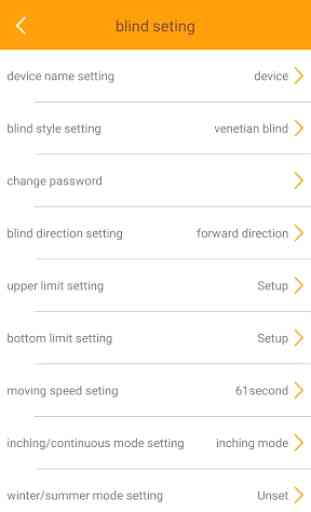
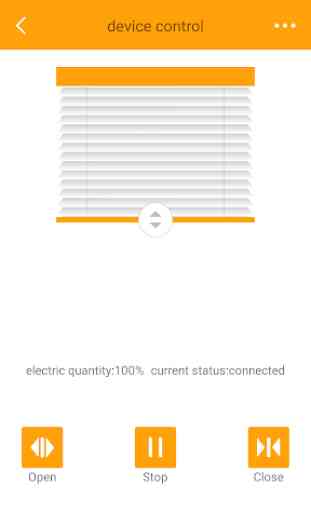


How to get timer function to work. You need to start with blind timing setting. Set that to your desired time for open/close then at the bottom of the page is the duplication setting. Set this to your desired days of the week and it works. Why only 4 stars? Well because it's not the easiest app to use. But when you get the hang of it, it does the job. Good and prompt email feedback from the developer as well.