BlizzCon Guide
Plan your Day:We are heralding in BlizzCon 2016 with a revamped schedule:
- Review the details of the official events taking place at BlizzCon.
- Browse and save events to your favorites on the app. Any favorites update will automatically sync via Battle.net to the BlizzCon website.
- Watch event live streams or the archived video directly from your schedule.
- Sort your schedule by franchise or stage all without leaving the schedule screen.
- Add custom alerts and Chromie will notify you to make sure you get to your event on time.
Level Up your Shopping:New this year – Blink Shopping. You can now place orders via the web before the show, and pick up on-site at the BlizzCon Store Thursday through Saturday – come whenever the line is short. Get instant updates on the BlizzCon Gear Store including up-to-date wait times for Blink Shopping and the regular line, plus sold out items.
Chart your Path:Zoom in on the exhibit hall floor with the BlizzCon map. Use it to quickly find a panel, meet up with friends, or just figure out where you’d like to go next.
Live Streams
- Access the free and paid BlizzCon video streams via the mobile app. Now you'll have eyes everywhere!
Video Archive – Missed an event? Or just want to relive some epic hype? Now you can access on-demand free and paid videos and event recordings.
©2016 Blizzard Entertainment, Inc. All rights reserved. World of Warcraft, StarCraft, Overwatch, Diablo, Hearthstone, Heroes of the Storm, and BlizzCon are trademarks or registered trademarks of Blizzard Entertainment, Inc., in the U.S., and/or other countries.
Category : Productivity

Reviews (26)
Stuttering vids, both mobil and on desktop, voice sync issues, "oops something went wrong" constantly making me restart the app to watch 30 more seconds of a video. I love the virtual ticket, I love the content, last you was amazing. This year ball got dropped smashed and lit on fire. Terrible time finding the correct vids, esport vids not in order of live. Audio randomly switching to Portuguese during live. I have a brand new phone and brand new computer both wifi and mobile data strong. There is stuff wrong with the app. Please take time to look into it please fix or blizcon us ruined for so many of us.
Literally every time I restart my phone I get a bunch of push notifications about past events. I've blocked getting notifications from the app yet still each time I restart, boom all the same notifications still show up. Pixel 2XL. Chrome cast always picks a random language even though right before it was English. There is a work around but for a company who seems to want to make the switch to mobile, this app is utter garbage & leaves me with no hope of anything good to come.
Stuttered the whole time it was live. Ive even gone back to try and watch the vods and they stutter the whole time. I tried watching other videos and even netflix and it worked fine. Internet wasn't an issue. Casting it to my tv worked but again...all it did was skip around. Absolutely terrible. Purchasing the all access ticket was a waste of money.
Being able to cast is brilliant. Having the audio switch to Portuguese every time you do it is not. Also looses connection a lot, so re-entering the app while streaming will cause video to jump to live time if you're watching at a delay. Could be a lot better.
Hi yes, I am having issues with the Chromecast of your application, first of all, I can barely stop the show once it started because everything lags, secondly, for some stupid reason even though my application is in English with everything in default English it puts me in Portuguese when I enter Chromecast which is annoying since I can't even understand what the dude is saying, thirdly when I attempted for the third time, there was just no volume.
Enable a wake lock for when video is playing. There is no reason your coders shouldn't have put that in. As it stands with the video playing it waits the allotted time for my phone to go to sleep then it allows it to go to sleep in the middle of a playing video... if I am watching a live steam and I miss something because of this flaw I am going to be livid.....
Disappointed all around. Chromecast stream defaults to Portuguese, which wouldn't be a problem if it remembered that I selected English the last 80 times. Tough to navigate for Virtual Ticket panels. I favorite'd several panels that I found out later were in person only. Hoping next year is better.
I know the VODs will come but the playback is unwatchable. Constant stutter and voice syncing issues. Payed for the virtual ticket so I could watch all the panels but apparently not on this device. Usually Blizzard does much better but I'm sorely disappointed this year.
No search function for videos. Some of the videos are dubbed over in German? Lol. Slow performance. Buggy. Tried on multiple newer devices. Garbage all around. Would never pay for the Virtual Ticket with this terrible quality.
This App does not let you watch Blizzcon Virtual Ticket videos even though I have brought my Ticket, it just tells you to buy one, if I click that it takes me to the login screen which takes me to account Info at which point you can't go to the Blizzcon home screen on the app, pressing the back button takes to your phone's home screen and logs you out of the App at which point you repeat the process all over again.
Horrible chromecast support. When casting it changes to Portuguese, it's a pain to switch back. Then when you try and rewind to catch what it gets very glitchy and stream keep freezing.
VODs keep crashing every few seconds can't watch anything. Very disappointed in this app... You would think with as big as blizzard is this would get fixed fast or not even be an issue...
Horrid app. I have a virtual ticket, which it acknowledges, but I cant watch anything from an earlier panel. I also get the added enjoyment of getting the "live stream" casted in 2 different languages. The commentary crew is in French and all panels are in Portuguese. What a waste of money since I cant watch from my computer. I hope they read these comments and fix it.
The app is good, but it is still missing a Chromecast option. Without it, it's a bit useless, specially to watch the longer conferences
Really poor playback functionality every time my internet wavers for a second there us a full reload instead of a buffer that forces me to reload the vid and manually find the spot that I have been watching before.
Not sure am i the only one, but i can't login, everytime i login through app, it direct me to my account setting in its inside browser, if i click back on the top left, it crashed, open it again, still not login, i bought the visual ticket already but its useless if i can't even login.
Not really a true Blizzard app. No where near there usually high standards for programming. Feel like nothing more than a cheap video delivery app, nothing more. If it didn't have Blizzard's name attached to it, well, junkware.
I purchased the overpriced virtual ticket, and after 4 attempts just to log in, the videos would not play. If you are going to have an app for this, make sure it works first.
Can't watch most streams as they're happening or even the next day, I can only hope the streams are available at some point this weekend. The Chromiecast works well though, I just wish there was something to watch on it.
Can't login to view Virtual Ticket content. After entering username and password, and accepting 2-factor authentication, app goes back to login screen. Frustrating!
Unlike previous years, my bnet log in doesn't actually stick. I am able to log in,but the app refuses to acknowledge that I have the virtual ticket and thus won't let me favorite panels.
Won't allow me to login despite having a virtual ticket, just prompts for authenticator, which I go and approve, come back and it redirects in app to my blizzard account in a webview... The app still had not logged me in!
Constant rubberbanding while watching live feeds, tried playing around with the quality, doesn't help. Really disappointing.
Non stop crashing. I lose video controls when casting to chromecast. The video is constantly buffering even though i stream fine on youtube.
Might need a fix or idk if it's a problem with note9, but the phone goes into sleep mode while watching a video after the sleep mode timer is up I have it for a minute before it goes into sleep mode
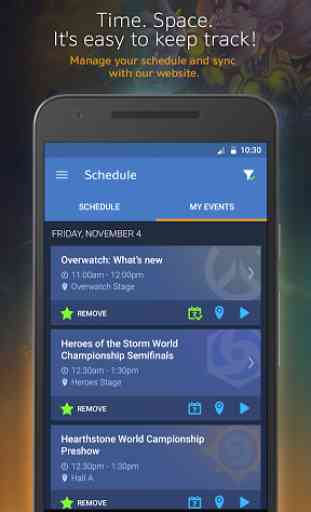

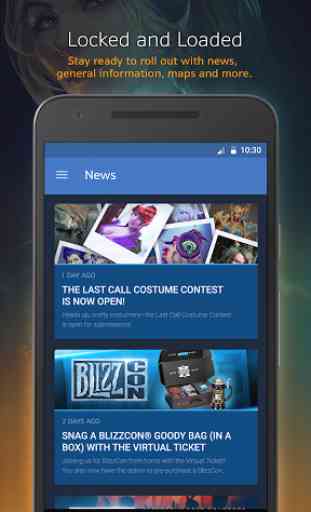


Somewhat helpful, but the notifications are broken... Every time I star a session, the app gives me a "15 minute reminder" of every session I have ever starred that starts before now+15 minutes, even if it started YESTERDAY. I have tried everything I can think of to dismiss these notifications such that they won't return, but it still does it. Now I'm uninstalling and reinstalling to see if THAT works. Sessions in the past can no longer be unstarred, so that isn't an option. App may just be too broken for me to use. :-/