Blood Pressure Log - MyDiary
Adding blood pressure measurements is very easy thanks to a clean user interface and a dedicated keypad. The blood pressure log can be viewed not only in a table but also in a number of charts and statistics. You can print the log or send it directly to your doctor.
Blood Pressure Log • Log the blood pressure readings • Add the cuff location and the body posture • See interactive charts, statistics, and a summary • Print reports or share the data by email • Import data exported from other apps (using the CSV format)
Additional Features • Track weight, glucose, and oxygen saturation • Define custom ranges for low and high blood pressure • Add custom tags and description to each measurement • Customize ranges for low and high blood pressure • Filter the displayed data
Export Data • Save to a file or send by email • Generate reports for the MS Word • Create Excel spreadsheets • Export to CSV or XML data formats
Problems, ideas or questions?Contact: [email protected]
Category : Medical

Reviews (14)
I recently added this app to my new Android 11 5G Smartphone & Chromebooks without so much as a hiccup. Manually backup your data to the cloud every few weeks using the TOOLS icon to save your data. The printouts are informative and a real time savers. You can add multiple daily entries, this helps spot changing trends in your vitals. If your have multiple devices just install the app and import your data, be sure to sync all your devices. I have 2 years of vitals in app. I Highly Recommend
Great app! I'm updating my review based on user error. I was trying to express the data to share with my doctor. I tried exporting the data via the tools menu and that didn't go well. When I used the Email option the graphs were beautiful. I've used apps that recorded some of the data but not all this app does - and now sharing the data in beautiful graphs (and other formats) is awesome. I really like this app.
Simple and amazing! So quick easy to enter data and it has a spot for all information your MD may want. You can customize it to your needs. When needed, you can generate a report to print or email to your doctor. Several options that include graphs if you want. You have ads that pop up when saving data but have the option to purchase an opt out. I don't find them annoying.
I've used this app daily for two years now and am very glad that I have. It has helped me lower my blood pressure and weight by being more aware of them. Finally paid, not so much to get rid of the irritating ads as to give credit where it is due. Early on, I found a way around the annoying ads which appear when you save a reading using the New Entry button. Otherwise I might have looked for another app. Use the History button instead and choose today's date. No ads!
I had an export of my data in CSV format (exported from this app). When I tried to import the CSV file back, the process seemed fine. There were no error during the import process but nothing showed up in the history though. Couldn't figure out why there was no data from the import. When exporting to a pdf, it would be nice to include the year of the entries. When exporting the data, the dialog box shows a time range slider. Moving the slider to Unlimited did not include all entries in the report. It only included one year of records. In the history view, after scrolling down pages, viewing the detail of a record and after exit the record, it lost the position of the time line and sent me back to the most recent time on the list.
Pretty easy to use and flexible. Many ways to view data. My gripe: plenty of Export functions, almost no Import. It seems to import only from a memory card. My new phone (Pixel 4a) doesn’t have an SD card slot. So I cannot get any of the history from the old phone onto my new one. I can find no help about this in Help or User Manual, and email query to developer has not been answered. I recommend it to users who will not need to move data to a phone without SD card.
Great for keeping a log of BP (and pulse) and graphing the data. I use app to record weight as well, but wish that weight could be graphed too. An ad only pops up after completing first entry, not after subsequent entries, so not too annoying. The names of the BP categories are out of date (at least in the version I'm using) but that doesn't impact the usefulness of the app.
I purchased the paid version. It's nice but it would be even better to have some more advanced features. For example, the ability to automatically sync the data across multiple devices would be really nice. I sometimes use my phone to record the data but if my phone isn't near by I would like to use my tablet. I realize I can import data from one device to another but to simultaneously use two devices and have it update automatically would be a nice feature (like the app mySymptoms). Thanks.
I have now been using this app for several years. It is easy to use, the charts and diagrams are easy to understand. It has been of invaluable use to my medical advisers, as it is so easy to send them data from this app. However, the reduction in size of the keypad in the latest upgrade is not an improvement. It may have been too big before, it is definitely too small now. I like the new clock.
This app is very helpful. My Dr. wanted me to keep a record of my BP. It's so easy to use & keeps an ongoing history. I love the graphs & charts. Other great features: I can email the info, add notes, & set reminders. I would highly recommend this app. UPDATE: it keeps crashing and uninstalling itself periodically. please fix.
Easy to enter readings and make adjustments to them. Lots of variables for journaling. Loads fast, easy to navigate. Worth buying the ad free version. Rough graph interface with inconsistent output (only shows systolic mean changes, hard to read scales, hard to interpret in general-lots going on) Powerful app, but could utilize stats better with added options. Great for those concerned with mean arterial pressure,but needs weekly average for both measurements.
Comprehensive, yet easy to use. Errors - in the Line Chart, the systolic and diastolic trendline values are exactly the same. This is definitely incorrect. Looks like both trendlines calculating based on the same data. Would be nice to have - (1) trendline in Average Chart (2) A moveable vertical line that aligns with date Otherwise, a neat and useful application! Thanks! THE TRENDLINE FOR DIASTOLIC AND SYSTOLIC ARE STILL INCORRECT SO REDUCING TO 3 STARS.
I'm pretty happy with the record keeping function, and history. I haven't tried downloading reports yet. But the overall interface is clean, simple, and super easy to use. I like it. The ads are tolerable, and sometimes interesting. I have but enabled any notifications.
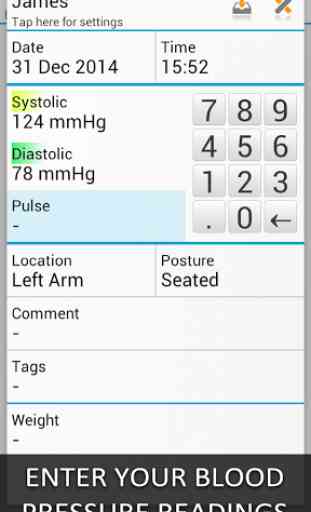
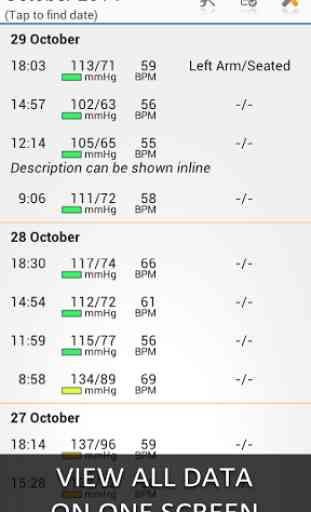
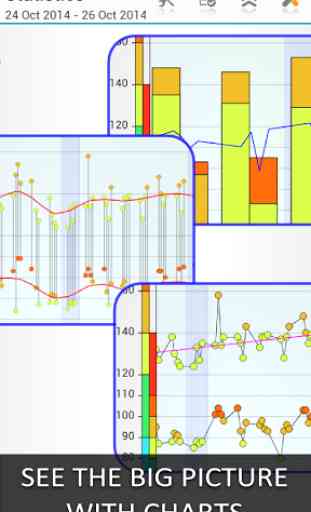
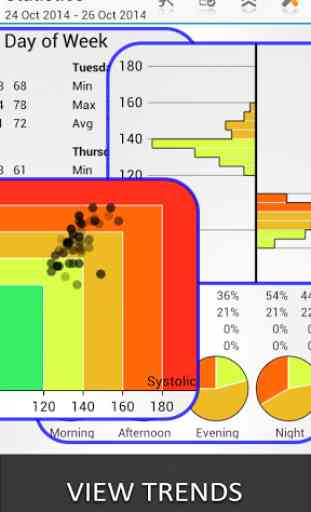
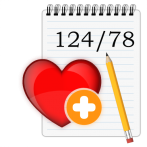
Simple, effective, feature rich app that meets all of my basic needs including graphs and easy reporting of data to my healthcare professional. Highly recommended. EDIT: Initial review was 4 years ago. In the interim the product has become even more useful and critical to my health care. The only possible criticism I have is that while I can list my blood glucose levels I can't analyze the results as thoroughly as I can my blood pressures. But it is an app designed to deal with bp not bg.