BluChat - Bluetooth Chat - Transfer - QR, Bar Code
--> BluChat is forever FREE to download as well as FREE OF ADVERTISEMENTS.
--> BluChat team are proud to witness the app development in terms of download numbers and active users. BluChat team are working hard to bring users better versions with more features and more friendly user interface.
--> Start from version 1.1.9.3, we are integrating In-app purchase feature with only 1$ so that people who recognize our work and want to donate us can do it for us!
As gifts back, you will have more features to play around while we have more motivation to keep our good work.
WHY TO CHOOSE BLUCHAT?
- You are wondering how to connect with family and friends when you are without Internet connection. Then BluChat is a perfect tool which helps in this case as long as your devices have Bluetooth and install this app.
- BluChat (BlueChat) is easy to install and use. This application is free advertisement, so you will not be disturbed by ads during chatting and messaging.
- BluChat respects your PERSONALITY & PRIVACY, so BluChat does not collect your personal information for any purpose. Also, the history of using app, messages, chat content...etc. are not saved because we do not use server to save users' data.
NOTES:
- If your partner's device cannot search your Bluetooth even when you turn your Bluetooth on, click the green Bluetooth icon right above your message space to make your Bluetooth discoverable. Just some models of device require this step, but click the icon just in case to guarantee that your device is scanned and connected by others.
- While using BluChat, if there is problem when you send files to your partner's device, try to refresh your Bluetooth some times.
BLUCHAT HIGHLIGHTS:
★ BluChat (BlueChat) is FREE application in all aspects. It is free of charge for downloading, mobile data, Internet.
★ BluChat does not save your personal information and your use history.
★ BluChat provides several themes so that users can renew their experience each time using the application.
★ BluChat smoothly runs on both phones and tablets.
★ Turn on Bluetooth in app, scan devices within Bluetooth range and pair devices.
★ BluChat allows you to sign in with nickname and avatars in the list.
★ Nickname of one device will be shown in partners' devices.
★ BluChat allows you to text, message, send photos (in gallery or through cameras), share files (.pdf), audio, videos over Bluetooth.
★ BluChat allows you to choose emotional icons while texting and messaging.
★ Notify when receiving photos and files.
★ Easily find the received files by clicking the icon of saved folder in BluChat.
★ Sent and received images can be viewed directly in the chat box of BluChat.
★ User can zoom the images by clicking the zoom icon next to the images.
★ Simply exit the chat, then re-scan other Bluetooth of devices to start new connection communication and sharing.
★ This Bluetooth chat app has friendly interface and easy use for all ages.
★ Several languages are available to choose. You can voluntarily contribute to enrich the language package of BluChat by contacting our developer team for further information.
★ Premium User: detecting/scanning QRCode and BarCode supported.
We are nonstop working to improve BluChat with more features. BluChat team are very glad if you can share with us your ideas and review to make this app much better and friendly to all users.
To know more information, visit:
Our website: https://www.greentsharing.com/
BluChat's Facebook fanpage: https://www.facebook.com/BluChat/
Stay tuned and keep updating BluChat!
With regards,
Bluchat development team
#Bluetooth, #Bluchat, #FileSharing, #Chat, #FileSharing, #BlueChat, #OfflineChat, #QRCode, #BarCode
Category : Communication

Reviews (18)
It quickly finds another device it has previously paired with. Unfortunately, the chat box is on the same level as the Home button at the bottom of my phone's screen. This means I can only type in a chat when I use the app in split screen mode.
Good app but: 1. Input box for texts on Android 9 most at times lies in the same line as navigation buttons so you can't input text unless you use multiwindows (splitscreen) function. Fix this 2. Add option to send voice notes too 3. One can't copy texts 4. Add voice call 5. I don't know whether it is possible to add group chat
This is a must have App.In case,the networks fails!!! Still need some improvements.The developers are very professional in their working attitude.(Knew about this from the Feedbacks!!!) So, I strongly believe that we can expect a hell lot of improvements!!! This may just simply be one of the Best App around soon!!!
this thing is a work in progress but once you get up and running it does a good job sending heavy attachments like MP3 files and photos.
I wish this works completely without internet. Currently it does not allow us to share the Apk installer with friends via Bluetooth without using third party apps.
Very good app especially when a person is out of data, though it still need some improvement.
If your service is off as long as your in range you can still coummunicate
I love it all my friends downloaded it now I can chat without wasting data
It is great but i still donno how to send music😣😣😣
Big useless app cant copy received text
Am just downloading it, wondering if it can chat from a Distance
Thanks, I found it is useful when there is no internet connection and I can chat, share files with my classmates as well. Update: your update for Qr code is very good, keep up good work!
Love this app, easy to use and free bugs
Great app to share files among people having same app with Bluetooth
Very useful app. With Bluetooth tech, it provides good platform of chatting, sending pictures , good emoticons. I love the app.
Simple to use app to send messages using Bluetooth. Fast an reactive. It has the possibility to send pictures too.
Good bug free bluetooth connection when there is no Internet connection , easy to install and foolproof in application can send pictures as well

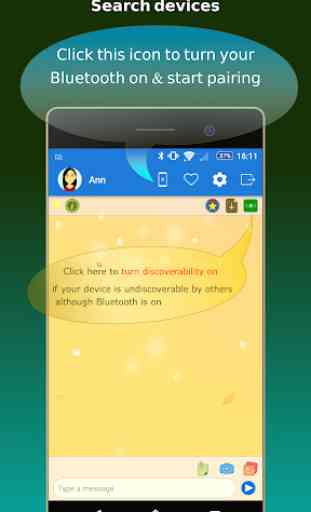
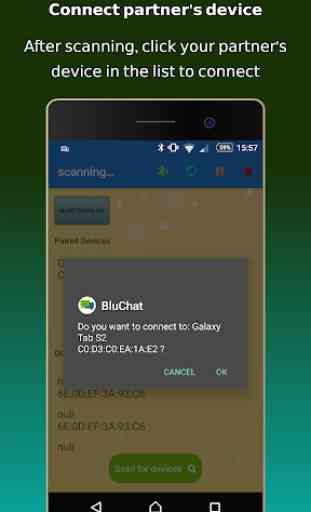
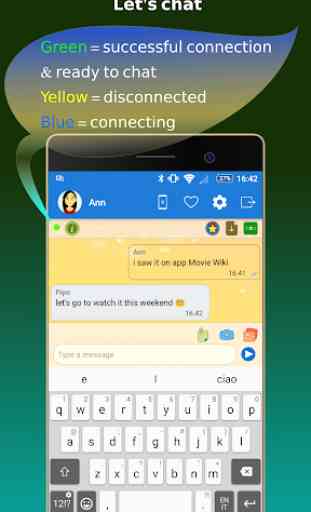

The only bluetooth app I have seen with a lot of feature other than chat. But unfortunately it still can't send files and other media apart from photos. Keypad disappears as soon as you hit send and you have to hit send again before it sends message. Minor irritation. File and media icons are too small. I'll rate again when these issues are fixed.