Blue Iris Remote Client
Now updated with a whole new user interface, making it easier than before to use!
Fully supports Blue Iris v4.x and higher of the desktop software, including running either in 'Secure Only' or non-secure mode, something most others are not able to do! Also allows switching from stand-by to active mode as well as changing the current profile.
Switching cameras just got easier too! Double tap on a camera view to switch from all cameras to single view and back. You can even control remotely the PTZ functions of a camera too!
For those who want to control bandwidth usage, the app allows adjustable image quality settings to help you control mobile bandwidth usage.
If you set the recording format to BIV file and use MJPG compression, you will see the quickest response times when switching and smoothest playback and live viewing of your camera streams.
Blue Iris Client is a third-party app, for support questions or issues please see our FAQs at http://www.rlci.co/frequently-asked-questions/ or email us at [email protected]!
Category : Tools

Reviews (5)
The latest update took the ability to select a camera and return to "all camera view" it only lets me go to "all camera cycle". It is like it wont let me scroll up to the top camera which used to be "all cameras"
*** Update *** The vendor support is great. They contacted me after pisting this issue, confirmed and resolved the issue with an update. 5 stars, Thank you! (Original post) - The biggest problem we have is when we tap a camera to go full screen it loads a different camera. We see this behavior on multiple phones and tablets. This makes the client useless for our security team.
Get error "File is locked" but not true. Clips work with Win 10 app Blue Iris Companion but not with this Android app.
It works for what I need. Best app I found that doesn't cost a lot too!
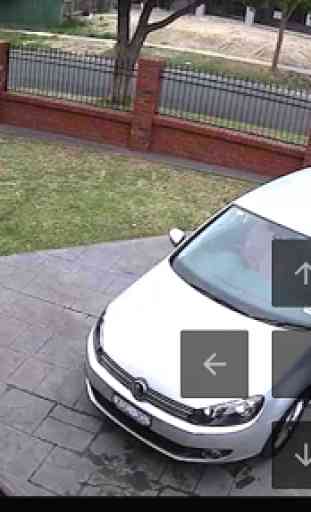

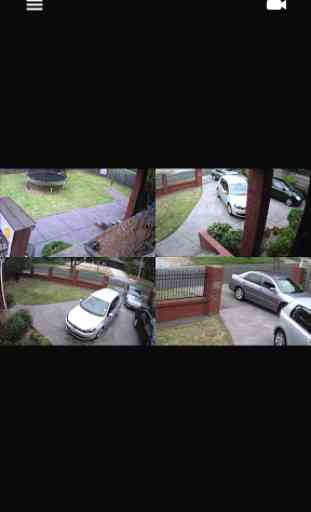
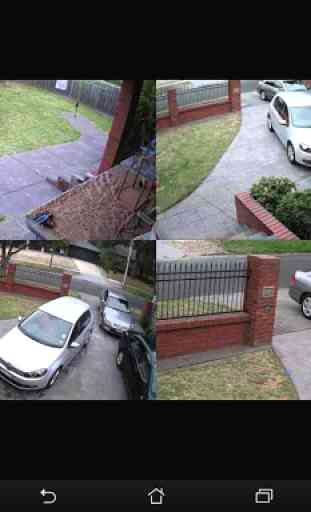

The app was working great and 5-stars, but just updated to the Samsung S10+ and now the app crashes immediately when opened. Hopefully the app is still being developed and supported (since last update was back in 2016). It's one of the best viewers for Blue Iris, and quickly allows you to just view all your cameras without the clunky interface of the official blue iris app.