Blue Iris Widget
A brand new version of the Blue Iris Remote (client app, not widget) is available here:http://play.google.com/store/apps/details?id=com.rs.blueirisremote
****Setup instructions: http://www.rspage.com/main/?p=90If you get "Error getting snapshots" you need to uncheck the "secure only" in the Blue Iris server.****
MAIN FEATURES
- Fully compatible with Blue Iris 4
- No additional apps required to be installed on you Android device to use this widget
- Stable, lightweight and fast
- Controls the traffic light, profiles and the schedule of Blue Iris
- Shows Blue Iris status and camera snapshots
- Live camera streaming on snapshot tap
- Connect to up to three different Blue Iris servers
- Automatic periodic refresh
- Customizable
- Choose from 3 different skins
- Built for convenience and daily use
The top area of the widget displays the currently connected Blue Iris server name, selected profile number and a "glow bar" indicating the current color of the traffic light (red, yellow, green).
The middle area has three different functions:1. Camera list
- shows the camera snapshots from last refresh and important camera information. The camera snapshots can be increased or decreased in size, according to the needed widget layout. It is also possible to hide the camera snapshots from the list which will also prevent snapshot download and potentially save mobile data.2. Control panel
- can be accessed by touching the current profile number. The control panel shows and controls the currently selected profile and traffic light of the Blue Iris server. Switch to the desired profile with one touch from your home screen.3. Information panel
- can be accessed by touching the server name. The information panel will show information from your Blue Iris server as of the last refresh. Tip: in case you do not want to see a camera list on your home screen, turn off the snapshots, resize the widget to 2x2 and turn on the information panel for an elegant minimal widget.
The bottom area of the widget displays the current widget profile, the last refresh time and acts as a manual refresh button. Touch the bottom area of the widget at any time for immediate data refresh from the remote server. With widget profiles, you can define up to three Blue Iris servers and select the active one from the settings.
Notes:
- This widget requires Blue Iris installed on your PC.
- Read the set up instructions in the Settings > Instructions.
- Use [email protected] for suggestions, help and any other issues.
Category : Tools

Reviews (16)
Looked like it would be easier to use than Blue Iris App. Turns out it could not logon indicating a bad user Id or password. Bought the app and it works, but is very clumsy.
Very handy app, one change I would suggest/request is to add larger snapshot options and increase the refresh time when viewing the camera live.
Great potential, but no way to only show specific camera views. Help website is down and developer unresponsive by email.
Awesome... This is one of those ridiculously simple & super functional must-have apps. Thanks for your superb work ..!..
The developer for this app was very responsive and helpful with a feature request I had. I've been using this app for more than a year now with no major issues. Very satisfied!
Keep in mind I have this on a tablet-HP Slate Pro 21" to be specific. For my phones-mobile use it is a fine app, not so much for tablet use. For a quad screen Android and for tablets it would really be nice if it supported larger camera views and higher bitrates. The resolution is pretty poor. For myself I have unlimited everything so data concerns are not an issue. Expect pixelation on the camera views on phones which turn very bad on larger devices. I do not see an option to log into the BI server with a different stream which could help with resolution Another issue are profiles within the widget. If I create another widget for other camera-for layout purposes, then both widgets use the same Profile vs displaying different cameras. I cannot select a different profile with different widgets. Seems like this would be an easy fix. It also does not support formatting the camera layout, they are just under each other. The live feature is nice for a widget, great actually. No audio stream that I could locate. Overall it is an ok app but with implementation of the above features it would be great and worthy of a $5.00 app. Hint Hint
Great app and Great Tech support. Answered my questions promptly and accurately! Thank you!!!
I was hoping the app would allow push notification for alerts
Great support to.. thank you
Had issue before but Dev gave me clear instruction and its now resolved (my bad for not reading). Great app and helpful dev....thanks! :)
This is a great widget for ALL blue iris users... works flawlessly on my samsung galaxy s4. Love the new improvement on being able to get a live view of your cameras. Much much easier then actually opening the physical blue iris app everytime you get a text/email notification about your cameras detecting motion and if you have any problems at all the developer is quick to respond and help you with any questions you have at all. I swear by this app/widget now I would recommend it to anyone and everyone
I have 13 cameras and I get "error getting snapshot" randomly on the list. Annoying, but still better than nothing.
Only have 4 cameras and they all say "error getting snapshot" all the time.
Works as you'd expect, no problems. I would love a widget specifically for changing the traffic light status without all of the rest of the info!
Really good implementation. Provides great situational awareness at a glance. Much appreciated!
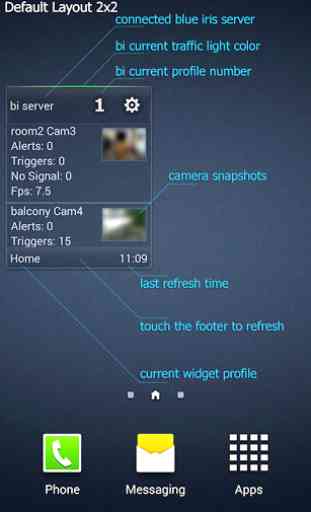
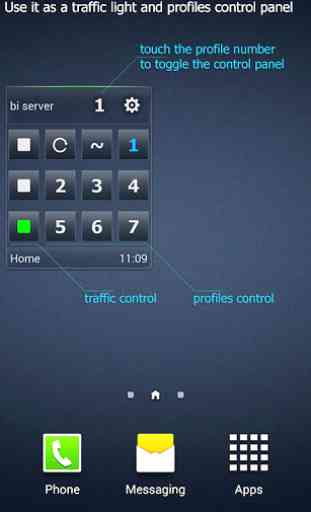

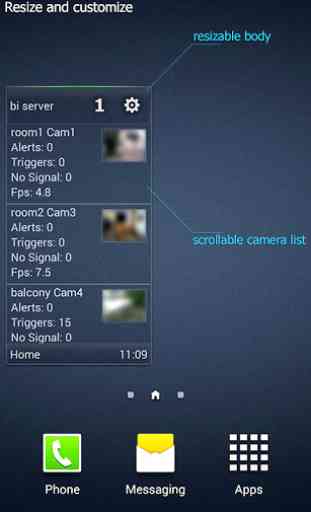

I paid for and then downloaded this App and it never showed up as an icon. Uninstalled and reinstalled twice and it never shows up in my Note 3, but now it says it's already installed so I can't reinstall it. Not very impressed so far but will change review if it ever gets fixed and shows up. First time I've ever had an App not show up in my cell phone.