Blue Light Filter
Have trouble in sleeping after long time watching phone screen?
Screen Adjust is used to reduce blue light by adjusting the screen to natural color. Shifting your screen to night mode can relieve your eyes strain, and your eyes will feel at ease during night reading. Also blue light filter will protect your eyes and help you sleep easily.
Features:
● Reduce blue light
● Adjustable filter intensity
● Save power
● Very easy to use
● Built-in screen dimmer
● Eye protector from screen light
Reduce Blue Light
The screen filter can change your screen into natural color, so it can reduce the blue light which will affect your sleep.
Screen Filter Intensity
By sliding the button, you can easily adjust the filter intensity to soften the screen light .
Save Power
Practice shows it can greatly save power because of reducing screen blue light.
Easy to Use
Handy buttons and auto timer will help you turn on and turn off the app in one second. Very useful app for eye care.
Screen Dimmer
You can adjust your screen brightness accordingly. Get better reading experience.
Eye Protector From Screen Light
Screen shift to night mode to protect your eyes and relieve your eyes in no time.
Category : Productivity

Reviews (30)
Couldn't press anything on my phone. couldnt use keyboard, couldnt open apps...scary. had to go through settings menu and uninstall app from there, but I couldnt use the search bar in settings or else I would get stuck.
I tested many blue color filters. This was easiest and best. I suggest turnining it off for photo or media viewing and on for reading and eye protection. Makes sleep easier if used before bedtime.
Out of all the colour correction/dimmer apps out there , none are as easy to use or as customisable as this. Ive been through about 17 different ones and this is the best crom the get-go!
The app is not dark mode. I think a lot of people who come looking for these type of apps have issues with bright white screens, but your app is only bright white. I can't look at it. Suggestion to have the app with dark background as soon as you get in
I don't know why this filter keeps failing and then the "send feedback" window pops up and jams up what I am doing on my phone. please fix it. I suppose I should look for another filter. :(
Would give a better rating if it had a way to overwrite more of the phones drop screen menus; and if you add a tool bar for quick access onto the phones drop screen menu
It's ok. Some screens don't get the blue filter (e.g. pull down menu and unlock). Spelling error on OPACITY so minus a star for that.
3rd blue light filter I've tried and this one is nice and customizable (the other 2 sucked). Good job.
4/5. Great app but I would like to be able to turn off the notification because sometimes I click on it accidentally which turns off the app.
This app saved my phone screen, saved my life! It's perfect, it's simply the best when you want to calibrate the color of the screen
Its good. If possible please update to filter the bottom navigation bar.
This app is great especially that it has costum colour I tried all the other apps this is the only one that works
worked amazing. i can now look at my phone without gwtting a splitting headache. thank you for making it so easy.
Doesn't cover navigation bar, status bar and notifiction area in Blue light filter.
Very easily adjustable to any color, without messing with the brightness e
Good job. This app is nice. No ads unlike other blue light filter apps. Look like Pro apps. Thank you creator.
Editors choice. such a wow. reduces brightness and choose any color you want.
Absolute rubbish The only thing it does is reduce screen brightness.. Waste of my precious time
Very helpful, soothing to the eyes when reading at night. Thanks
Seems to work well need more instructions about proper settings or set recommendations for elderly
It works and it does not have ads! Perfect!
This filter doesn't work at notification panel.
doesn't always automatically start.
app crashes when i try to change dimness
Thank you for not being an adware.
I won't use anything else because this app is just what the doc ordered! Excellent!
Fabulous app ot works great Thank you for your great work
Doesn't cover bottom of lock screen.
Keeps turning itself off

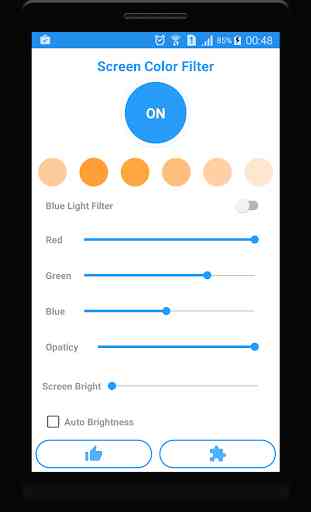
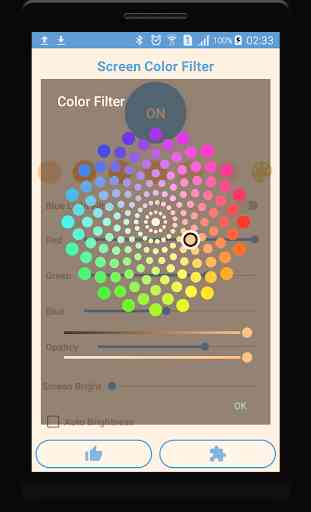


Made my screen flicker & almost ruined my phone! Had trouble uninstalling! Don’t take a chance on ruining your phone. Even after uninstalling, my screen kept flickering & when restarting my phone it took the longest time ever to start up! I thought it had completely destroyed my phone!