Blue Light Filter - Night Mode
Have trouble in sleeping after long time watching phone screen?
That is due to blue light. Blue light from your phone and tablet screen is the visible light spectrum (380-550nm) for circadian regulation. According to the scientific studies, exposure to blue light imposes serious threats to retinal neurons and inhibits the secretion of melatonin, a hormone that influences circadian rhythms. It is proven that reducing blue light can greatly improve sleep.
Blue light filter is used to reduce blue light by adjusting the screen to natural color. Shift your screen to night mode can relieve your eyes strain, and your eyes will feel ease during night reading. Also blue light filter will protect your eyes and help you sleep easily.
Features:● Blue light can be reduced● Filter intensity can be adjusted● Power can be saved● Very easy to use
Tips:● Before installing app from other app stores, please pause this app to enable installation.● Pause this app when taking screenshots, or screenshots will use the app effect.
We are sorry for above inconveniences that bring to you.
Category : Health & Fitness

Reviews (26)
Really appreciate that I don't feel intense pain as I look at my screen. Edit: Would help if there could be an additional explanation about how "drawing over apps" refers to the filter going over everything and how we might have to turn it off to allow the play store or other apps to work. I know we turn on the permission first thing upon downloading this, but I misinterpreted the "drawing over" issue from the play store as a minimized screen like YouTube.
The app keeps turning itself back off every time my screen locks. I have the settings to allow it to use background data, and it still does it. I keep having to go back in and turn it on way too often. And sometimes it interferes with my other apps working properly. Please fix this or I will find a different app. My eyes are too sensitive to the blue light and it sometimes causes migraines and seizures, and I need the filter on all the time.
Better than other filters I've tried. It gives you options for how dark or light you want it. Fairly unobtrusive; does the job without a lot of annoying ads. Biggest problem is that I can't update other apps when it's running, and it's also caused some issues in games. But it's easy enough to turn it off and back on again.
Great app. Works well with my tablet . The only thing is when I am watching a video it switches itself off making the video to become blue light filled . Please you developers should try and work on this so it doesn't switch off in the middle of a video experience .
It's mostly good! I really like the adjustable settings. But it leaves the dropdown at the top of my screen in its normal colours, and sometimes prohibits certain behaviour, like writing this review. But it's not a big deal cause my phone describes the problem in a pop-up, so you can just briefly turn it off. I'd totally recommend this. Overall it's a really good app!
Straightforward, works well! Hit the button to turn it on, adjust the intensity, dim the screen to near-black (very nice on dark nights), and it overlays everything. It even gives a timer for it to auto start/stop, but the phone has to be on at the designated start time for that to work (i.e., you can say it turns on at 6:00, but if you turn on the phone at 6:10, it's not on automatically). Nothing to lose a star over, but still an improvement I would like to see in the future.
I love this app! I have been using it for months, cannot imagine my phone without it. I use it every evening and usually throughout the day as well! One way to make it better is to also apply the filter on the pull down tabs on the phone (when on a regular page you swipe down to check WiFi, data, notifications, etc.). This is a big one because once your eyes have become accustomed to the nice soft glare, you pull that down and it slaps you in the face!
It's good, however... The problem is, it literally will create a layer over your phone. So when you come to some specific screens on your phone, like selecting your background photos or surfing on the internet, sometimes it won't let you tap on anything, because you won't be tapping on the buttons, you'll be tapping on the filter. It's only a minor annoyance though, and you can flick it off and on, so it's no big deal. Pretty good.
No lie, I actually really like this app. I like to stay up on my phone way too late but this makes it alot easier on my eyes at least. It also lets me filter out blue light which gives everything a softer glow which is nice. The only thing I would say is that it unfortunately is put over other apps so it would, very rarely, make it a pain to use my banking app and other sensitive wep pages. But otherwise, easy to turn on and off and great for night owls especially!
You can change the screen color temperature, screen brightness, when to turn on blue light filter but I wish there was easier to use than sliding a dot on a line. Also, sometimes shut off on its own and constant have ads. I recommend this app to anyone that want the basic blue light filter functions feature all should have.
I've been using this app for four years. It really dims the screen and keeps that blue light from keeping you awake. It has features to turn on and off automatically at the time of day you set, which is nice. Also settings for light frequency and brightness. It's a good app that I would install the first day if I got a new device.
Good app, but... the feature set us rich and the idea is really great. No problem with that part. The downside is, when night mide is on certain modals, applications are not functioning. What i mean is, you can't press a button in other application. It is really problematic, when you can't use properly an authenticator app. Needs fix for this!
The app is excellent. My only concern is why the top slider menu doesn't have the filter. Like the entire phone has the filter but as soon as I slide the top status bar to see the notifications or turn off the internet it just doesn't work in the notifications bar. Is this an issue or you guys purposely have it in your app?
This doesn't do anything. I have a Huawei Mate 20 X. It has a mode where you can turn down blue light and essentially do what this app does, however, it doesn't do it to a huge degree, not as much as other phones. I figured this app may allow me to have the desired effect in lessening the blue light more, but it didn't do a thing when I turned it on. Useless for me. It also "needs" access to the camera & other unnecessary things, probably to harvest information.
I mean, great concept. When the app works it's amazing. The problem is it constantly turns itself off. I have it set between 7pm-8am each day, regardless, it often stops working. Sometimes it will turn on and off continuously until I go into the app and turn it off and in again, manually. It's frustrating to deal with with this occurs. And it certainly occurs everyday. - As I'm writing this it has already turned off twice by itself, forcing me to go back to the app and turn it on manually.
This app does what it says on the tin, but unfortunately it sufferers from two problems that frustrate the experience. Firstly, it seems to have a mind of its own. I have selected the times within the app that it should switch itself on in the evening and off in the morning, but it refuses to acknowledge this command, so I end up having to switch it on manually everyday. Related to this stubbornness is when it decides it has had enough and turns itself off after I haven't used the phone for several minutes. This is most annoying. Secondly, as many other users have indicated, the app refuses to work on the pull-down menu which displays Wifi, signal, flashlight, battery etc so this always appears very blue and bright. Not ideal when you're trying to be kind to your night vision. Other than that it works very well, so it would no doubt be a five star app if these problems were fixed. Please do your best to address these issues.
Um, so I hate to be a complainer, but the filter doesn't cover my lock screen or notification bar on my Samsung S7. Not sure if it's an actual bug or just something I'm doing wrong, though. Otherwise love the app! Even with the parts of my screen that aren't covered it works well enough, and I'll change my rating to a full 5 stars if someone can help me out. I realize that this is a recurring problem (having looked through the other reviews), so it seems like it should be put on high priority.
Quick and easy to use and set up, this app has been my go-to since almost a year ago (I think). The button set-up in my notifications allows me to turn blue screen on and off without hassle, and the options themselves are both varied and simple to understand. Highly recommended. Edit: while this used to be my go-to, the filter keeps on shutting off sporadically. Until this is fixed, i cannot fully recommend this app.
I love this. I've been having blue light headaches and this completely stops them. I recommend doing the screen dim in the app as well. The one problem (and the reason I only gave it 4/5 stars) is that the filter only works on the home screen, not the lock screen. I'd like it to work on everything while it's on. Otherwise, great app. Update: It has started turning off randomly when I have it set on. A little annoying and kind of painful. If I could just have it on 24/7, that would be great.
I'm so happy with this app. It can be fine tuned to exactly what I need, pretty quickly. Unlike other apps I've tried, it doesn't have intrusive ads. Peaceful, functional, helpful. I love it! My only suggestion to the developers are little tiny tweaks. For example, it would be nice and sensible if the presets went in order from the warm to the cool spectrum, just like it does in the introduction. It *almost* does. I usually end up sticking with candlelight mode because of this. Thx!!!!
Lost some functionality with the most recent Android update. This has been my go-to filter for more than a year, but it does not translate to a new phone running Android Pie. As others have mentioned, the lock screen and notification bars are not filtered, which almost defeats the purpose, unfortunately. I love the layout, and with a patch to filter everything, I'd be back up to 5 stars.
EXCELLENT relief for photosensitivity! I have photophobia - causes immediate stabbing pain in my eyes when viewing screens which disappears as soon as I look away (oddly only occurs sporadically). Wouldn't believe it if I weren't living it. Take my word for it, this app saves a lot of headache! It turns off after updates (you have to turn it back on), but does not lose saved settings. So I can live with it. Thanks for making a great app!
I like all the different options and the explanation on different colour temperatures, and it's true that this is easier on the eyes, but the scheduling is a problem. Despite me setting this to switch on at 9pm, I still have to manually open the app and switch it on myself. If I leave my phone alone for awhile it switches itself off and the notification bar disappears.
I have gotten a lot of similar apps where I only use it for a week then delete it. I've had this one for several months and I think it's perfect, sense you can customize the dark mode for your preferences and you can set a time when it turns on and off. I also like how you can change whether your phone is on silent, vibrate or normal. (For calls and notifications).
This app is very nice and does just as it meant to. It even has different light filters, as well as a screen dimmer. The only problem I've experienced is an issue with a light, steady flicker the affects the entire screen whenever the app is running. It's hardly noticable on any dark background, but pretty obvious on lighter ones. I'm not sure how to fix it. Please relsolve the issue if you can.
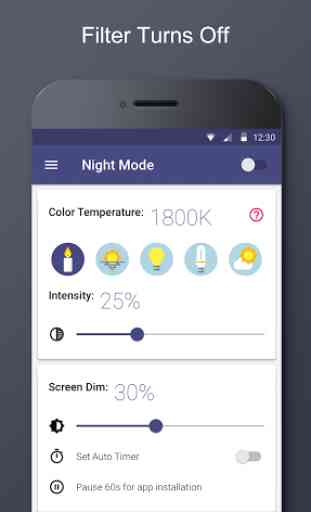


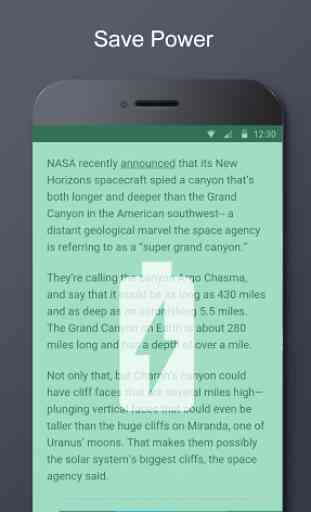

Well, it definitely serves its purpose and it's extremely cool and easy to use, but every time I go into another app, the night mode effect lasts 3 seconds and disappears along with the notification bar on top of my screen. I would give this a five star if this bug was fixed.