Blueair Friend
The Blueair Friend app allows you to control functions, such as the airflow speed, led light, child lock and night mode, on your Sense+ purifier. You can turn the unit on and off remotely by using the app, to make sure you always breathe clean indoor air when you arrive at home.
If you don’t already own a Blueair purifier or an Aware air quality monitor, you can benefit from the Blueair Friend air quality readings. The app provides data on a continuous basis from thousands of independent air monitoring stations across 150 countries to ensure you have access to trustworthy information on air quality. Air quality is rated on a scale of 0 to 500, identifying categories from ‘good’ to ‘hazardous’. Based on this information, you get recommendations on what actions to take in order to keep you and your loved ones safe and healthy. The app also provides detailed information about airborne pollutants, such as volatile organic compounds (VOCs) and fine particulate matter with a diameter of 2.5 micrometers or less (PM2.5), which are the most unhealthy. The Blueair Friend also reports indoor temperature, humidity and CO2 levels.
Category : Lifestyle

Reviews (25)
After one hour of going through the setup procedure, I finally got the app to partially function. The Night Mode feature keeps turning itself off when I try to turn it on. "Failed to change the device settings" is the message I get. No response from customer service and no way to reset the air cleaner itself to start from scratch. All other functions of the app works the way it should. Very displeased because I need the Night Mode to work properly while unattended.
I really, really don't see the point of this app. The literally only purpose is to access and control basic and advanced functions of the device. WiFi connection never works as intended, it NOW takes MINUTES to connect to the device each time you like to use it. "Your device is offline". And there are no advanced options. Please replace the app with a remote control until functionality and reliability are increased. And why request personal registration!?
Tried (several times) to connect my new Classic (first Bluair product). First off forcing me to create an account was the first point that made me mad (absolutely hate that, which is why I have a throwaway email to use for such). And after that I followed the instructions, but the app couldn't find my network (despite it being an openly broadcasted 2.4 Ghz network). Couldn't progress past that point. Tried several times. In the end the other Bluair app (despite other negative points) worked.
This app is to enable my phone to connect with my air filter through wifi. Not a big deal. The filter works fine without it. Wifi was a challenge to connect. Lots of subtleties to pay attention to. In addition to the things to consider that the top 5 star rater posted I would suggest to be sure the auto correct on your phone doesn't change your wifi password when entering it. That is the issue I was having. My auto correct doesn't usually correct passwords but it does for this app.
The addition of devices can be tricky but works at the end. The app worked fine on my previous phone with an earlier Android but on 9 seems to work partially: it is possible to get the information from connected devices (one in the office and one at home), including notifications, and set night mode but, even for successfully added devices the app keeps trying to connect with the spinner continuously spinning. Access method over WiFi could have been better: we have many devices in office.
It took several attempts, but I was finally able to get three Blueair air purifiers to connect to our wireless network. The trick is to reset the air purifier after each attempt that does not work by unplugging the unit and plugging it in again. That puts the unit in a known state that corresponds to the instructions. The instructions for connecting a unit in manual mode refer to network called 'classic-config.' I got a network with a much longer name, but fortunately I did not need it.
Works fine. Like any WiFi-connected device without a sophisticated UI of its own, the initial setup process is inevitably going to be a little bit finicky, but follow the instructions very carefully ( noting the distinction between blinking and fading, 2.4 GHz vs 5 GHz, making sure Android doesn't reject the Wifi connection to the Air Purifier SSID because it 'doesn't have internet access' etc), and it'll pair up just fine.
I uploaded this new upgrade app and it definitely has a glitch. With the old app, I went through steps to connect to my phone and no problems, it connected. After a dozen attempts the app doesn't connect. Classic-conf takes over my wi-fi completely. The old app joined my wi-fi setup and worked perfectly. With the new app, both the ring and the signal icon on the panel blinks. No option in the directions allows for this. I give up; walk over and adjust it manually.
The PM 2.5 readings on the brand new i-series units are defective. The app keeps showing <1 readings with no change in central London. This is London, and such readings for unfiltered air is quite impossible. Seen this defect on two different models from the 200 and 400 series. The app occasionally shows a valid reading and then pops back incorrectly to <1. Seems to be a defective app.
Still the crappyest APP I know. Wasted another hour on the new version. wasted 2 hours trying to get the unit's Wi-Fi to connect to the room Wi-Fi. the four step process just goes around and around and doesn't result in any connection. I'll try it with a different phone tomorrow, if I have a few hours I want to spend watching this "friend" try to connect. Or maybe it's e features are a sales come-on and I should accept that it works manually, just like the basic model.
Very poor experience. Interface used to be more functional and looked premium. Now we have some unescesary patricle animation and confusing graphs. Setting the device (480i) is very tricky and only successful in manual mode after many takes. Not to mention that after cleaning the clogged sensor you have to contact Blueair Sweden to restart it remotely otherwise it will show incorrect readings. Faulty design of both unit and App makes me want to replace all my puryfiers and go Winix (way better).
Edit: tried installing it again after a year, same problem! Issues not fixed yet! Such a stupid app. Doesn't connect to the device after several tries. I connected to other devices some time back and had to change my router, good luck figuring that out! Extremely non user friendly.
Many many attempts to pair each unit but they all stay permanently offline. One said upgrading firmware briefly and nothing from it since. Blueair support no help and then silent. Checking the unit connection through the WiFi router seems to show the unit itself presents bad username and password to the blueair cloud service and is denied from connecting. Nothing to do with the WiFi network as their thin support pages suggest. Over a month of flannelling from blueair and still no connection.
Could not connect to my local wifi as MANY more have mentioned. After 2h tries using 3 separate phones where none worked, I've found a way. Used one of the phones to create a wifi hot spot, while another and the unit will use this hotspot instead of local wifi. The app itself doesn't block the usage of the purifier (+audit and dim). Yet it either works consistently or should be altogether removed. Connectivity issue is KILLING all hard work that went into the product! RETEST IT THOROUGHLY!
never discovered any wifi networks, cant select my network and supplying a password without a network ssid prevents the app moving forward. blueair tech support never called me back. avoid this company they dont care and have you jump though hoops to no end. Guess I will have to return this air filter instead. there is a manual setup mode which i can get the unit into but the app once again doesn't realize what is going on and still presents a blank network list and password field.
Absolutely no issues. I run a dual band xfinity router. I followed the app instructions. Did not connect the first time to my router. Instructions prompted to follow simple steps like "is wifi signal on device solid or flashing. I selected the operate answered. Instructions prompted me to Connect the unit manually which had me directly connect my phone to Blueair wifi. Next instructions had me reconnect to my home wifi. Firmware up date. Everything seems to be working as it should be. 10 mins
The app works for me. Some improvements would be useful: Should be able to set multiple 'sleep' zones - being able to define when the device turns on and off, at what speed and at different times of the day. Similar to central heating control.
Incredible that they took a poor app and made it worse, truly extraordinary. Before it took one click to see pm, voc, temp, humidity etc. Now seperate click for each, 1 click to 5 clicks. How's that for usability. They no longer want you to know the actual voc levels. Truly the worse designed update for any app I have ever used. Poor.
I have had a 280i for almost a year now and one of the biggest selling points is that it can connect to a phone and be controlled. The app wouldn't allow me to login a year ago and I got busy with life. Now a year later and seemingly nothing has changed with the app and people are still complaining. I basically have had a fan with a filter on it for 550euro. Not what you would expect from a Swedish company attempting to clean the air of the world.
The app had been rock solid for me. Its lived longer than my WiFi router that it's been connected to. I've had a Blueair Classic 605 for 2 years now. My only wish is to have Google Home integration. I would like to use voice commands to control it.
Total and utter waste of time! Useless app and zero connectivity. Spent 105min following their instructions and cannot connect my devices via wifi to app. Constantly "times out" while "connecting" and the process has to be started again. Infuriating when I've spent several thousand RMB for 2 of their "premium" units. WHY DONT YOU TEST YOUR SOFTWARE BEFORE SELLING THEM!?!?!?! There is a reason your app scores 2.2 oo 5! Official Blueair CN email address does not work and neither does QQ chat!
I couldn't connect my two air purifiers to the app on Android (used two different devices) as the app displayed a red cross where the network name should be and the Next button was inactive. However, I borrowed an iOS device and that registered them ok. After this, both air purifiers then showed up in the Android app and could be controlled fine from then on. So if you are an Android user, suggest you have an iOS device handy just to connect new purifiers to your network!
Total rubbish. Almost spent our entire evening trying to connect the unit, our phone and WiFi altogether. Now I can't lock the settings without having this app so my toddler son will be messing around with the settings - great. Wouldn't have bought the unit if I knew this was the case.
New app works fine. Refused to work with my tablet, so I downloaded to my phone as well. This worked really well. I successfully connected the device to my phone app. When I logged into the app on my tablet, the device now shows and everything works.



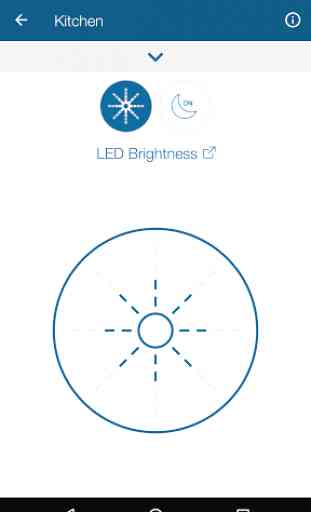

I agree with the other negative comments about the app. I wasted much time trying to connect with my Home network, using both the auto-connect and manual configuration processes. And I can't just leave it running on high or medium bc it defaults to low. Very disappointed. My older Blueair 400 didn't have a wifi option, but ran well with a manual control panel. It also included the sensors that now are offered only on more expensive models.