BlueBot Controller
App Instructions:
BlueBot Controller works in three modes.
i) Control Mode
ii) Riding Mode
iii) Accelerometer Mode
The basic instruction of app is given below as:-
1. First make sure your HC-05 Bluetooth Module is paired with your mobile. The default password for pairing is "1234" or "0000". Check the manual of Bluetooth module.
2. Connect your device from android bluetooth service.
3. When you press "UP Arrow" it sends the data "F" to Bluetooth Module connected with the circuit. When Microcontroller detects "F" the Robot / Robot Car moves FORWARD.
4. When you press "Down Arrow" it sends the data "B" to Bluetooth Module connected with the circuit. When Microcontroller detects "B" the Robot / Robot Car moves REVERSE.
5. When you press "LEFT Arrow" it sends the data "L" to Bluetooth Module connected with the circuit. When Microcontroller detects "L" the Robot / Robot Car turns LEFT.
6. When you press "RIGHT Arrow" it sends the data "R" to Bluetooth Module connected with the circuit. When Microcontroller detects "R" the Robot / Robot Car turns RIGHT.
7. When you press "STOP" button which is in the center of remote it sends the data "S" to Bluetooth Module connected with the circuit. When Microcontroller detects "S" the Robot / Robot Car gets STOPPED.
8. Go back from the controller panel to disconnect the bluetooth module.
BlueBot Controller works in three modes.
i) Control Mode
ii) Riding Mode
iii) Accelerometer Mode
The basic instruction of app is given below as:-
1. First make sure your HC-05 Bluetooth Module is paired with your mobile. The default password for pairing is "1234" or "0000". Check the manual of Bluetooth module.
2. Connect your device from android bluetooth service.
3. When you press "UP Arrow" it sends the data "F" to Bluetooth Module connected with the circuit. When Microcontroller detects "F" the Robot / Robot Car moves FORWARD.
4. When you press "Down Arrow" it sends the data "B" to Bluetooth Module connected with the circuit. When Microcontroller detects "B" the Robot / Robot Car moves REVERSE.
5. When you press "LEFT Arrow" it sends the data "L" to Bluetooth Module connected with the circuit. When Microcontroller detects "L" the Robot / Robot Car turns LEFT.
6. When you press "RIGHT Arrow" it sends the data "R" to Bluetooth Module connected with the circuit. When Microcontroller detects "R" the Robot / Robot Car turns RIGHT.
7. When you press "STOP" button which is in the center of remote it sends the data "S" to Bluetooth Module connected with the circuit. When Microcontroller detects "S" the Robot / Robot Car gets STOPPED.
8. Go back from the controller panel to disconnect the bluetooth module.
Category : Education

Related searches
Reviews (3)
gau. s.
Jun 7, 2017
Bot with Bluetooth !!Nice app
Sau. B.
Jun 6, 2017
Multi into one... Awesome app to use in Robotics and Communication


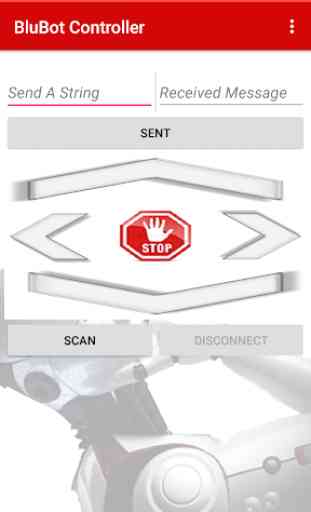
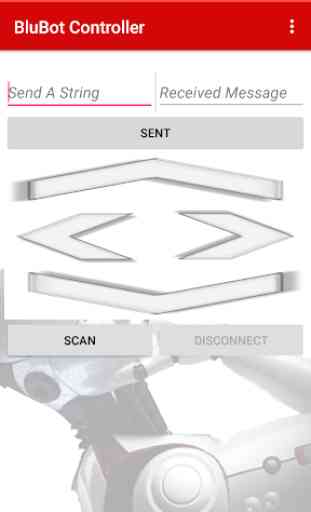

An app with all functionality to run a bot using Bluetooth. Very niceee app.