BlueDUN
* and 3.*), please please download the BlueDUN+ for new devicesHow to setup (only the first time):
- Remove the previous pairing between your devices
- Start the BlueDUN service, make the phone discoverable
- Create the new pairing
- Setup the DUN connection on the client device: don't care about phone number, account or dns because the app emulates only the modem behaviour but it sends/retrieves data to/from phone wifi/mobile connection!In case of connection issues, please enable the "Logger" and "Log to File" options in the setting panel; go back and restart the service, try some connection attempts. Finally click the "Send Log files" option to send an email with generated log files.I don't provide support if you add negative comment on Google Play before contacting me by email
Tested with Windows Xp/7/8/10 PCs, Toyota Touch&Go / Entune, Tom Tom Go/Rider, Clever GPS, BB Playbook.For Mercedes Comand OnLine, please install BlueDUN+.
It doesn't work with some Motorola (Droid) / Sony (Xperia) / HTC devices due to firmware limitations.
Please test the trial version (it includes the same connection algorithms) before purchasing and contact me for any issue before writing negative comments; I can also refund you also after the 2 hours of testing period.
This version is no more supported and is kept on the market only for old Android phones (version 2.3.
* and 3.*), please please download the BlueDUN+ for new devices
How to setup (only the first time):
- Remove the previous pairing between your devices
- Start the BlueDUN service, make the phone discoverable
- Create the new pairing
- Setup the DUN connection on the client device: don't care about phone number, account or dns because the app emulates only the modem behaviour but it sends/retrieves data to/from phone wifi/mobile connection!
In case of connection issues, please enable the "Logger" and "Log to File" options in the setting panel; go back and restart the service, try some connection attempts. Finally click the "Send Log files" option to send an email with generated log files.
I don't provide support if you add negative comment on Google Play before contacting me by email
Improve your mobile computing experience.
Category : Communication

Reviews (29)
I've used this app on previous MB C-Class cars and it works flawlessly. Now using it with my new 2014 MB C-Class, again flawlessly! Even my local dealership is aware of the app now, even though they can't officially advertise it they at least point people to the "app store" for DUN devices. Well done Mirko! I give 5/5 as an app. My only criticism is the slow speed while connected to MB Command Online but in fairness that may be MB servers. MB do have on going problems with their car telephony systems.
Used to work and haven't tried for a few months. Now I just get connection failed
We need to reinstall every 2 days. If we can connect, it work well.
The app is works great on xperia z1 running kitkat. I've tried it on two different MB cars. Highly recommended! Update: Also works on YotaPhone 2
I downloaded the trial version first and got great support from the developer. The TomTom traffic update service is now working on my Go 720 via a Samsung Galaxy S4. Perfect - recommended!
On Note 4 why I can't change channel from 3 to 6 or 10, can't change UDP 50ms to 100 ms galaxy s4 worked like charm but no luck on note 4
Was using it just fine since last year... But now only able to connet to the car but unable to get into the Merz App... Written tgere as HTTP timeout... Plz help
Times out and will not connect, waste of time and money.
Works perfectly fine on my HTC One M8 with MB NTG4.5
connects but says connection time out..refresh page ? always the same, nothing happens...waste of money!
Good morning...not using the app for a while and tried today but failed...any help please ? Have a good day
So I purchase this to have all option and you release new function in another version??
Bought full version and not working, working with trail but not full version
Awesome App works like a dream., well after I got everything right. Mirco responded to my question in record time. Would recommend this app to all Mercedes and android owners.
Really useful for connecting 'older' protocol devices like TomTom GO to Android phones for data tethering, very responsive dev, well done, thanks.
I needed a bluetooth tether for my playbook. I am so glad I found this app! Connected with ease. Thanks!
Worked flawlessly first time with MB Command Online. Thanks to 4G its quick too! Well worth the cost of the app. Highly recommend!
Easy to use straight forward and works brilliantly with my HTC One X !
Nice app made connection to my car gps so easy
Helped me get data connection on tomtom 720 with note 2
Using this software, I was finally able to get my Mercedes COMAND system to connect to the Internet and Google services via my phone. Connection used to be slower previously, but is MUCH better since version 3.2.
Was the only way to get command online working in my 2014 e class!!! Using a LG G2
So it is connecting but not connecting with ipv4/6 I can't seem to get info on google someone give me a hint. !!!
been looking for something to do this job for ages and bluedun and bluevpn does it well. thankyou!!!
Well, i got it to work.. But i cant download anything from the Play Store. Using nexus 7 tethered to my htc one. Is there something im missing?
Worked a treat on MB COMAND
Great with Mercedes-Benz AMG
Gets me through in a pinch when there's no WiFi
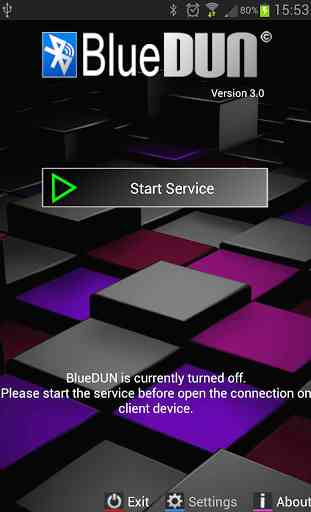




Worked fine to begin with but has now stopped working on my MB Command system, have had to buy the new version which now works. I would have expected to get an upgrade but have actually had to buy the apo twice in less than 10 months.