Bluefire Reader
Bluefire Reader is designed with you, the reader, in mind—and now it’s better than ever! With just a tap you can highlight, bookmark, annotate, look up a definition, and share excerpts. We've also improved the presentation of our Search results, making it easier to review words and phrases in context.
Popular bookstores and leading publishers around the world use the Bluefire white-label platform to power their branded apps. Try Bluefire Reader today and see why!
Category : Books & Reference

Reviews (24)
Rereading everything and difficult highlighting function. I can't reopen the same doc without losing highlight progress. I have to reopen it from phone storage and start over. AND highlighting a portion of text seems to be a little difficult. I find the magnifying function to be a little redundant, cuz you can just zoom in... But it's probably because I don't have so much problems with my eyesight.
Horrible! Since I intended to use this app to view a formula book, which has around 100 pages, during mock exams, it is literally unusable for my purpose, as it takes around a minute to navigate throughout the book. Quite obviously, I am not going to do that during an exam. Furthermore, the user interface is somehow from a very early version of Android. 1/5 for sure.
They have destroyed this app! This used to be superior to the useless Adobe for licenced PDF documents, now there is no difference. Highlighting text no longer works, it is impossible to select the required text. Keeps crashing upon opening some documents on some devices. It is very unstable. I'm now looking for an alternative option.
The controls in the app are annoying. Often find myself turning the page because it registers any touch on the "side" as a page turn. Downloaded it on my cell phone then my tablet. Expected the tablet to automatically have the book I checked out in my library...nope. Had to go download manually. No way to highlight text which is infuriating and probably my biggest complaint.
The library is appealing - seeing the thumbnails of your files. That's about it in terms of good. The main problem with this reader is its page-turn sensitivity, the slightest nudge turns the page and it can get quite annoying. The reader also has these unnecessary top and bottom white borders that force you to zoom often when viewing portrait oriented files. And in zooming you are very likely to nudge a little with you finish "pinch", thus turning the page!
Beyond horrible. So, the text is too small...so I stretch it, but for some reason that makes no sense, they have programmed it to limit how big you can make it. I guess they decide what is best, not the user. So, when I stretch it, some of the text is lost to the edges of the screen, though when I move the screen to see the rest of the stretchd text, it turns the page on me. Nobody tested this? And pleae tell me, why do you limit how far I can stretch the text?
It crashes, a lot. I had to uninstall and reinstall it to keep it from crashing every time i opened my book. Then i found the settings and increased the font size to something that i could read. and found that it had absolutely no affect. so i checked a book out that i cannot read.
Too horrible interface I had to download this app, since it's the only way of reading my college material on my tablet. You can't mark things, or copy paste, or highlight. And reading is difficult as well, since it's always turning the page if you want to scroll. Not recommend it at all.
App is not updated on a frequent enough basis to keep compatibility and has not been updated to Target the latest Android version (as required by Google) so you'll get a warning it is built for an older version of Android. Sluggish performance in scrolling and the design doesn't follow Android best practices. Adobe access should be able to be used in a modern app.
Not easy to use at all. Just zooming in on the page is hard with it seeing your finger movements as a page turn. Consistently crashes whenever I attempt to search for anything. Won't use this app ever again after I'm done with the book I'm currently using it for. (On a Samsung Galaxy S8 with it being up to date).
I am required to use this app by the provider of my e textbook. This app will do everything in its power to turn a page when you dont want it to. You cannot zoom out or edit any of the settings besides how you want it to animate the all too frequent errant page turns. This app is more than frustrating to use. If i had a genie with three wishes i would wish to be able to use a better app.
I have been using Bluefire for years to read my ebooks, however it's now completely stopped working. All my books have disappeared from the Library and when I try to download something else a licensing error keeps coming up. I've deactivated and reactivated my Adobe ID, I've uninstalled and reinstalled the app and I've used a different browser to try and download. And yes, I've also cleared my cache and cookies and blah blah and it STILL DOESNT WORK!! FIX IT PLEASE.
Horrible browsing--continuous scrolling does not appear to be possible, page turns are slow, and the app completely froze when trying to jump to a particular section from the table of contents. Unable to use the app for the sole purpose it was designed.
I have used this ebook reader for years and loved it until this last round of updates. This last round of updates has totally broken the app. My library will not load and when I try to add a new book, nothing shows up. This shows really bad quality control on the part of the developer and I'm very dissatisfied.
Poor navigation, poor and overly sensitive controls, and no settings at all. Literally not even once have I finished a single page on this app without it turning the page against my will. While trying to read, it covers a third of your screen with a worse than useless UI. Without a doubt the worst ereader I have ever been forced to use.
Had to install it in order to read a book. I was never able to see more than the title page of that book. The app always crashed when I tried to turn a page. After four crashes I went and watched a show on Netflix. Why is it easier to stream a video than to read a book?
This app is hot garbage. I have tried downloading several books through proquest. They do download, but they are basically unreadable. The navigation bars always disappear and I can never get them back. Pages do not render. Why on earth am I forced to use this app instead of Adobe Digital Editions. DRM is the devil.
Blank screen, no books, since the 24 June update. Total disaster, worse than useless. Was perfectly fine up to then, now inoperable on all devices. Nothing in Library, downloads don't take effect - literally, a blank, white screen with the app name across the top.
Like others before me an update has occurred and all my books are not showing on the app. On top of that I am unable to download any books to bluefire reader. Although the app opens the books are not there. Very frustrated with this app and am concerned that the same thing will happen to the app on my ipad.
Yeah, all those 1-star reviews are true. This isn't very good. Massive margins top, bottom and sides. At least 1/3 of the screen real estate is wasted in white space, even when the margins are set to the minimum setting.
Micro font - invisible on LG 6 with no apparent re-sizing option. Screen rotation just loads more micro font. Help link doesn't connect. Website impenetrable. *** OK, sorted, but no thanks to the app or the website. Poorly designed, poorly documented, but functional
terrible user experience. cumbersome and clunky. the app can be unresponsive to touch input at times or even misinterpret a scroll down for a page turn. it's quite irritating to use, and I'd rather read books in a browser than suffer through this app.
Wouldn't have used this if my online library hadn't decided this was the only app they'd let download drm protected pdfs. Very clunky UI and unresponsive touch commands. often refuses to properly open books as well. Do yourself a favour and get Aldiko as well, just transfer the files there after you download from this one. That one's not stellar either but hey, whatever works, yeah?
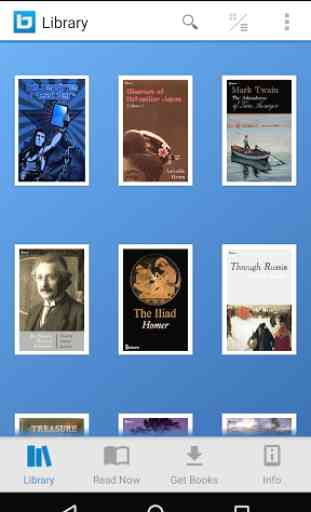
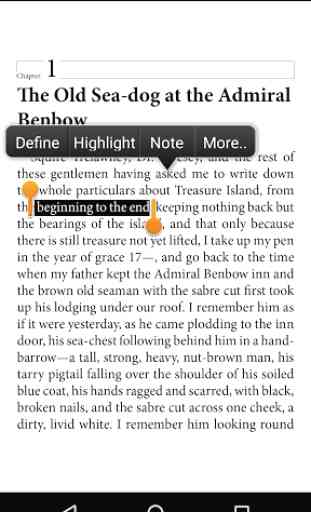
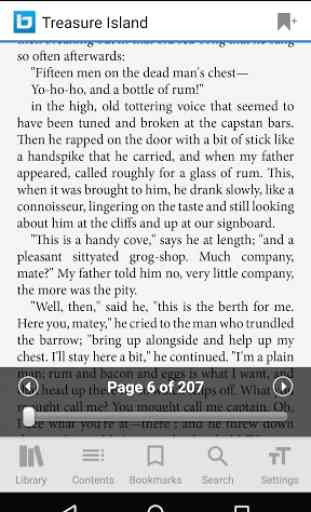
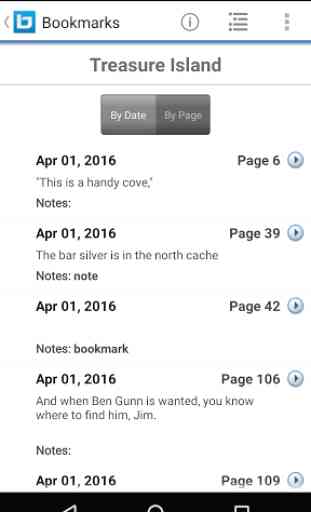

This app should be great, and was for the 1st hour or so I had it open. I closed the app, no bookmark placed, but it does have this feature. I wanted to read some more and add a bookmark to save my place. Now everything I try to 'read' any book in my library, the app crashes. I can't open to read or even add my bookmark. For a while the app was conveniently holding my place at least (it shows you what page you are on, out of the total before you make your selection), but the last time I tried to reopen and continue reading it crashed and lost my place.