BlueJeans for Android
Features:
- Host or join a video meeting with up to 25 participants (up to 100 as a premium service)
- Arrange the layout of conference participants to suit your preferences
- Wi-Fi and 4G/LTE optimized
PLEASE NOTE: To host meetings via the BlueJeans app, one must have an existing BlueJeans account. However, you do not need an account to attend a meeting. For more information, please go to bluejeans.com.
We'd love to hear your feedback on the app! Send any feature requests or bug reports to [email protected] to ensure a direct response from the BlueJeans Team. You can also tweet us at @bluejeansnet (http://twitter.com/bluejeansnet) or like us on Facebook (http://facebook.com/bluejeansnetwork). We're always happy to hear from our users.
Category : Business

Reviews (28)
Blue Jeans provided THE BEST video and audio experience I've ever had! Everything was crystal clear which made for a stress free endeavor. I would highly recommend this app!
Very good video conferencing app. It has support for audio only and low bandwidth networks also. Just one improvement that I can think of is just like its desktop version if we can have the list of meeting ids used earlier saved in the app, so that I don't have to enter the meeting id everytime. And whenever we switch the network (wifi to mobile data and vice versa), it takes time to resolve the network. An improvement on that front will also be appreciated.
Recently purchased a Galaxy Note 10 and was having audio issues with music playing in the background. Took about a month but finally tracked it down to this app. Whenever this app is installed audio will stop playing randomly on the device . When it's not installed audio works fine. Between that and the audio issues the app has when in conferences I can't use this product. Too bad when it works it's great but it's to much of a headache to use right now.
The screen frequently goes black for a second and then back to showing the call. The happens every few seconds. The audio also gets lower when the screen is black. This is very annoying during a call when I want to jump on or off mute or just see the screen. Battery optimization has been turned off. It happens on both WiFi and data. Android 10 on a Pixel 3. Not using my video.
Galaxy S10 user here, with a strong 5Ghz WiFi connection and Gigabit fiber. I could not maintain a stable connection, even with only one other participant. Video constantly froze, and occasionally had audio issues as well. We would have had a better experience with just a phone call. To add insult to injury, it drained a significant portion of my battery, while the phone was plugged in! If work requires this, don't use the mobile version. Heck, just do a conference call.
App is extremely efficient. It would be great if even in low-bandwidth mode speakers' name is displayed, at least 2-3 names, like a stack may be. Faced some issues: if I join using "call me", sometimes the app and the call goes out of sync. Sometimes the app disconnects while the call is still on. Sometimes the mute button changes to 'mute mic' instead of 'mute phone'. Today it also lost connection with the calendar.
There was a brief period, where I was transitioning over to Zoom. But your highlights feature is just amazing! We do so much research and that feature has changed our lives, we are now able to annotate and go back refer and share the highlights with the team. Thank you BJ team and to the Product team who found the problem and buit such a great solution!
I am sorry to say this. But since I have updated the app to it's latest available version, the performance of the app in terms of audio quality and video streaming has been terribly poor. Calls getting hungup even on a strong network connection. Earlier it was not that bad. Had I been aware of this quality degradation post update, I would definitely not opted for it.
A bit challenging to initialize, set up and get to a first (test) appointment. Appears to have a very significant security flaw: to constrain passwords to no more than 1 # no more than 1 special character no more than 1 capital. I can not determine so far if it limits the length of password. I was only able to be successful with an 8 character password. Longer passwords failed. However that doesnt mean that longer passwords arent possible- only that the average user will find it impossible
No matter what web browser I use, this app is horrible. I had to use it for work purposes, & it constantly buffered & the audio would cut out. I would NOT recommended this.
A daily revolving cavalcade of dozens of bugs, "resolving" network issues, and extreme functionality weirdnesses, often all happening at the same time, in different ways and combinations, to each one of the participants on the call. I participate in a daily meeting, and the problems never end, they just change each and every day. If you are using this for actual business, you might want to rethink your choice. Zoom isn't perfect, but it has never been as bad as this.
The meeting worked out well in the simplest case. Software loaded and ran on my device. Waited for meeting to start, could see and could communicate fine. No problems. Didn't have to use any advanced features. Liked it.
It won't let me in with the code I was given. Keeps on saying it's incorrect!! Second time I miss a meeting.
Most every time I see my medical professionals via BlueJeans, the app runs seamlessly. On other occasions, we've lost audio and, some times, video. For the most part, I think this is an outstanding app that has been such a necessity during the pandemic. Without it, I would have missed my much needed appointments during this past year.
Absolutely awful 😖 andsuper frustrating. Have missed 2 meetings now because it did not take my password
Overall, the video feed quality is pretty good. It just depends on what type of connection you have. If you're showing a presentation video while doing a video conference it tends to get a little choppy. If showing a video presentation with your conference, you want to make sure that you have a very good high-speed connection so that way there is no lag in the presentation.
Works well. Only issue is with the front camera that doesn't display the image on the screen. Other people can see it the images just fine, thought. UPDATE Front camera is displaying correctly in the last update, so upping it to 5 stars. This was fixed just one day after the original post, which shows they are engaged in fixing and supporting the app.
I am not a huge techie person, although this app is easy to use and works better than using my phone.
I am unable to login the account i am giving right email but it is showing error waste app not responding
My nightmare! I spent a year organizing and hosting meetings via BlueJeans. The experience is extremely inconsistent across devices. Settings and UI on one device may be completely different on another, leaving you with egg on your face many times. One time they even forced a beta edition on me, unannounced, on the morning of a really important event. Layouts for viewing screenshare and video are very inconvenient and inflexible. Sharing video is a huge chore when other apps like Zoom make it a very simple experience. On top of all this, the price is astronomical... I saw the billing for my organization and I could not believe how much money was spent on this very flawed app. I also know that my university's technology office unhappy with the experience and is desperately seeking to move everyone to another service.
I would like to be able to choose an external output device. For example, when I connect to Samsung Dex and choose audio output as HDMI, BlueJeans automatically reroutes audio to phone speakers and there is no way to change that. I have the option to choose the external microphone, but not the external playback device.
After the update it doesn't recognize my headphones, the call dial sound goes to my headphones but as soon as I enter a call it uses only speakers and only speakers is available in the audio devices, can't join calls in public with my phone anymore which defeats the whole purpose. It happens on Samsung S8 +. This needs to be fixed. Edit... the new update seems to fixed the issue.
Excellent for the novice! This platform is easy to navigate and more cost efficient than Zoom..
Edit after response: I downloaded the app for the first time today, getting the newest version from the Play Store. My review is directly related to the current version as of 3/19/2020. App forces mobile phone to use speaker for all audio (even unrelated audio to the app) when a high quality wired microphone headset is connected. This is either a horrible oversight or a shill to use certain branded headsets. Both throw up red flags in my book.
Been paying for blue jeans since April 2020. It was easy to use it on Android and text or email to invite to my sessions. NOT ANYMORE. With newer android I had to load new app. I have no ability to invite anyone in my contact list. No choice to text them. Most of my many people use their mobile device 99%. I have no management over the account. No way to set it up. Hours of talking to blue Jeans staff and no resolution. A nightmare
Overall, I like it. But my Bluejeans App on Android (Pixel 2 XL) has an annoying issue. Anytime I am on mobile network (not Wi-Fi), if I go to other app, while on conf, it disconnects my conf call and I have to redial. On phone, there are many reasons to go to another apps such as Outlook, slack... I shouldn't have to reconnect every time I have to go to outlook. If you fix this, I will upgrade to 5*. 5/3/19: Thanks to dev response, changed my data setting and issue is fixed. Changed to 5* :)
Bluetooth headset cannot be used for some reasons, tapped on the speaker icon to switch to bluetooth did not help. Quitting the app did not help. I have been using the Bluetooth headset for quite some time before, but it doesn't like to pick up my headset and confirmed music app like Spotify worked.

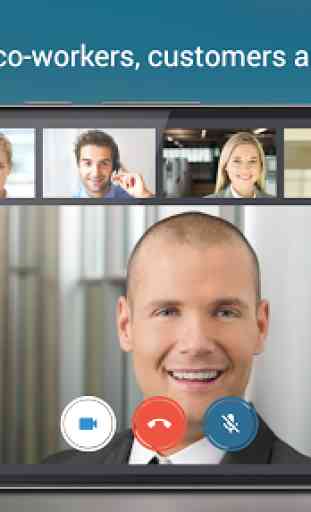
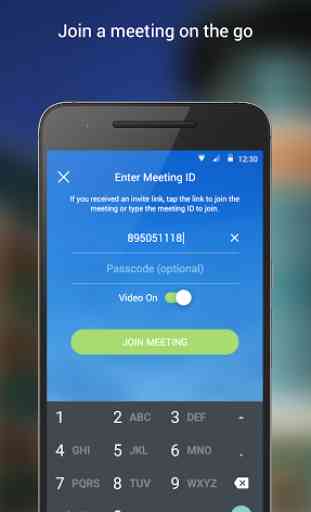
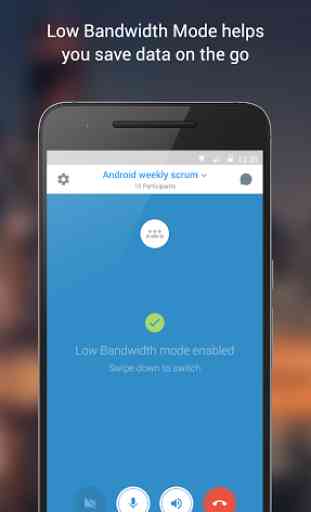

Latest Version to supporting to One Plus 5T . Unable to connect error Something went wrong with app.Sometimes it connected but I am not able to see any other connected person.