Bluelight blocking - Eye Care
Blue light is part of visible light spectrum that we are exposed to it by the sun every day. However, nighttime exposure to the light at high levels by smartphones, tablets, laptops, and other LED screens may impair your vision.
It also suppresses the production of hormone melatonin, which hinders your body's natural sleep cues.
When your melatonin level and sleep cycle are disrupted, your risk of a wide range of ailments, from depression to cancer, may go up.
You can get help by using apps that limit the amount of blue light coming from our screens.
※ When trying to download other apps you need from other than Google Play Store, sometimes they are not installed properly with the bluelight filter is activated. In such case, please turn off the bluelight filter for a moment and install other applications.
※ Battery consumption is low when the filter is applied, due to low total CPU usage except for low CPU usage.
As a general rule, the screens of our smartphones, tablets, desktop computers, and other devices with LED screens give off a blue light. The light that they radiate can be damaging to your eyesight, especially when you are directly exposed to it, as is generally the case at night or when there is no other light around you. Bluelight blocking is an app that you can use to stop this light by manually adjusting the type of luminescence that your screen emits.
The first thing you'll do with the app is adjust the filter to the transparency level that you want and that you’ll need to change depending on the situation. The higher the filter level, the more opaque and the dimmer the screen will be so that you can read, play, or work without painful or watery eyes. When you want to change this value, you simply have to adjust the bar to the position that you find comfortable.
There are enough filter colors to choose from so that you’ll be able to find the best choice for every situation; red, yellow, brown, and black are the four options. As soon as you activate one, you’ll notice how the blue light stops radiating and your screen gives off a more comfortable color tone. Since the app uses very little resources, your device will hardly use any extra battery power while Bluelight blocking is active.
To access the application faster, it includes an easy activation feature that you can adjust in the setup menu. This way, if you want to have a shortcut in the notification panel, you can activate it when the filter is active, when it’s turned off, or always have it there. Adjust your screen and avoid damaging your eyes, day or night.
KEYWORDS: Blue light, Bluelight Filter, Screen Filter, eyefilter
Category : Health & Fitness

Reviews (30)
It was an ok app, at first it was ok, but afterwards, my eyes started straining and hurting. I know why, but its difficult to explain. Mostly because it strains your eyes because it cannot focus correctly, and cannot figure out true colors or not. I dont really reccomend this app, just get a special cover designed to block blue ligh, or get blue light glasses.
This is a great app. It has many different filters, and you can chose the colours as well as the transparency. I reccomend this to all.
Not quite what you think it is, It doesn't turn off a percentage of the LED lights, it just puts a transparent red layer over your screen.
Handy, but I wish I didn't have to stop whatever I'm doing and open the app when I want to change the settings. And the auto filter is frustrating.
This app is very nice! I'm glad to be able to access it. I find that it will sometimes at random turn off..? But other that that, it's a great app! And I use it a ton!!
Works great, but the app itself is finicky and difficult to use. Make it easier to use, give it an optional dark mode, make it neater, and this app is 5 starts worthy.
Love it! This is great app for those without the feature built in, like me, No rebooting! Just allow display other other app, and yay! I can sleep better now!
Please add a dark mode on the app, and just refine it a little more. It's simple and relatively easy to use. Thanks.
This app is absolutely rubbish, I allowed all the permissions and it still doesn't work. Absolutely Rubbish, Do not install.
Great to use,but app disigner not make easier function to use,and plz add dark mode feature in this app🙏🙏🙏
Using on samsung note 4 can't fault app does exactly as described...
Good, makes using phone less harsh on the eyes
What ads I never saw any ads...
Has blue slider bars. How is that blue light blocking?
Best app i can tell it works my eyes dont hurt when using my phone
Keeps going on and off 🙄
it works great for these old eyes
This app keeps on turning off
Easy on the eyes!
This is the best app if u want to protect ur eyes
This is a great app. I use it on my phone.
This is good everybody should use this
Timer would not work correctly.
Not that good. I keep looking for a good one.
Often doesn't do what it's supposed to do.
Needed the space
It's the worst app I've ever seen
how do you use the thing!?
The best app
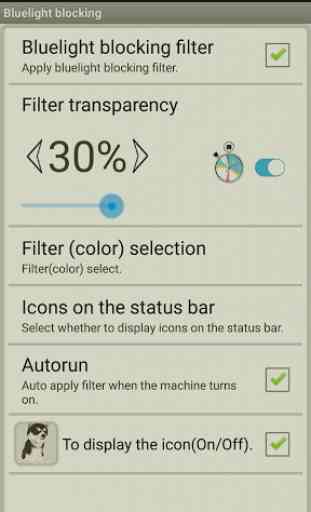
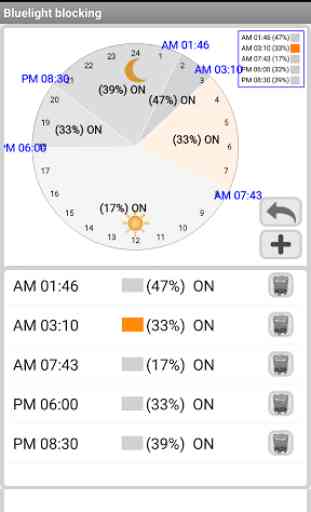



Great app. 3 of things that would make it better: - include the option to remove 100% of blue light rather than only 90% - include the usage details within the app and not in an external browser (not really a massive issue though) - my pull down notifications screen thing on my phone was not affected (i have a moto g4)