Bluelight Filter
* IMPORTANT NOTE ***In newer Android versions, the OS does not allow installing apps when an overlay filter is present. Please exit the app (not just filter OFF) before installing new apps. You can run the filter again after installing the app.FEATURES✓ Multiple filters with different tints✓ Edit/add filter colors to suite your mood✓ Full range of opacity levels to dim the screen✓ Easily toggle on and off from status bar✓ Timer to Auto ON/OFF at preset times✓ Night mode black filter✓ Ad-free (no ads) & no special permissions✓ Tiny but full-featuredThe bluelight filter will help to:✓ Get good sleep and relaxation✓ Protect your eyes & reduce eye strain✓ Prevent/reduce dark circles around eyes✓ Achieve eBook Reader equivalent read modes✓ Reduce battery drain due to bright screensThis app gives for free all the functionality what other similar apps charge or provide along with ads. If you like the utitlity, please do spread the word among your near and dear ones to help protect their eyes as well. In case you have any issues/suggestions, please write to us and we will be happy to help you out.Want to learn more about blue light and it's effects? Read on...More #TinyAppz Apps on Google Playhttps://play.google.com/store/search?q=Panagola%20TinyAppz&c=appsHow does blue light damage the eyes?The cornea, situated at the front of the eye, is a transparent cover that protects your iris, pupil, and anterior chamber. Light passes through the cornea and pupil before the crystalline lens focuses it on the retina.High-energy blue-violet light in the narrow 415nm (violet) to 455nm (blue) is particularly damaging to eyes, in particular the lens and retina. The blue band of the light spectrum yields more energy and can pass straight through your eye – resulting in myopia (near-sightedness) and macular degeneration.Blue light from LCD/OLED displays may cause eye damage, strains, headaches, and sleep disorders. Children are more susceptible to eye damage because their crystalline lens is less effective in filtering out blue-light, adding to the risk of age-related macular degeneration.Scientific Research FindingsBlue light suppresses the production of melatonin, the hormone responsible for regulating wake and sleep cycles, leading to longer wake times, and sometimes insomnia.Affects blood and temperature regulation, as well as your blood sugar levels.Affect people's moods, depending on their personality, and is sometimes linked to depression.High exposure is linked to retinal toxicity, leading to irreversible damage to the eyes' retina and cornea.Results in higher rates of cataracts and macular degeneration.
Category : Health & Fitness

Reviews (30)
After updating my galaxy s10+ to Android 12, the filter locks my phone with only the notification shade being usable. **PLEASE UPDATE THE APP.** Also, if there is a way for the notification shade, lock screen, and settings to also utilize the blue light filter, that would be great. It's jarring if I go from filtered to an unfiltered screen.
EDIT: soft-locks screen after Android 12 system update. will submit bug report. Does what it says. ad-free bluelight filter. i will say that it doesnt get as dark as the app i used previously, but being ad-free is huge. the other app also didnt have a timer, so thats a nice feature. also this one affects the home buttons, which my old one didnt. that said that this does dim and blur the text a lot, so things can get a bit hard to see.
The way it works is better than others like Twilight because you can change the filter colour and brightness separately from the screen brightness. However it's really annoying to turn off: either you have to have an obtrusive circle widget on the screen, or you have to open the app, go into settings, scroll to the bottom, press, and then press to confirm. I don't want to have the app on all the time, I prefer to use it manually, but this is too awkward.
My go-to nighttime filter app. Never had a problem with it, no ads, no fuss. Sometimes other apps will give an alert that something is drawing over the screen but not enough of them do it for it to really be a problem. It would be amazing if there was somehow a way to set if you want it to not be on for certain apps (as f.lux can do for desktops), but for a free app I honestly couldn't be happier with it. Love the customizable color options since some filter colors can bother my eyes. Great app!
Cool app, really tiny and does the job. Will gladly give it 5 stars later, I find the black color useful but the filter selection for the free version is rather poor, yet with good controls (brightness etc.). The app also does not draw on the control bar, even though it has full permission. This is annoying because it's so bright and that's a real downer. Good work overall.
Great that I can now use my phone at night and fall asleep, rather than waking myself up as I used to with the blue light. Good for eye comfort too. Also, nice to be able to adjust the tint to my prefence. Getting the settings right can be a little bit tricky but you only need to do this once. Very handy widget to turn this app on and off which is great for screenshots. All told a great little app. (I thought it worthwhile to buy the Pro version, which is very reasonably priced.)
Requires little permissions, which is great! Does the job well. Have been using this for quite awhile. Haven't had any issue so far. Helps me stare the screen for longer period of time than without. Didn't need the pro version; this version does exactly the only thing I needed: filter the bluelight, dims the screen, with black color. That is all I need. All in all, adequately pleased with the result! Good job dev! NOTE: four stars. Five stars are only for the Gods.
I have recently installed this app. I am happily surprised at how great it works. Here are some reasons, why it is a great app. It is light weight, so doesn't slow down the phone. There are no ads. None at all. It is free to use. The colors filters are really good in cutting out screen glare. If you have sensitive eyes, select the black filter and see the magic. Excellent App and would recommend to all who work on their phone at night or 24/7.
This app isn't really usable. It has 2 ways to use it after you move away from it: either you will use a circle that's always on top of your screen (annoying) or it will disappear from the menu and you will have to open it from the start. Another thing: it works when you don't want it (apps like camera) and it doesn't work when you do want it (just stops all of a sudden). The screen looks good, but the app itself is just badly done, sorry.
Reduces brightness too! It lets you filter blue color and also allows you to choose other colors to dim/enhance. The best feature is how it dims the screen. I often check my clock in the middle of the night, and the low brightness allows me to go back to sleep right away! Great app, light, and you can set a timer to turn on/off.
It done what it said it would do. But it didn't work on my notifications bar or my messages. Everything was still to bright when I would open them up. I need something to include these 2 features also. Hopefully you can fix this in the future and then I will give 5 stars. Until then uninstalling. Still a good app though. I would recommend it for anyone that doesn't want or need everything darkened. I do like that you can pick the color that you want and not have to use just the blue color.
It keeps randomly shutting off. Tonight I have insomnia and was hoping to play puzzles on my phone without too much light. That plan doesn't go so well when your cel suddenly FLASHES to regular brightness now and then. Plus, despite the icon hanging out in my notifications all the rest of the time, when the app fails like this, the icon is gone. So I have to close my tab, home screen, scroll through app list, select, wait for it to open, oh look it's still set to "on" and yet isn't on, exit, ah, now it's running again... dragging out the amount of time spent with the bright phone in my face. This has been happening every 10min - 2h, just totally random it seems Too frustrating. After just a vouple days I am deleting. I am on a Moto E by the way. Perhaps it runs better on more mainstream brands?
the filtering is fine, you can choose colors, brightness, & there's a timer. the draw on my battery, however, not fine. it was so bad that even when plugged in, if I was simply reading on my phone, it wouldn't charge and continued to go down. I had to turn my phone off to get any type of charge. the second I uninstalled, it charges fine again. wish I had known it was this app, could've saved myself from buying new cords & outlet thingies.
It's simple, effective, easy to use and to toggle the settings, ad-free, and has a compact size. I have it on both my tablet and my phone, and I prefer the black filter setting. The only slightly inconvient thing that I'd point out is that it doesn't show up in the recent tabs, but that's not really the biggest issue in the world. When you have it on, you can get back to its settings page by clicking on the stickied notification in the drag-down menu of your device. That kind of makes up for it.
I initially started using this early last year when I got a mild concussion and had severe light sensitivity for 3 weeks. I recently got a new phone and it came with something similar, but it wasn't nearly as good as iBlue. Even when the "default" blue light filter was on, the screen was still extremely bright and hurt my eyes. Needless to say, I've turned that off and installed this one again because nothing else compares!
Good, but 1 thing: By default this app places an insanely annoying 'widget' on your screen and the UI in settings for turning it off is kind of set away from your eye-flow. I was about to uninstall the app and try another because for some reason I kept not seeing the toggle one-off feature when I scanned through settings looking for it. . The widget was kind of like having an annoying 'floater' in your eye, but after getting rid it I found that the app functions well and so have kept it.
This is one of the few apps that does exactly what it says it will do and does it without any intrusive ads. It has a timer so you can set it to turn on and off whenever you like and different color filters from which to choose. It's almost as if someone developed something simply to help others without expecting anything for it in return. Could it be possible someone did something that's truly altruistic these days? Aaa. It was probably a homework assignment, but a girl can always hope. TAM!
It does what it should, respects your privacy/security and is very light. This is the best blue light filter app I have found so far. It does NOT ask for a ridiculously high amount of unreasonable permissions and is really light, causing no impact on the performance of the device. Also, it has all the features needed for the job.
My tablet didn't have a filter pre-installed. This one works great and lets you adjust light/dark and hue to whats most comfortable for my eyes depending on lighting. Also it doesn't turn off or deactivate for different apps. Tried on previously that I be reading in the dark and switch to a game and bam! Blinded by bright light.
There are different coloured filters that they can be adjusted to your liking. The brightness can be adjusted The widget is good I can just click on it to turn the filter on or off. No annoying adds, no in app purchases which is good because that is the two things I hate about apps.
I've used the free version for a while and it worked but now it's been a while that I turn the filter on and after a few minutes it's off. I really liked it when it worked also because it uses very little space in my phone memory. If it will get fixed I will get it again and I'll consider getting the pro version.
Filter works good, automatic settings for timer do not. When timer is on, it doesn't turn the filter on and off at specified times you set. You end up having to do it manually, which kind of defeats the purpose of even having a timer. Bummer. If that worked, I'd give the app more stars.
Finally, a proper blue light filter that doesn't want all kinds of weird permissions. To the developer, well done! Efficient app and lots of options. The only thing the filter doesn't apply to is my drop-down menu for some reason. Other than that, brilliant!
It changed with the new update or with my galaxy 10s+. I use a dark background. Those app used to change my background to an almost blood red color... Not it's too light. I cannot read the white letters easily. I assume if I could darken colors it would work again, but if have to purchase this... Not knowing if it will work. I have floaters in my eyes and cannot handle reading with a white background. So, you used to be at start app.
This app works well, and has decent customization options. Currently, this app blocks clicks to random buttons such as the "Edit your review" button on the Play Store. There's no visual or other indication as to which buttons are affected. However, I've been made aware that this is not the app developer's fault; it's a half-baked security feature Google added to the Android OS. There currently isn't anything any app can do about this.
App is very user friendly. Option to choose filter colors is good. But there's one suggestion. Please add an option to exclude apps from the filter. For some apps like camera, photo viewers, media players etc filter can be annoying. It would be easier if apps can be excluded from the filter.
Best one! It can apply the filter without dimming the screen, allows to customise colours, no ads and a very simple single page UI. This is exactly what I want, I have great respect for the developer's straightforward approach to what should be a simple, standard feature.
Decent... it the filter is great, but none of the notifications are dimmed and I was really hoping that would be a feature... it gets the job done, but with the notifications being MUCH brighter when you have the filter enabled is pretty obnoxious... it's frustrating to pull down the notifications tab and have it at normal brightness, as well as with the lock screen... it would be nice to have the lock screen be the same brightness as the home screen and apps being used when opening my phone.
I love this Bluelight Filter. It has a small footprint and gives you the the option of different colors. The widget on the screen is very handy. I take a lot of screenshots so I wish it would momentarily turn off the filter, but I guess you can't have everything.
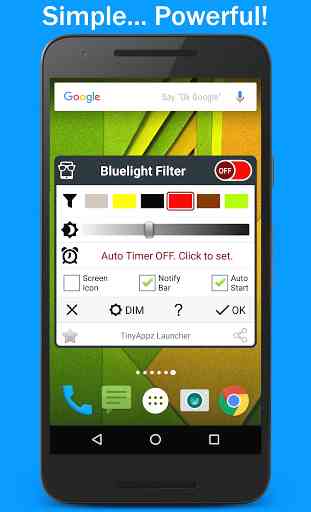

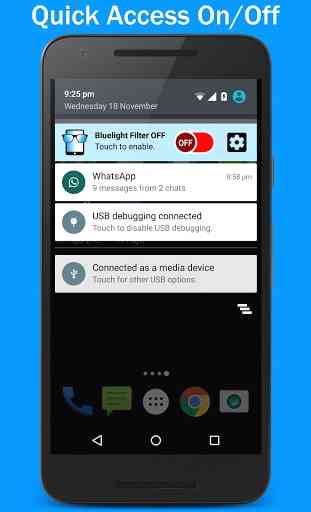
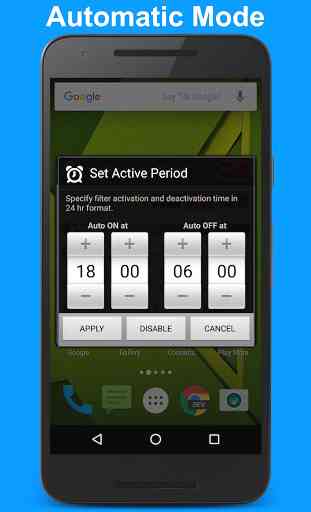

I love this app. Filter darkness and color and the widget are adjustable. It is not a hard drive hog. There is a timing option as well. I just leave mine on. The down side is that after running for weeks on end it will start to blink. When it does, I uninstall and reinstall. It only takes a few seconds. Clearing the data and cache might work as well. I just thought of that. For an app that works as hard and as well as this one that is not too much maintenance. I still give it five stars.⭐⭐⭐⭐⭐