Bluelight Filter for Eye Care
● Effectively reduces all blue light from electronic devices that cause strained eyes. Great for those who use their devices all day long and are feeling fatigued. ● Multiple modes to choose from, that have all been meticulously designed for a natural and comfortable experience. ● Power saving mode lowers screen brightness and filters blue light, which reduces power consumption and extends battery life.● "Bluelight Filter for Eye Care" is best for extensive phone use or when it’s really dark, so you never have to strain your eyes.● Reduce eye strain and save battery life too, it’s like hitting 2 birds with 1 stone.● The best eye protection to use, as you control the filter, based on what you need and use most often.
※ Worry-free of screen consuming battery life※ Eliminates accidentally hitting your screen※ Quintessential for late-night phone users※ Various colour schemes to choose from, to match your screen (Gold, Pink, Macaron Green, Mystic Purple, Basic B&W)※ Select your filtering level from 0%
- 100%※ Night Mode
- Darkens screen brightness to reduce glare and late-night squinting
Multi-tasking with apps is trouble-free!Simple and easy-to-use interface! On and off at swipe of a finger!
Back-off blue light! With “Bluelight Filter for Eye Care,” you’ve got not worries with an invisible shield protecting your eyes!
Category : Tools

Reviews (29)
this app does the job. although i still have insomnia, this app dramatically increases the chance of me falling asleep while also looking at my phone. everyone should be using these types of filters if they spend any amount of time looking at their phone before bed
Very good. Eye is reduced upto 70%. I keep blue light filter at 10% in my Samsung galaxy On7 Pro after going through various combinations . But some limitations are still there. It would be better if the brightness automatically adjust without opening the apps and holding the front camera. But much better than other application- a nearly true virtual brightness
Doesn't cover the top part of the screen and prevents you from using anything except the app (the overlay makes it so touching the screen doesn't do anything) . Uninstalled after about 30 seconds of use.
I think that his app is great!OK I'm not a pro..I hope it works(I think they do research&stuff,pple must test BEFORE showing it to us!)THE COOL THING IS:on some TV shows apps,the image is still SOO NICE,that I don't see a huge difference,4 the TV show!(/movie,if U prefer movies before going to sleep. But I think it depends on the channel/app,cause some change a lot,some DON'T(still very nice)How great is that!I tried few apps w/blue light filter before,but it always changed the TV(in a BAD WAY!)
Worked great for a few days and did what it was supposed to do. Then the top third of the screen became unfiltered. Turning the filter off then back on temporarily fixes it but the problem remains. Correcting this problem would be appreciated.
Very easy to use. Lots of filters to choose from. Most importantly it soothes my eyes and protects from blue light effectively.
Adds are unbearable. Had to stop using this app. Also, it interfered with other apps such as banking which do not support privacy issues of apps which overprint the screen... Not sure if it is possible to overcome this? Phone is working better with it uninstall, though my eyes loved this 🤓 best to keep on reading only devices
Reduces blue light when you'd like it to. It will even adjust for daylight/nighttime on a regular schedule if you prefer. Or turn on and off as needed. Works smoothly; straightfoward and easy to use. A nicely compact app.
I wanted an unobtrusive, easy to use blue light filter. This app went above and beyond my expectations. Easy to turn on/off, adjust % of filtering and no intrusive ads. It's as close to ideal as they come. Well done!
even when i have it set to open upon start up, so that i automatically have the blue light filter, it doesn't open. i have to go in and turn it on. the FAQ isn't in English, note does it give the option to switch between languages.
I like this app, exept it has this annoying feauture where it shows a notification, and if you do'nt allow it to show notifications, it won't work. Otherwise, this is a great app. It works well and helps my eyes relax.
Easy, on and off, Great app. Best one I've tried. Thank you! One star less rating is the desire to adjust from notification bar by 2 or 3% it defaults at 10%. Keep up the great work. All the best, CB
I am in the habit of checking my phone for news and messages after getting in bed at night. Sometimes I would then have trouble getting to sleep. Since using the Bluelight Filter app I have been able to get to sleep much faster.
Firstly, it's free and no Adds Secondly, it's super light on phone memory (approximate 10-15 MB) One thing it's not beautiful is app logo on status bar Android. Look like a ghost icon! Truthly is. Bluelight Filter can refer F.Lux apps from Stanford. Thanks
Great app, improvement is needed though. It goes off after a few minutes of use, especially when the desktop screen has been locked or off for a while.
we can adjust the brightness sliding across the notification bar. it's very important because some apps do not give us that convenience. and also it really does its job very well.
Works great! Small size and fast install and works perfectly! Thank you so much for making a good and solid eye filter app with no ads!! Love the option to make a custom color filter!
Love love LOVE this app! Oh how my eyes have needed this. I wish I could use this on my laptop! There are some apps it isn't compatible with, but it just shuts off and that's that. And all it really does is it helps keep my time in those apps to a minimum. 😉
Thats the best application I liked thw most....but give a option that can automatically turn of blue light filter in day and tuen it on agian in night or also make the opacity a perfect position that good for my eyes and i don't need to adjust it....btw thats a great app.
Simple and effective. Dont need anything else. Can switch on and off from notification bar and adjust the filter. Very well designed.
Excellent Blue Filter. Tried others on my Lenevo tablet, but none worked better then this one. Besides, there is the option to change colours and choose a preferred look. This is awesome.
NO problems pure amazing just it would be helpful to make it go on when I turn on the phone at the beginning of the day and not that I have to do it manually. Great job this is the second app I am trying unlike other apps this has NO problems great job!
It is of less mb in size. It doesn't demand useless permission. In has many shade of blue light filter. In short,it is the best app for blue light filter.
A Great Blue light filter. Simple and easy to use. An on and off switch and a slider for the filter's intensity. Perfect !
Easily used, simply/elegantly designed, and does exactly what it's meant to do! That, my friends, is the very definition of a perfect app. Hats off to the developer(s)!
easy on the eyes, which I could get it to stay on 24/7. I have it set to autolaunch when tablet turns on but it doesn't.
There are no ads and it is very easy to use. You can also chose how must the app filter witch is nice.
It stops its filtering automaticly sometimes or stops after some while, while using different apps. I need go back to the app click on to restart filtering plz fix this .Then its good app in less mb



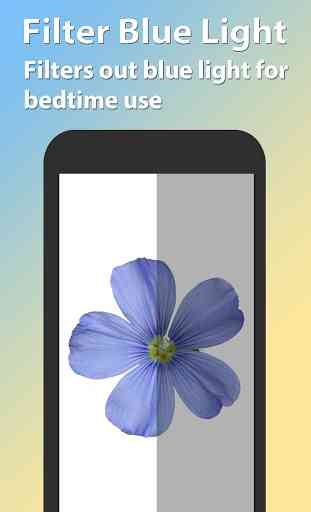
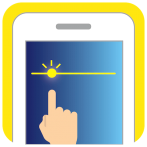
Im frustrated with app constantly turning itself off. I dont understand why this is now happening. At first I had no problems whatsoever. Now I have to keep turning it back on again and again. I need this to work correctly for me. I do alot of political campaign work and train via teleconferences on many late nights. What is happening or causing Blue Light Filter to behave this way?