BluePad - Bluetooth IME
This application installs a new IME (soft-keyboard) that can read data from a Bluetooth controller, keyboard or other input device. Current supported devices are: Zeemote JS1, MSI Chainpus BGP100, Phonejoy and iControlPad (iCP).
This is NOT a bluetooth keyboard driver. This version supports ONLY the devices above. To use a Wiimote, iCade or a Keyboard, please purchase BluePad Pro.
Analog input IS supported however it requires that the app you are using BluePad with also supports it. Some of the major gaming emulators support BluePad analog input, setup your controller inside the emulator app instead of through the BluePad interface if possible. If your favourite app does not support BluePad analog input, please write the publishers and ask for it!
Usage instructions:1) Enable BluePad (Settings, Language and Keyboard)2) Select the device to use, and the device type3) Turn on the Game Pad4) Select BluePad as the input method
You only need to perform step 1+2 for the first use.This application does NOT use root access.
Category : Entertainment

Reviews (28)
Everyone! This app has not been updated nor does it support android 4+. I went ahead and bought the full version and the wii remote is not supported. You might be able to connect the other mentioned controllers in the description. But WII REMOTE IS NOT SUPPORTED.
Surprised this garbage is still on the Play Store.
Does not work. Waste of time. Tried ps4 controller and pressed the PS button and share button simultaneously so the light flashes white. Tried this a number of times and it couldn't find controller.
Hey so this doesn't work with wiimotes anymore and I'm curious if you could point me in the right direction in doing so
This supports all kinds of gamepads and maybe not all games but its the best even tho rated 2.6
Its not working. It's not detecting my XBOX One controller. Plz help.
Tried a good few Bluetooth IME, even the very involved Tincore Mapper, but this app is simplicity itself. I'm using a £10 Mocute Bluetooth gamepad running Marshmallow 6.0.1 and this app handles everything thrown at it. Pair your Bluetooth controller, fire up Bluepad, select your controller from the dropdown list, select a default profile as a starting point (there are 7, though the default profile worked perfectly for me...!!), back out and fire up your desired game... Voila!!! An app that doesn't give you a headache, just a button bashing thumb workout :-))
Doesnt work for Samsung Galaxy S7 Edge to PS4 remote. YES i tried syncing by holding PS button and share buttons and got the fast blink. Does not populate during scanning for devices.
App worked for a while with ps4 controller but now I am stuck with an error that flashes over the screen saying "error: socket may time out" or something like that. Very very frustrating for ffs and the creator obviously doesn't care about his product because he never replies
For all of you who says it does not work here are the steps. Step 1- open app step 2- get your ps4 controller. Step 3- hold the small logo on the ps4 and hold the pair button on the to left and your android will say "ps4 cobtroller paired"
Doesn't work. Paired PS4 controller and then selected blue as keyboard and then it comes up with error: read failed. This is for S7. I believe without root or a USB powered adapter you cannot use PS controllers on S7.
I have not tried yet but, from the reviews it's a great and working app! I'm testing my PS4 controller with it now
Well nothing but this has worked for me. I was stunned when my PS4 controller connected! Download now.
Samsung Galaxy s2 it won't connect on the Wii Remote and I did by the pro which was stupid of me because it doesn't work
I was using it with a wii u pro controller but it wasn't working can anyone help I will give 5 stars
Does not recognize PS4 controller on LG v20 running Android 7.0
I hate the app it does not work i'm telling you don't GET IT
Tried connecting dualshock 4 multiple times to no avail, receiving error each time
The description says it all.
Wish that it would stay connected to a dualshock4 (playstation4) controller, other than that its a good app
The app crashes when I tap on select device. Absolute garbage.
Stop trying other controllers other than ps4 they dont work
I used these app s all the time, can you at least give updates on resolving the connection issue?
Apps like this don't exist
The app is good for 2010 Bluetooth devices but not for modern devices
It works, i just wish it was a little more responsive.
Great little tool, definitely going to purchase the pro

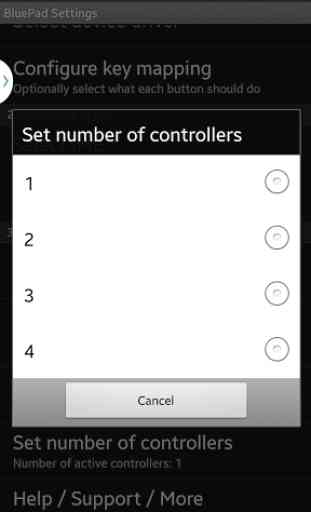
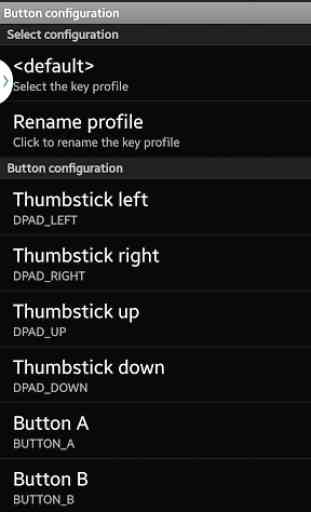

I'm trying to use a PS4 controller and it works for the most part but the buttons are all scrambled (on both phones). There's a tad bit of latency on S6 active. And it would be a whole lot better if, when you are setting up the controls, you can press the button on the controller that you want to use for a specific input.