BlueSPP
BlueSPP features:
Search for Bluetooth devices.Supports Bluetooth client and Bluetooth server mode.Select an appropriate character set to communicate.Keyboard view, you can customize buttons.Can be used to communicate with other android phone.Can be set to ASCII or HEX display mode.Can be set to terminal or chat view.Can connect to a Bluetooth MCU.Can connect to a Bluetooth Modem (most cellphone support).
For Windows Phone http://www.windowsphone.com/s?appid=7424bd0e-2757-4f75-b80b-f4beb14db218
Category : Communication

Reviews (23)
I have used the App with my hardware. I was able to install sucessfully. I powered my 4 channel bluetooth unit. I was able to connect the App to the unit's bluetooth. I don't have the hex code for the relays to key into the app to turn on the relays. Please help.
App refuses to run if "airplane mode" is active even though wifi and bluetooth are active. I use airplane mode to keep devices without cell service from using the cell radio. This check needs to be left out.
Complete trash. Won't run if airplane mode is on (despite Bluetooth being on - every other Bluetooth application can handle this) and is very flaky. Upon sending some data it locks up
Hi Shen Yao, Why SPP connection doesn't work on Android 10? I tested on Android 8 and it worked. Now I run it again on Android 10, always failed. SPP seems not advertised on Android 10. I don't know if that's the reason. Have you tested this app on Android 10? Thanks very much.
I cannot change the character set. It shows Chinese characters even though I set it to ASCII or anything else. I'm using Oppo A3s
Only app that works with most Chinese bt relays tip top. Lay out could do with a polish
I wanted make discoverable option, which I found available only with this app. Serial comm works great, SPP discoverable.
Hi there, app won't open now since Android update yesterday. Can it be fixed soon? Was really great up to this
Works great but can we have a widget option to turn switch on and off on the android home screen
When I try to connect the app instantly crashes
Displays an ad every 2 seconds.
Couldn't find any app with the same functionality. Just expect some improvements to the UI
For 5☆, let me pay to remove ads. Great app! The only BT control app I have found that can be moved to external SD memory.
Screen shots show English. After installing, everything is in Chinese or something. No way that I can see to change language, all buttons go to what appears to be Chinese forums, no language choice in Preferences, this is useless or worse. Uninstalling quickly.
Great app. Thanks.
What is the baud rate???? Is it 9600??? I'm using with PIC18F452 MCU.
Would definitely recommend for Bluetooth MCU debugging.
Always says unable to connect
I won't update so long as it wants this permission without explanation.
All i needed for. My bluetooth diy projects
Adverts and just plain doesn't work, gets a connection, seems to send okay but the received information is garbled... connection with the same device works fine in other apps. I could have put up with the adverts in exchange for the incoming connection support.... if it actually worked.
Lovely one
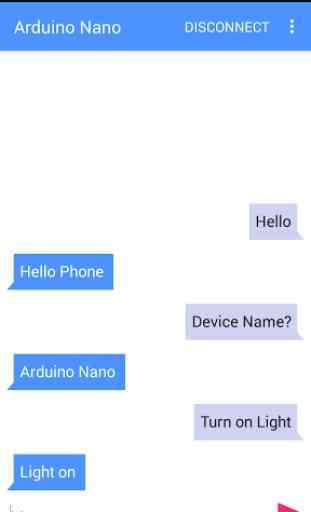
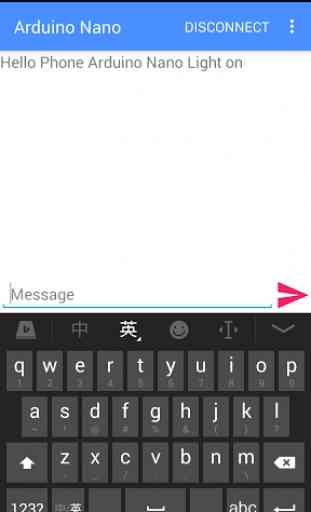
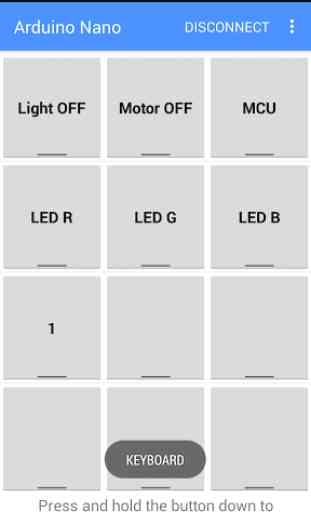
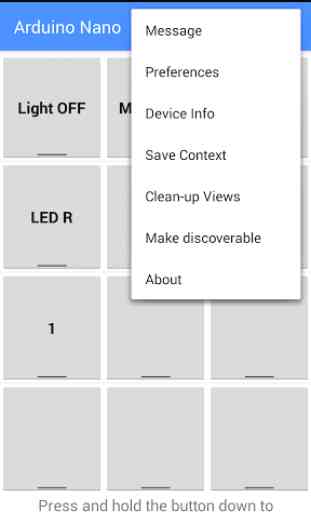

Works very well. Two things to make it perfect for what I need: 1. Switch - add a toggle one, i.e. send "smth, delay, smth". Like fo a garage door: you need to close the relay for a short time then release. 2. Number of buttons on the SWITCH screen, I would love to have just one, if my wish from 1. would become truth ;-) Very nice, thank you!