Bluetooth Autoplay Music
On the connection of a selected bluetooth audio device/s this app can:-Keep the screen on until device disconnects-Put phone in Priority Mode until device disconnects-Set media volume to MAX and put back the original media volume on disconnect-Launch your music player-Dismiss the KeyGuard-Launch Google Maps or Waze
On the 'Options' menu in the menu bar. Users can toggle the following options on/off: -Auto-Play music/Podcasts(Google Play Music, Spotify, Beyond Pod)-Will not launch on bluetooth audio connect unless phone is charging(Note: As long as a bluetooth audio connection has been established, the user can connect the phone to power at anytime to launch the app)-On bluetooth device disconnect go to homescreen-'CALL completed' option
- will not launch during the call. For example, if on a call and the phone connects to bluetooth while connected to power, the app will launch when the call is done. Or if on a call and the phone connects to bluetooth, but the POWER required option is OFF, then a notification to launch Bluetooth Autoplay Music will show up.
Keep Screen ON options:-Auto Brightness(REQUIRES coarse location)
- A single coarse location of the phone will be used to calculate sunrise and sunset times. This is so the screen is brighter during the day and dimmer at night. Only gets a single coarse location when the phone is connecting to a bluetooth device and does not update once connected.-Manual Brightness Times
- Manually set 'Keep Screen ON' Bright/Dim times.
Maps/Waze option: -Days to launch Maps/Waze
- Select the days to launch maps on connect with 'Launch Maps/Waze' is enabled.
Category : Tools

Reviews (26)
This app was great on my Samsung S7, but inability to select a music player on my newer phone (Xiaomi 11T) makes it useless - I tried over 10 different music players on Play Store and none of them worked, so I gave up. The developer should allow the user to manually select the music player or, if that is impossible due to technical limitations, partner up with at least one popular freeware music player developer (e.g. Musicolet) to ensure that such music player will be supported by this app.
Overall this app works really well! Sometimes I run into slight buggy issues that may be due more to my phone than the app but it's hard to tell. Biggest issue is upon disconnect from bluetooth and after the app closes my music player, the notification sound volume setting on my LG G6 is muted. Other than that, this app does exactly what I want/need it to do without being intrusive or bloated. Would recommend.
Initially I couldn't get it to work as described. Sometimes I had to manually press the play button on the car stereo, sometimes I even had to take out my phone and open Spotify manually for it to play. Then I found the solution inside my phone setting. Go to Settings and Permissions; then activate Autostart for Bluetooth Autoplay Music and voila! Spotify now plays automatically every time I start the car even if both of the apps are not open in the locked phone.
First app I have ever reviewed. Had to write one because this solved so much frustration. Works perfectly on a Galaxy S7 fully updated with a JVC kd-x320bts Bluetooth stereo with spotify. I dont know why this isnt a standard music player feature but it drives me crazy when I have to keep messing with my stereo while driving. Problem solved.
Before using this app on my Pixel 3, I had to take the phone out of my pocket and open my podcast app before the start/stop control would function on either my Jabra 65t headset or on my car BT to FM converter. For some strange reason this basic functionality worked with very old phones but not with the Nexus 5x or Pixel 3. This app fixed that annoyance, with the added bonus that I don't even have to push play at all, since it just starts playing upon connection. It should have come with the phone.
Well, it is a great application. It start music very quickly, has several additional options for fine tune-up depends of your needs. I'm just adapt to the application and build the system around it (Deezer + Waze). While a time I would like to see more supported navigation applications, like Sygic or Here.
Awesome App! Works like a charm except for one function that used to work. On Galaxy 9, Android 9 it will not put my media volume back to its original level (have it set to go max when start) . I have the box checked in the settings to do this and used to work but not anymore. Jason, do you know if there is an issue here or something else I could try?
OUTSTANDING! I was using Bluetooth Connect and play, but when Play Music migrated to YT Music it was unable to kick off my playlist. This app pulls it off - just be sure to put your desired playlist into the play Queue and have it be the only item in the queue. Works perfectly.
Removed choice of music player. Very bad for the use of the app. Let us decide which player to auto launch instead of Spotify or YouTube. It's almost as if you've had a big backhanded off them to only use their launchers.....
A long, long time ago when I used my iPhone 4 it automatically played music when I started my car. My S6 and S9 don't do that. It should at least be an option integrated in the phone, right? This app is great cause you can choose what Bluetooth devices what want this app to apply to and which music player to use.
Please consider adding SiriusXM functionality/choose your own app to launch on connect. I'm trying to ditch Spotify, but no other Bluetooth pairing app works as well as yours! I'm locked into Spotify until you add functionality or I find something that can launch Sirius without having to power on my phone.
i loved this app for a while, but I noticed that it seriously slowed down my phone when my phone would connect to the bluetooth device (car stereo). Ever since uninstalling this app, my phone is as smooth as butter when connecting to my car. It's unfortunate since I do like what the app has to offer.
Very useful app. One suggestion I would make is to add an option to delay the startup of the media player by a custom number of seconds - my car bluetooth often doesn't connect properly if the music app starts too quickly, and Havi g the option to add a delay would allow me to avoid this issue.
Great app. I had used Pandora for a long time with tasker because tasker couldn't start spotify. This so makes the entire process easier. I just wish it would (could?) kill Spotify on disconnect.
I LOVE THIS APP. I have an aftermarket Bluetooth radio and it does not autoplay on connect. This app does just that with many features. My only request is that they add SiriusXM as an option to autoplay as i just subscribed to them. All in all, best app ive found for this purpose.
Used to love this app, but since latest phone update , Amazon music is not listed in the list of available music players, and therefore will no longer play automatically. Tried to re-install both apps with no success.
The App. Works perfectly and allows google Maps to be heard over car speakers (Toyota 2017) when sync with the Bluetooth. The only downside is when playing music via car USB you wont hear the navigation theough the speakers at the same time. Is this option possible?
Really cool app, unfortunately doesn't work with iheartauto app that I use in my car. Wifi on off is a nice option but for me I need to turn on wifi when connected to my Bluetooth car and turn it off when disconnect from Bluetooth car.
I like that it starts the music in Rocket Player, no problem. I don't like that when I stop the music using my headphones and then disconnect the bluetooth, it begins playing my music through my phone...
Excellent. Simple and it works without any gotchas. Music plays in the car and saves wifi battery usage while away. Thank you for making it available! Tried several others before finding this one.
awesome app! super easy to use and setup. wonder if there could be an option to autodim the screen(not turn off) if jot touched during x amount of seconds/minutes. I would definitely pay for this!
I love this automation. Being able to get it n the car and music start playing from my phone without touching anything is wonderful. Will you please add Amazon Music to the selection or the ability to launch any app? Thank you
Working great with my car Bluetooth and Spotify. Hope support for Android 10 will come soon. Would be great to be able to set the volume for each Bluetooth device separately.
Does not list Smart AudioBook app as a choice to launch. Only Google Music. I don't see any settings where I can choose the app the preferred app. If I can't launch the app that I use for audio books, this app is of no use to me.
Good but not that good as it doesn't show my music player in the list.. therefore "Open Radio" or "RadioDroid". There is no option to manually select from an all apps list. Unfortunately this is useless to me.
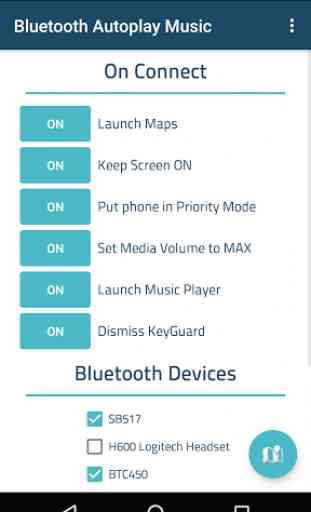

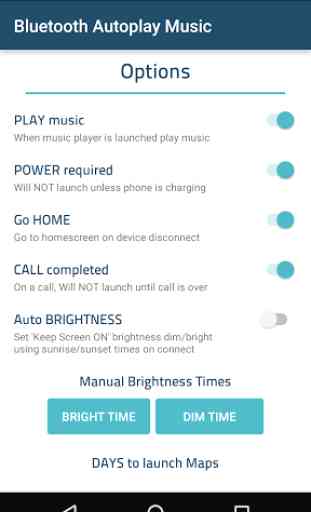
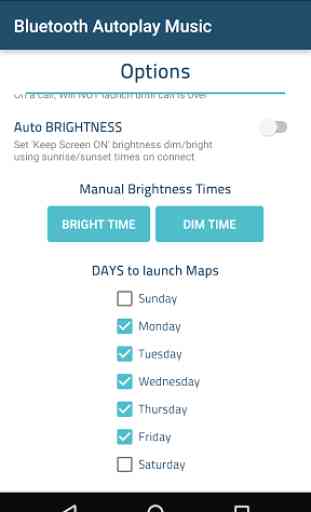

Start your Engine. 20 seconds later Rock and Roll is blasting away. 100 CDs on SD card in my phone (using Poweramp) w/Bluetooth to a Kenwood 304. Also recognizes my Craftsman (the Best!) boombox. I've tried similar apps and this one is simple to use. I slap the phone onto a mag. holder, turn the key, music starts, then the album art pops onscreen and I'm down the road! A great option reverts back to the home screen after BT connection ends. Simplicity really makes my day.