Bluetooth Connection Priority Manager
- Set to high priority for better responsiveness
- Set to low priority for better battery life
In addition you can configure Bluetooth Connection Priority Manager to hold a wakelock while a device is connected.
Bluetooth Connection Priority Manager will automatically set the configured connection priority every time you reconnect your device.
This app is especially useful for improving responsiveness of gaming devices.
This app cannot give one bluetooth device priority over another one!
Category : Tools

Reviews (11)
I simply set the most important Bluetooth device priority to High, and the 2nd device to Low. If that most important Bluetooth device is powered on, the phone always connects to it immediately and there's no annoying delay connecting either. If that high priority device is powered off or not near, the phone immediately connects to the Low priority device. The third and other devices I just leave set to Default and manually select them. So for me, it works as advertised and gets five stars.
I have always had low wifi connectivity whenever I use bluetooth headphone.But after I installed this app and changed the headphone priority into low wifi turned out be running properly afterwards
sadly did nothing to prioritize my car connection instead of the watch even when on is high and the other was in low.
Didn't do anything. Most recent device still connected even though it was low priority and I was connected to a high priority device already
Doesn't work. Most recent connection takes priority regardless of settings
Althogh it's very simple looking it works and does exactly what it's supposed to do
Doesnt work at all on samsung a72 and a52
it's ok but wakelock is really just a placebo bluetooth devices will still disconnect. the simple fact of the matter is whatever your pairing to the device has control over its own idle timeout not the device your aforementioned device. 3 stars because ive never seen another aloop of this kind grant wakelock control.....how did you manage this without root ?
Does not do anything on 7.0. System still picks last connected device as 1st priority.
Would like to have more priority options, maybe 1,2,3, etc. Otherwise ok seems to work.
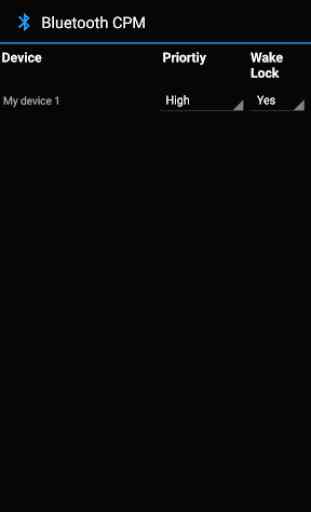
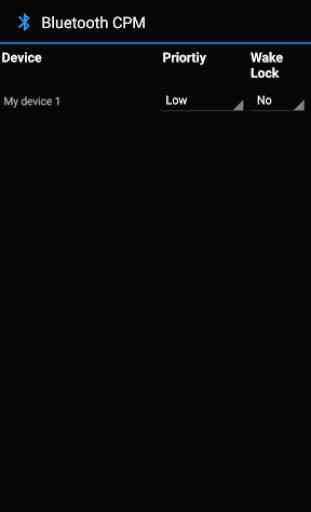

It's great now but like every app I ever used keeps going bad because you keep changing things on it. So leave it be, please 🙏. The only thing it keeps doing is when I'm using the Bluetooth, it doesn't stay on the notification bar when I have it to stay on an it no longer in notification bar when connected. Please fix this problem please, please let me know when you fixed this problem please 🙏! Thank you!