Bluetooth Controller
monitoring data, send data.
can setting key name and Data
For Avr, arm, embedded system
Instructions for use
1. click scan Button for connect to device
2. after connected, click setKeys for setting Keys name, data
3. send data by click keys
Category : Tools

Reviews (28)
WORTHLESS. Dosent even work, i tried connecting this phone to my tablet and NOPE. Kept saying something in portugese or japanese. If i could rate this 0 stars i would.
Adding custom data input is good but what if i need some more buttons to play with :p
You should not waste space for this app. Youcan connect wirless controllers the same way you connected it to your console
Even though my phone and pc are paired, this app refuses to connect. The error message is in Japanese, even though the rest of the app is in plain English. Do not download.
This app has ads everywhere and they get in your way. Initially they weren't too bad but lately they are everywhere. There are plenty of other apps just as good but without the deluge of ads.
I don't get how to use it so if any one can help me with it will be much appreciated
I am very happy after getting this this app. I will suggest only one thing error message should be in english
Cannot even find my devices. And error messages in Chinese. Completely useless.
Honestly one of the most addictive games I've ever played, once you start, ye canny stop
I like this app you can name the buttons and change it's values as you like, thanks for this program.
Image implies can be used with ps3, but it can't.
Does not work with wii remote dont install it
Brill app could not connect to Nissan qashqai....connected through this app without any problems:)
I hate it it doesnt work
Hate it Instructions in Chinese so dumb app
Easy to use and the shrtcuts are cool plus it works with my arduino
Awesome this way awesome i will keep it
I cant connect my remote cuz it is Japanese and I cant read it so it is not find a 5 year old who didnt even know how he made this app
When my bt isnt on ill use this to turn it on and send stuff to my friends thanks alot
Does exactly what is specified. One possible enhancement that I see is typematic function.
Make it more simple I have a Xbos controller and I needed to map it out for better use
If I could give it no stars I would absolutely horrible does not pick up my sons Wii like I had hoped
It's soo stupid hate hate it
Very nice app, but add to 15 buttons
Won't connect Bluetooth
Can you please tell me how it works
hallo.. there is any tutorial for connecting to the robot with AVR microcontroller.? thanks... 5 stars
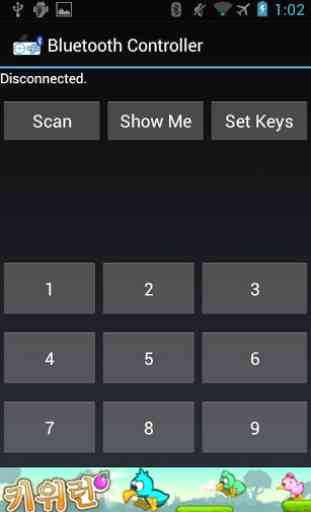
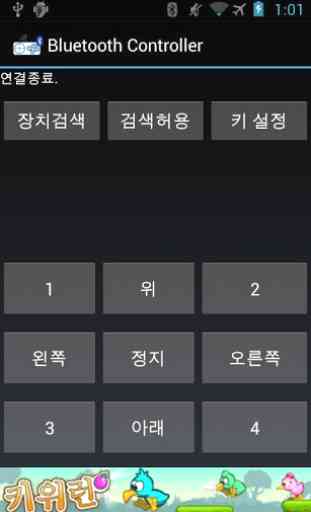


Love this app. Love that you can name the buttons and change the commands. Only things i would like to see are more customizable options, like being able to change the background to a photo and be able to change the colour of the buttons and so on. Keep up the good work 👍