Bluetooth Finder
This app is specially recomend by Fitbit users. There is a Pro version available without ads and new features as one device selection.
IMPORTANT NOTE: To work properly it is necessary to turn on the Bluetooth in discovery mode. PAIRED DEVICES AS HEADSETS WILL NOT BE FOUND.
Be constructive please :), if this app does not work on your device, instead of negative rating, send me a email with the device model and problem description in order to solve it.
Thank you
Category : Tools

Reviews (23)
App exceeded expectations. Retraced steps looking for FITBIT. In no time, my device registered on the app with a bar reading on how close I was. i just kept walking until the bar was completely filled in, looked around that area and there it was. Too bad it doesn't emit a sound that gets louder the closer you get!
I lost my Charge 4 fitbit after taking it off to wash dishes. I tried 3 other apps to no avail. I'm not sure if it registered because they did not identify the bluetooth device. So I uninstalled them and installed this one. The Charge 4 name showed up and I was able to find it within 5 minutes. The Fitbit company recommends using this one to find your devices, and it did the trick. Thanks a bunch!
I was hoping so much that this would work. However, after following all of the directions and accepting permissions and even after phone restarts and uninstall and re-installing, it simply did not work. I was able to see some wifi signals, many null signals, but not my fitbit which was fully charged. The most disappointing event was when it recognized my bluetooth enabled treadmill, but the bar slowly disappeared as I neared it and stopped reading it when I was standing ON the treadmill. Restarted and couldn't even find my treadmill signal while I was on it. Still looking for my fitbit.
Found my FitBit within minutes. Uninstall your FitBit app, then use this app and your watch should pop up in the list of Bluetooth devices. When the blue bar fills up, you're getting closer. Mine wasn't a full blue bar and the watch was still inches away so keep that in mind. Thank you very much for this useful app, much appreciated. I'm still curious at the low rating, as this was the only app to help locate my watch flawlessly.
It's somewhat difficult to figure out how it works as, on the face of it, it is somewhat unintuitive. However, once you figure it out, it is invaluable. Hint: The number tends to get lower and the bar tends to fill the closer you are. I would've rated it higher but it took me almost as long to figure out how it works as it took me to find my Fitbit once I did.
Other than finding multiple unnamed devices, this app did almost nothing. I downloaded it to try and find my Fitbit, but I was unable to tell which device it might be. While the -dbs would sometimes disappear, other times move up or down a point, I could not draw any conclusions (even with a known device) about the proximity of a bluetooth device. Perhaps it could be a little more user friendly, but I found my Fitbit out of sheer luck and quickly uninstalled this waste.
Does work but I found Bit-Finder Geo to be much quicker and easier to use. Bluetooth tracker is not as intuitive and slower to give feedback. Hint: the 'start' button is a bar at the bottom of the app that reads 'scanning off' and the lower the number and the higher the colored bar, the closer you are.
So chuffed! Found my fitbit that had fallen off my wrist! Thought it might have come off while I was in town, but once I uploaded app it told me it was near by. The instructions not great but basically the bar turns blue & fills up the closer you are to your missing device. it's a bit laggy but be patient.. it does work. 😁
It only took me a few minutes to locate my Fitbit. I simply walked around with my phone watching the signal strength grow strong and weak; like in the game "Hot and Cold". Before I knew it, it was right there in front of me on my driveway. Since the actual Fitbit device had come out of its wristband, it was very difficult to see. Thank you Bluetooth Finer.
Most devices display with the name "null." Maybe that's not the developer's fault, but if I see 4 or 5 devices that don't have a name, then the app is not useful. Also the lag is pretty bad. You'd have to move around SUPER SLOW to tell if you were getting closer or further away from Bluetooth devices.
It simply doesnt work - or at least it can run for several minutes without any result, even when I find the device I was looking for. Additionally, on startup the app says "press Start button" - but there isn't any Start button, there is only a button at the bottom that says "scanning off", and it changes to "scanning on" after it is pressed. Obviously this is the button to press; but if the developer cant get the name right for the single button and instruction - that's a bad sign.
This was wonderful! Make sure you uninstall Fitbit App if you're looking for your charge 4! Then the blue bars is about 75% it's about 1-2ft around you. I've been looking for my watch for days and when I downloaded this app and went near the signal, you remember what actually happened to it. My case it was on my desk and my paperwork bumped into it and it fell behind the desk and under some misc. objects. 10/10 very useful and makes you fell stupid bc you know you didnt look there.
It was confusing at first because I didn't understand the numbers and no real explanation was provided. But after a quick Google search (the lower the number the closer you are to the device AND move slowly with frequent pauses), it worked like a charm and we found the device quickly.
This is a very good app! My brother lost his phone for two days and we couldn't find it. He didn't have any minutes, so we couldn't call it. We went through about a dozen locating apps before we found this one. It turns out the phone had fallen through a hole in the wall and had gotten wedged between two boards. This app managed to actually find it! He's really relieved! Thank you!
Ideal for use with an iTag to attach to keys wallet etc..! An iTag is a very cheap BLE beacon which lasts 1 month on a cr3032 button battery, but has no ble finder software! This is a brilliant app because you don't need to pair the device to find the item (not possible with a dumb beacon) and the strength basically says if your near or far from beacon... I lost my keys for over a week costing me much time and havok. Swore never to go through that again. Now a itag and this app and sorted!
Tried to use this app to find my Fitbit. Other users claimed it worked. Was not able to pick up signal despite being synced with my phone. Tested with other Bluetooth devices and was unable to see them on the scanner. Proper permissions were granted to the app. Functionally useless.
Had no luck until I read other reviews. Found fitbit after 3 days of searching. Had to uninstall fitbit app, walk very slowly around house taking readings. Narrowed it down, started setting phone down to allow search and finally the blue line went 100% full, and there it was in a bag in a armoire.
FOUND IT! I couldn't find my fitbit but I wasn't yet desperate enough to pay for one of the other apps. The higher the negative number, the more the blue bar is filled, the closer you are. I did have an issue at the end because suddenly, after basically finding it, it didn't show it anymore. I am not saavy enough to know why and since I have my fitbit back in my hands, I really don't care.
i found this to be totally useless. they dont provide instructions on how to use it and all the devices that came up said "null" so you dont even know what to look for. I didnt think it was worth wasting time trying to figure it out since my fitbit app was syncing so I knew it was nearby. turned the house upside down and found it myself.
Thanks a lot. I was able to find my misplaced Fitbit One. Although the refresh rate was very less slowly the signal strength jumped up when I entered the room where the device finally was. It would be great if the timestamp at which the signal strength is obtained is also shown.
Bluetooth Finder app was able to "find" my 60-inch TV just fine. However, it did not find my Fitbit, even while my phone was right on top of it. I had such high hopes based on the reviews. Sadly, I am uninstalling it.
I have now used the app twice. The first time was a year ago. In both instances I had to find wearable fitness devices. I found them both with Bluetooth Finder. The best part is that you can focus on one signal and ignore the rest. Simple and effective. Thanks!
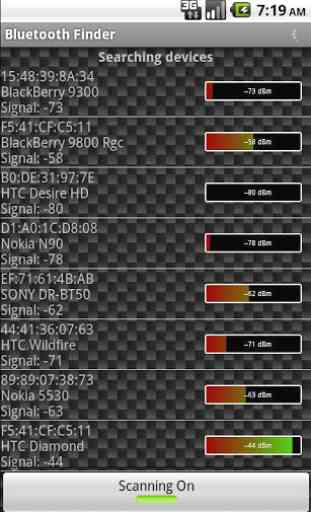
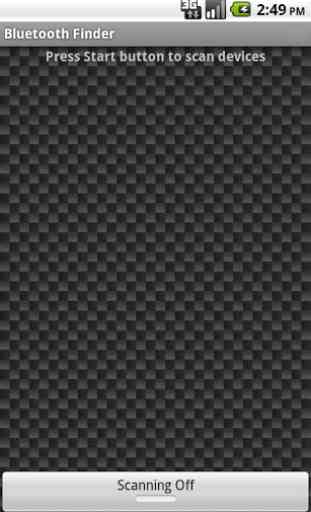
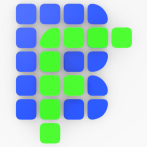
OMG! It actually worked! I lost my fitbit in a grocery store, when the band separated from the watch. I knew from the time of the last synch that it must be in that store, but, nobody had turned it in. I downloaded this app and returned to the store. The instant that I hit "scan" my fitbit appeared in the list of found devices and, following the strength of the signal, I found my watch on a shelf in less than 5 minutes!! I'm usually pretty skeptical but this was amazing & saved me $120!