Bluetooth GPS
*
* FOR Android 6.0 (Marshmallow ), it changes the way it handles the mock provider permissions. Please go to the developer option, click "Select mock location app" and select this app as provider.
!!! Please read... YOU NEED AN EXTERNAL BLUETOOTH GPS HARDWARE DEVICE TO GET IT WORKS !!!
The app requires GGA, GSA, GSV and RMC (or ZDA+VTG) to works properly.
If you leave comments, whether works or not, you are welcome to state also which hardware devices combination you are using. This may help debugging and also serve as a reference for other users.
### I always receive questions about how to use this app to connect their Notebook or PC, Mac, or tethering another Android ...etc. I have to clarify that the purpose of this app is to connect the Android device with an external Bluetooth GPS device, in order to "replace" the android's internal GPS locations.
If you dont understand what the purpose of the app, please don't dl.
Please install at your own risk.
### Please understand that the app frontend is just a frontend, mainly for controlling and configuration purpose, and providing some handy info. so don't expect it has many functions, shows every details and in any desired format...etc.
***
* Please first enable Allow Mock Locations in Setting ****
* can't guarantee all device+apps work, pls email me details :)
==========
Now you can start/stop the service from other apps by sending the service or broadcast Intent :
Start
- googoo.android.btgps.action.SERVICE_STARTStop
- googoo.android.btgps.action.SERVICE_STOPToggle
- googoo.android.btgps.action.SERIVCE_TOGGLE
* Note: You should first make sure you setup all the preferences and you can start the service correctly through the GUI frontend.
* try the workarounds (in preference) if failed to connect (eg, service discovery fail, connection refused)
Please report error or send me logcat if you got FC or any problems, with screen cap of any error messages, nmea log.
There are thousands combinations of [android version x mobile hardware x bluetooth gps hardware ]. Sorry that it is impossible to provide support on a particular hardware model. Even a GPS-A works with Mobile-A, but GPS-A may not work with Mobile-B, but Mobile-B works with GPS-B. However, after upgraded the android version, this combination does not work anymore, but the other combination works again. I always got such reports. I don't have any those hardwares, and even for some of them, I never heard before and cannot google any information about them. Hope you understand.
some android 4.2.x may have problem with the bluetooth stack.eg.https://code.google.com/p/android/issues/detail?id=39688https://code.google.com/p/android/issues/detail?id=42520
Category : Tools

Reviews (19)
Exceptional. I finally found a GPS app that would work with my Huawei Mate SE device and Dual XGPS150. I use it with Avare inflight... and iOverlander and FreeRoam on the ground. I tried other apps but they wouldn't stay running in the background and would disconnect BT. This app connects easily, gives me satellite status and drives all my map apps flawlessly. Very pleased!
Works ok, but would be great if it could log raw NMEA input data to a file as most of that isn't passed on to other apps via the mock provider. The main thing that seems to go missing is sub-second timing information.
This was formerly THE APP to use for external GPS via Bluetooth. I used it over multiple versions of Android and multiple phones. It worked great. But apparently it's not being updated to work with the latest build of Android. I hope this changes in the future.
Works with a vzw Galaxy S8 and a Holux RCV-3000 GL, SpecialEdition with Galileo. Running Android 9. Sharing gps position to 3 apps at the same time. Some apps don't use Mock Positions. Hmm. Try cycling Power on your phone when switching from internal GPS to external GPS, or vice versa.
Getting the error: "connection failed- read failed,socket might closed or timeout, read ret: -1" on my Pixel XL running PIE. Trying to connect to a Garmin Edge 830. Are these devices compatible? It gave the error whether mock GPS was selected or not in the App. Thanks! This will be a 5 star if I can get it to work!
Worked like a charm on Android 9. Since phone is updated to Android 10 Bluetooth GPS is not working any more. Seems to be incompatible... Spend lot of time to find workaround - no success :-( Will reinstall when solution is found :-)
My usage: I am using an older ASUS tablet (no GPS) for my navigation display (larger than phone). From my phone, I am sharing the phone GPS (application: Share GPS) with my tablet using this application. Data path: Phone (Share GPS) <==> Tablet (Bluetooth GPS) Works very well! I recommend!
I found this app great with my older phone for years. I recently bought a more advanced phone and it didn't work. I tried to find similar apps and found Drogger GPS. Having found this app, I can still use satellite GPS on my new phone.
Cannot connect to Holux GPSlim 236. The following error occured: Connection Failed - read failed, socket might closed or timeout, read ret: -1. Update: I checked all "Workaround" and now it works. Xperia XZ1, Android 9. Thank you.
Someone mentioned the app doesn't work with Garmin Glo 2. It no longer does work. However if you use Garmin Glo 2 with locus maps you don't need the app. Locus has a built in system which utilizes Garmin Glo 2 through your built in Bluetooth and works perfectly. I also have a Motorola phone.
This app was great on MY Samsung galaxy s7 edge. But now I have bought a Huawei P30 Pro and this app crashes every time i take a picture with the phone. Which is really annoying. I have to force stop and restart it to fix it. I use this app with Garmin GLO2.
Does not work with Samsung tablet running Android 10 and GLO 2. Continually crashes when selecting "Enable mock GPS provider" Try "Bluetooth GNSS" instead. That worked for me.
doesn't seem to be compatible wirh the VBOX Sport. Other apps can use it fine. It connects fine through this app, but it doesn't display any GPS data :/
I love the app that works well but for some reason out of nowhere the map tab stop working does anybody have any idea how to get it working again?
Does what it says! Is there a way of autoconnecting as I use this in my car and have to press the connect button everytime, my phone BT connects automatically just want my android PC to connect the BT GPS automatically too
Would be literally "lost" w.o. it, as LG devices internal gps are no match for most bluetooth mouse. Thank goodness it works with every app.
Yep, its crashing with Android 10, the one star is only to raise the situation. Peaple say great things about the app, developer where are you?!
Wont work with mock provider to run wikicamps app. Says need developer access which isnt available. Pretty useless, may as well just use mobile phone gps.



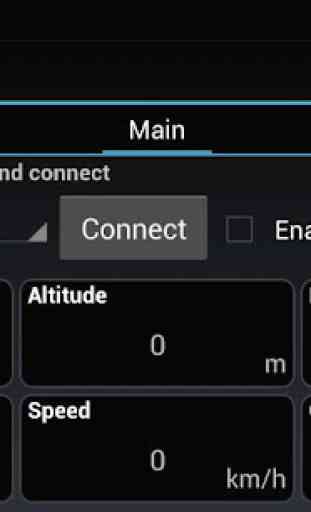

Great App.. thank you very much. The app stopped being able to communicate with my phone.. ie Tablet and Phone, to use the phones GPS. I couldn't find any reason why the problem occurred . I went nuts for days. I was getting the "read failed socket might closed or timeout" error with bluetooth not connecting. So if anybody has this problem.. try. Clear Cache. Clear Data. Force Stop. Restart app. As basic as this was for the fix.. I must have missed this solution reading all the workarounds and fixes.. Hope that helps if somebody has the issue where you may have made some changes in your devices... and the app stops communicating. All good now :-) :-)