Bluetooth Keyboard Arduino
Bluetooth Keyboard Arduino is super simple to send numbers by Bluetooth HC-05 or HC-06 to your Arduino or Raspberry Pi project.
***Warning***
This application does not search for devices by bluetooth. First you have to pair through the settings of your mobile phone
**HOW TO USE**
Go to your phone's Bluetooth settings and pair your phone with the Bluetooth device
- Enter the KeyboardArduino application and click the connect button
-Select your bluetooth device (you need to wait a few seconds)
-When the application returns to the keyboard without error message, it is ready to send numbers.
If you have any problems, you can contact me and I'll help you.
Enjoy
***Warning***
This application does not search for devices by bluetooth. First you have to pair through the settings of your mobile phone
**HOW TO USE**
Go to your phone's Bluetooth settings and pair your phone with the Bluetooth device
- Enter the KeyboardArduino application and click the connect button
-Select your bluetooth device (you need to wait a few seconds)
-When the application returns to the keyboard without error message, it is ready to send numbers.
If you have any problems, you can contact me and I'll help you.
Enjoy
Category : Education

Related searches
Reviews (2)
Moc. r.
May 30, 2019
works great as describe! dev team can you include the * and # keys? thanks!
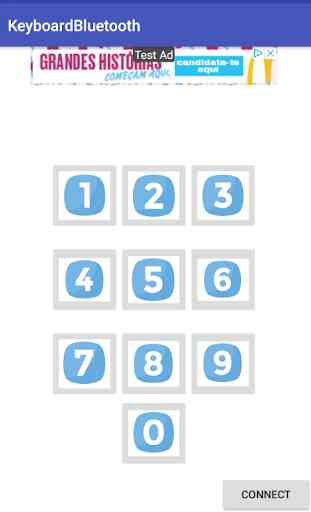
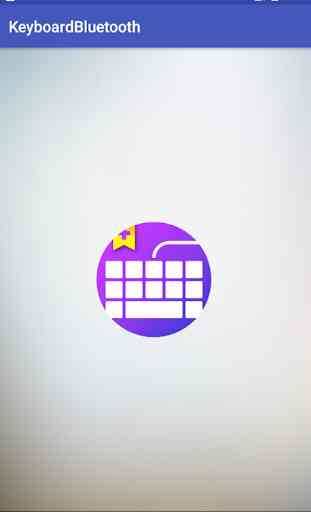

More ads than keyboard , waste of time