Bluetooth Keyboard Easyconnect
WARNING---------------This application needs superuser permissions!
Changed the way the service registers your device.
- Added possibility to start/stop the service
- Added a way to manually connect
- Working on keymaps ;-)
- Fixed a FC on startup after installation
Manual---------To pair the keyboard, you push the connect button to make it available for pairing.After pairing you select this keyboard in the app. You must select it even though it is displaying it as selected, at least once. After this you will disable and enable bluetooth, and make sure the service is starting.When it does, push the connect button on your keyboard once more and a connection should take place.
Category : Tools

Reviews (29)
Bait and Switch, free trial app doesn't work. It tells you your phone is unsupported and that you should buy the paid version.
First activity in the app indicates that the current version of Android (6, Marshmallow) is not supported.
I have an older galaxy tab. And this app enabled me yo connect to various older keyboards, as well as wireless jambox and logitech headphones. Nice job coding Mike.
Thanks so much! you revived an 8 year old bluetooth keyboard that now will Pair!
The Bluetooth keyboard awake is not working for me
it ok havent really tried it
I was getting desperate, because my Galaxy Tab refused to connect to my keyboard, although the mouse worked fine. This solved the problem, so thank you a lot for that. Funny thing is that the app is now saying that my version of Android is not supported, but I just checked and it still works fine for my purposes.
I'm running Android 4.1.2 and apparently JellyBean shows a notification each time the app is granted superuser rights. Other apps are working around this by making the notification invisible. It looks like you're not maintaining the app anymore, but this would be a 2 minute update that would greatly increase the usability of the app.
Does just what it needs to do. However, it constantly requests superuser permissions anytime bluetooth is on. That's a lot of notifications! Luckily you can turn them off within the superuser app. let's me use any Bluetooth keyboard on my gtablet rooted with cm7. Even my tmobile G2 slideout keyboard.
Does not work with a rooted Lenovo A1, build 2643 (latest). Will not pair. From other quirks, the Lenovo kernel may be an "HTC build." "Nook Color Bluetooth Tether" does work on this rooted A1, so perhaps the developer has a shot at making it work. Keep trying. I offer you my two bucks as an incentive.
It is a shame that Android does not support this out of the box. I use Type2Phone on my MAC and can connect my MBP via bluetooth to the Nexus 7 and type on the table (for e.g. entering passwords, copying text, writing instant messages)…
keeps saying connecting bluetooth keyboard. pairs ok but not connects which is what the ICS os said as well. but now its popping up a message every 2 secs connecting to BT keyboard watch is superuser-ed I click grant on pop up on first install and rebooted watch. perhaps if have a zgpax please test yourself and fix.. but it looks like this small BT keyboard dont work with the watch and this driver dont work either to resolve it :(
It seems to half work. It will try to connect to my Hipstreet keybord but I can't use it. Superuser is working. Also rebooted.
I have a bluetooth mini keyboard. it pairs, shows up on the list but won't type. lots of little messages pop up about being granted root access and files copying. bluetooth control shows it connected as a hid device. no keyboard shows up in the input selector list and as stated nothing happens when typing on the keyboard.
I have a HP keyboard for my iPaq and thought I would give it a try. It didn't work on my thrive. I don't blame the dev, it was a shot in the dark. I like to try to give help full remarks rather than just fuss. Nice try dev but no keyboard.
Doesn't keep connection Syncs my Droid X to the motorola bluetooth keyboard, but every time the phone goes to standby it has to reconnect the keyboar
But I'm giving it three stars anyhow because its not a bad app. It's probably my phone's fault. It has never played nicely with any Bluetooth devices. The only advice I have is never buy HTC phones.
Does exactly what it needs to do, nothing more nothing less. It didn't work for me until I REBOOTed like the instructions say to. XD
I got the app and it only shows three boxes with a on_off button and jumbled words, and it does nothing and no directions
This app has saved the day. I bought a $70 kensington keyfolio to use with my hp touchpad running CM9. Despite pairing and showing connected, I could never get actual input with the keyboard. After hours of trying different tricks and trying other apps, this app is the only one that worked. To the Dev - just fyi, this did not work the first time I tried it. Then I saw someone else's post saying to reboot after install and then pair/connect. The reboot worked like a charm. Would suggest adding that to your instructions above. Thanks so much!
I bought a Logitech Android Tablet bluetooth keyboard at Target and I couldn't get it to connect to my Motorola Razr Maxx. The keyboard, however, was recognized after I downloaded this app. I'm not sure if it was just a coincidence or not, I'm just glad to have my keyboard working!
I'd hoped to use this with a folding Palm bluetooth keyboard or a Microsoft bluetooth mobile keyboard 6000. I was disappointed that neither worked.
Used this app on an HP tablet with Android operating system. The tablet wouldn't recognize a bluetooth keyboard, so I downloaded Bluetooth Keyboard Easyconnect. Picked up the keyboard immediately and has worked great since.
Great start sort of half works with the iHome keyboard, but are we to be rooted? I am using. Ginger bread, and I noticed that some parts are working great, the only part not working great is when the Phone is laid to the side, it seems to get confused ..On the arrow keys. The other thing I have noticed is that eh, well, when holding the shift key. A mouse curser pops up and. And then does a coppy text, Nice feature, if we do some copyi8ng and pasting. It is a great start to a great idea.
Worked perfectly fine on the Samsung Galaxy Note II but did not work on my Samsung Galaxy Player 4.2, which is the device i bought the Satechi bluetooth remote for :(
Says connecting to mini BT keyboard, but never connects. Message repeats about every 15 seconds or so. No luck. Using on rooted EVO4G.
For some reason my nook color running Miui would not connect to my logitech bluetooth keyboard. This solves it finally. Custom key mapping sounds nice too.
Would be even better if active apps wouldn't get into the way of re-connecting the keyboard, and if a null-input method worked transparently with this app. Thumbs up! Galaxy Tab 8.9
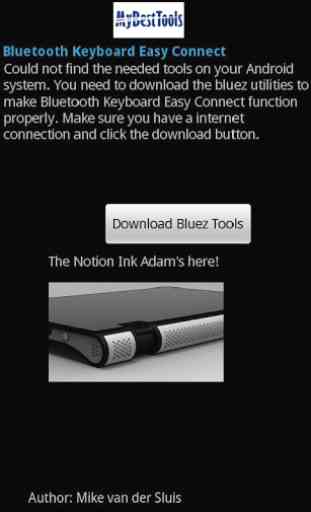
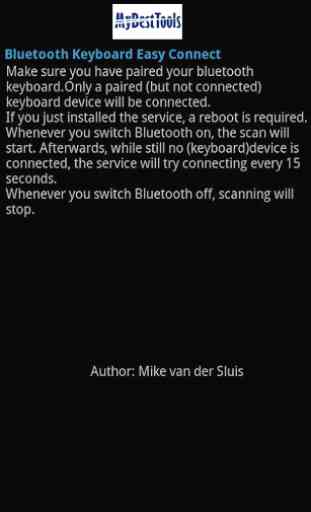

Works almost perfectly with my Logitech keyboard. It was a little confusing to get up and running, but now it's working perfectly. I even tried a different program that created a virtual input device. This solution works SO much better. Hint: PAIR your keyboard with your Android device by typing the code, followed by the enter key. Then, restart the input service