Bluetooth Launch
This is no frills (some even call it ugly) but still works nicely. (Cut me some slack, I wrote it in 2 days, using standard UI elements from FroYo. That said, I see no reason to update it unless I'm really fixing something.)
Simply select the application to see a list of activities. Then pick the activity you want launched. For example:Google Searchcom.google.android.googlequicksearchbox.VoiceSearchActivity
That's it. Connect your headset, hit the button and you're good to go.
Notes:Not all headsets work correctly. Some have odd behavior and do not follow the standard. I own only a couple of headsets and test to those.Not all activities work correctly either. It is simply not possible for me to download and test every activity for every app. You are responsible for figuring out what works and what doesn't.
Category : Tools

Reviews (26)
I tried this on my nexus 5, I was hoping it would let me access Google NOW when the phone screen was locked and the phone was connected yo Bluetooth. This didn't work and I need to set it back to defaults but I don't know what com.Google service was the default. Also its all jumbled up on the nexus 5. Help me please
Liked the app as it does what its supposed to (sort of), one little problem i ran into my GS3 is that even when the app is activated, s-voice keeps coming back when i press my BT headset, luckily im rooted, all i had to do is freeze s-voice and now it works perfectly, i can set what ever action i need
Prevents phone from going into sleep mode. I fixed this by setting up tasker to kill the app every 2 minutes. Display text size much too small. I can barely see the list of shortcuts. Seems to work for a while with Google voice search but then stopped working until I reinstall the application.
Worked perfectly to get Google now voice actions tied to my headset (lg g3, hbs-800). If you could update with larger text size it would be great. I had to use display output to my TV, like others mentioned, and the right side of the first level text lines appears garbled.
using this with my Motorola s305. Being able to launch Google Now voice search from the headset (by setting it to "googlequicksearchbox.VoiceSearchActivity") is really useful. But it doesn't work consistently: sometimes, this app properly activates Google Now voice search. But other times, I just get a beep when I press the button and nothing happens. And after that, I can't activate anything for several minutes. I can't figure out why it works sometimes and not others.
The text is so tiny on my C6603 that it cannot be read even with a magnifying glass. The displayed lines also appear to overlap . There appears to be no help screen either. No choice but to uninstall, which is a shame as other reviews indicate the app does just what I want!
I use it to launch Google now voice recognition instead of the voice dialler and it works fine, especially since Google recently updated Now to actually use a Bluetooth headset microphone properly. Why android doesn't do this itself is a mystery. The UI is a bit "no frills", but that's no problem since it only needs setting up once then you don't need the UI again. Works even when the phone is locked. Only flaw is that the screen stays on after using it while the phone is locked.
Does what is supposed to. Unfortunately, the text is uber tiny as if the list were being squashed, thus it's hard to read. It's also hard to know what each item means but some more trial and error will suffice my curiosity. At the very least correct the font problem!
Can't find the activity I need to access, after much squinting, so I don't think this works for me. Extremely difficult to find/select an app in the list because the font is microscopic and the buttons overlap. When I do try the bt button, I get a message that this app crashed, though it then opens either the activity I was trying to reach, or the activity selection screen of this app. Not for me.
I wanted to set google voice search to it, select the com.google.android.googlequicksearchbox.VoiceSearchActivity. (This is the activity listed in the app description). Make sure you select this app as the default app when you press the button on your bluetooth device and not google search (Working with my LG Tone and LG Optimus G w/4.4)
As admitted by the dev, this app is ugly. The UI is incredibly non-user-friendly. That said, it does what it's intended to do,and fixed an incredibly annoying problem on my Galaxy S3. The GS3 seems to have a bug where it can't retain a default app for dialing from a Bluetooth headset (other than S Voice), and I would constantly have to reset the default. Since installing this app, I haven't had to reset the default once. Great work dev! Haven't found any other app like it.
After a restart and some pairing and unpairing, i've gotten it to work with an older Jawbone Icon headset and my Nexus 5. There was some funky delays at first but after a restart of the phone , one permanent unpairing and repairing and two regular turn bluetooth off and on pairings it work perfectly fine. I'm hoping this continues to exist considering google now integration is the next big draw for headset manufacturers.
I give it 5 stars because the developer is very straightforward about what the app is, and isn't. Thanks to this app I'm now able to make calls, check weather, etc. while I'm cycling home from work (via Google Now). Thanks so much Guardian Bob!
The stock Voice Command search on my Droid Bionic is useless and would launch every time when you pressed the Bluetooth phone button. With this you can select any program you want to launch when you press that button. I selected Google Voice Search and now I can easily press the Bluetooth phone button and Google Voice Search comes up! Only problem is it does not launch when the lock screen is on. Hopefully an update will fix this.
Try using this app on a Nexus 7. The text is nearly microscopic and all the icons overlap. It's difficult to select anything, even with a stylus. Worse yet, this app used to do something. Meaning, certain things I selected actually functioned when I used the headset call button. Now, no matter what I select, I always get the message"voice calling not supported".
I hate S Voice. It never gets the name of the person I want, even after repeated attempts. I wanted my Voice Search back for use with my BT headset, and this gave it to me. Just install, open, find Voice Search and select com.google.android.voicesearch.RecognitionActivity. Only bad thing is you need a magifying glass to read the text. I mean really, guys, couldn't you pick a more normal font size?
Well, I'd like to say it works, but while it loads, I get the same display problem that others mentioned with tiny text and overlapping icons. Your description says you aren't interested in updating unless you're fixing something; please fix this display issue? I'd really like to see this work.
I just managed to use this app to get Google Now working through my Bluetooth headset by fixing it to the Voice Search activity in the Google Search app. That's awesome, I've been annoyed because for some reason it defaults to some weird old thing that you can only call from. You've made me so happy haha!
I had been using this with somewhat mixed results (did not always work to go into Google Now). Recently had additional problems, and uninstalled/reinstalled to get a fresh start. But "Google Search" is now missing from the activities list, so I can't reactivate. I'm uninstalling and trying Hint2Search.
I have a Samsung S4 and just got my LG Tone headset. I love Google commands and was really disappointed that the Call button on the headset didn't launch it. This app did the trick! I enabled the Google Search > VouceSearchActivity option in the app AND enabled the "use Bluetooth with voice" type of option in Google Now > Settings. Lost a star solely because of the look. Thanks Dev!
Does exactly what it says it does. However it prevents my phone from sleeping and the lockscreen never comes on when I use it. I really don't care about how ugly the app is but if you could just update it to address that issue I'd be happy
To quote Benjamin Rosas's accurate review: On a nexus 5 android 4.4 select Google Search > com.Google.android.googlequicksearchbox.VoiceSearchActivity to make your Bluetooth button launch the voice search as if you'd said 'OK Google'. The best part is that you can do this when your phone is off or in another app. This app looks terrible, especially on a high-res screen with small font, but does just what I was hoping.
My fingers aren't big, but they're not match sticks either. The apps are too tiny to select accurately and their titles cannot be read due to the drop-down buttons covering them. Could you spend a few more hours "fixing" these design issues for modern devices? I can't find anything called "Google Search" in the list and have now accidentally set something else as my preferred app and there's no obvious 'undo' mechanism.
This app does exactly what I needed; no more, no less.. The UI is old and the text is tiny because it doesn't scale well on my Nexus 4. I don't care: 5 stars. It allows me to remap the one function on my Motorola Buds that I wanted to map to Google Now without messing with other button mappings, needing crazy permissions, accessing my contact list, or costing me money. Thank you.
I had to disable voice commands though. I have a Motorola Hint headset. This developer made this app for himself. So it does what it says. Complaining about the tiny font? If it bothers you that much, open your accessibility settings and enable the zoom (you and I both know you will open the app only once.) It does what it says. He says it isn't pretty. But guess what... It does what its made to do. He didn't make it to look pretty. He made it for functionality. So I say BRAVO! -AND its free!
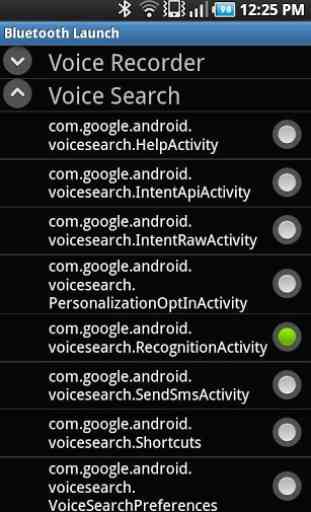
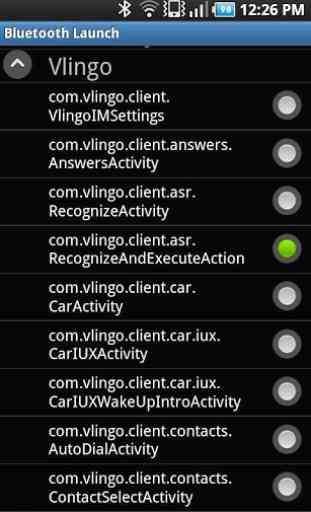

I'm using a a Nexus 5 with the LG HBS 730 Tone+ bluetooth headset. As per his instructions it works completely fine. The only issue I saw is that it will NOT work with a screen lock enabled. At first it disabled my screen lock and when I disabled and reenabled the screen lock, pressing the call button would make an attempt , but would not launch anything. I would love for that to get fixed. Other than that issue, it works great.