Bluetooth LED Name Badge
Bluetooth name badge show your Company Name, Advertisement, Title anywhere.
How To Use:
1. Turn On Cellphone Bluetooth
2. App Settings: Tick“11” for B1144, Tick “12” for B1248
3. Click the Message and Edit
4. Send the Message
5. LED Badge show the message
Category : Tools

Reviews (23)
My experience with the app has been great until now. I've used it several times a week for the past 10 months, first on a Samsung s8, now on a Samsung s20 fe 5G. I've only encountered the "search busy" issue once or twice, as long as the Bluetooth button is pushed. Now, when trying to change my message, as I do daily, a prompt popped up in Chinese and I could only proceed by clicking the highlighted text. Now most of the symbols I use (heart, sun, etc) are gone, replaced by strange symbols.
It's alright. When you have marquee on to give the dot effect around the edge of the display, any letters like y or g which have parts of the letter drop down end up dissapearing due to the marquee. Its a bit of a stupid bug as it means the letters are illegible or hard to read. Any chance you could fix this with a choice of fonts or font sizes? As the fact that you can't use marquee wheh you have certain letters is dumb.
It works fine for me I'm using a galaxy s7, I see there is a lot of confusion on the instructions but its easier then u would think. Bluetooth pairing is not necessary as long as its turned on and the led badge is on the searching mode and make sure under settings it's on 11 it should work perfectly, sometimes you have too close the app and restart it to send the info to the badge. At first I couldn't get it to work but I was over thinking it. I love this led badge and app 5 stars works great!
I try to use the app but it says trying to connect it won't connect. I'll have to use a different phone unfortunately see if it works if not I'll have to return it. It's 2020 come on guys. Bluetooth is Bluetooth let's do this. What a waste of time
Well it took some doing to get the Android phone to program the display. But once I closely followed the instructions and the turning the on/off after I pressed send in the App everything went flawlessly.
Not what I was hoping for I needed something to put on my door to send a message to didn't think that I had to hit the button to reset it every time I need to send a message it works to send a message to after you hit the button to set it apparently I guess that's what it's supposed to do and only supposed to do I guess for you to description better before you purchase
It used to work on a Samsung S7 and it actually used to work on my S20 now it no longer works on the S20 period I was able to get get it to work on one of my old Apple iPhones period no idea I'd uninstalled and reinstalled it just won't connect to it I can't send.
Not connecting via Bluetooth. App is not very helpful. Also I cannot read the other reviews on this app as they are unavailable. So cannot get tips.
ANY and EVERYONE saying they got this to work on ANY Samsung past S8, YOU. ARE. A. LIAR! Will NOT connect to Bluetooth, search is 100% busy ALWAYS and this renders the badge useless.
Badge is paired with phone. Message sent, but only HELLO keeps being displayed. Can not get it to work.
Does not allow you to pair or send with a Samsung Note 8. App is very basic, un-user friendly, and the directions included with the unit are terrible/poorly translated.
Works fine but activate Bluetooth just before you hit send to do the transfer or it doesn't connect
Do not buy this product it doesn't work for the NOTE 9. This app wants to collect data. I tried to get it to work but would never pair. The app stated "Search Busy". Will be returning to Amazon.
The main bit once app opened in chinese Click right. Then put your text in the box Then click top button on badge to flashing bluetooth. Slide button beside text to green Then press send. The screen on badge will go blank Switch badge on Click second button on badge to m1 m2 m3 etc where you have message Will then display as programmed Easy ps Using samaung s9
Just needed to turn on airplane mode and it connected fine... Wish there was more info on editing images...
This product does its job, for people who say they have problem with send issue its not a problem you just got to push the button on the side for it to reset your text to new one
No option to change language. Only chinese
With my Samsung device it asks for a pair code and will Not get by without it! Someone please advise!
Does not work. Every time you try to send a message to the name badge it says "search is busy"
My cell requires a PIN for connecting via Bluetooth.. Any work around or is there a PIN that works?
Can NOT be programmed. Tried 3 different methods shown on YT. Still nothing.
Doesn't work on Android 10. Opens to white screen then closes.



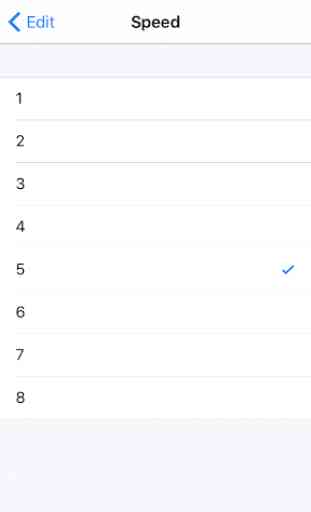

Not working again. Stupid thing Finally got to work. I was having same issue as a lot of others with sending problems. I had to turn airplane mode on. Look at the screen shot pic. You'll see the airplane in upper left corner. That's what made me do it. Now it doesn't just say sending busy. It actually connects to device and send message no problem. This thing is pretty cool