Bluetooth Remote PC
DOWNLOAD SERVER:http://www.androidremotepc.com/downloads/
Tutorial, support and general information you'll get on the website:http://www.androidremotepc.com/
Requirements:
• Java SE
- JRE (32-bit, x86 platform): http://www.oracle.com/technetwork/java/javase/downloads/index.html
How to connect:1. Download the server to your computer2. Turn on Bluetooth on the PC3. Extract downloaded file and launch Remote PC Server.jar4. Run the application in your mobile. Choose Bluetooth connection −> select the computer from Paired Devices −> wait for connection
• Detailed tutorials: http://www.androidremotepc.com/tutorial/.
It is a trial version of Remote PC
- https://play.google.com/store/apps/details?id=cz.rozkovec.remotedesktop
Support:http://www.androidremotepc.com/support/[email protected]
Features:
• Mouse
• Keyboard
• Multimedia control (iTunes, KMPlayer, PowerDVD 11, QuickTime Player, RealPlayer, Rhythmbox, VLC Media Player, Winamp, Windows Media Player)
• Presentation control (MS PowerPoint, OO Impress, Adobe Reader) with stopwatch
• Power system control
Support the following operating systems:
• Windows 7 & 8 (x86, x64)
• Windows Vista (x86, x64)
• Windows XP
• Linux
• Mac OS X
Thank you for using my application and please write your comments and opinions on improvements.
Category : Communication

Reviews (29)
Just started using the app. It is pretty cool. Nice to use. The only trouble is the need to install Java and the software on my PC. If the software is portable, that will be great. Cos some times I've to use other people's PC and it's not nice to install the app in their PC. If it can be just temporary run in the PC, that will be even better
Stop looking for an app to control your PC, this IS the one you need! I have a BT keyboard and mouse but it only works within 10' of my home. I bought the option for WiFi so I can use this everywhere on my property to control the pre-amp volume on my PC that plays music to my 4,000 watt Home Theater. To be able to crank it up and only costs $1.58, WAY worthwhile. FYI, to use WiFi, right click Server icon on your PC, select "Show Info", this is where you find your PC's IP to enter in the app.
Tried about ten other remote control apps none of which worked even after reading their troubleshooting files. Then found this which I had up and running with absolutely no problems whatsoever in about 5 minutes, fantastic app. Don't waste your time with others, this one actually works.
The best! Could improve the buttons, mainly in presentation control. The buttons are so small, that is difficult to control the presentation efficiently. Although, this is the Best remote control, better than Microsoft one.
This app is the worst I ever used. Gave a opportunity to test it out and couldn't establish connection connection between my android device and my computer either in WiFi or Bluetooth mode. I hate to rate such low feedback but I don't have other option then say that I don't recommend and is a waist of time even just to try it. Don't tell I didn't warned you. For the developer just wanted to say that he should take the app out of Google play store and fix the crappy app he made. 0 stars overall!!!
I have bluetooth but device is not showing after multiple scan attempts. But my pc is detected when i scan bluetooth from phone settings. The app developer should have allowed wifi connection as a free trial.
Bluetooth connection doesn't work with laptop. I can pair them on the phone itself but say unable to connect in program. Absolutely useless software.
Better than expected 5/5 ! If you could sync the powerpoint timer it would be cool and also display the pause button when a media is playing. But it's great as it is GG boyzzz
It's a very simple app to use. I dont really have to use the wifi connection, but the bluetooth is fine. Love it so much.
Amazing and it really works, It works smoothly with my HP laptop using bluetooth connection only, if it works fine with free version I wonder how it works with paid version. I am expecting something great and will try soon. Thank you so much for the developers.
This app is BS, I wouldn't waste my time downloading it if I were you, I mean I turned on Bluetooth and n my PC and phone, then finally connected hopping it would work but this app is just a waste of time, and if it were a person I would have punched it right in the face
Great app! For free version, it's great enough. Don't know how greater for paid version (wifi). You guys should update your PC Bluetooth driver and follow the tutorial on this app website. Nice. For scrolling, use 2 finger up or down.
Rubbish did not work on Wind 10 n between Android 9, unable to establish Bluetooth connection. Even though it was well connected in Bluetooth.
Great app using bluetooth..can even type on my phone... but some letters went missing.. lost in transferring... Must download JAVA before i could connect
Please add the "turn off screen display" button. That will be even better for me. Great app however.
PERFECT! Exactly what I was looking for, let's me control my laptop from my phone right over the bluetooth connection! Thank you!!
Can't work.. especially the Bluetooth.. Useless.. wastage of time and data
It shows list of paired BT devices pc and mobs. But does not connect between them.so not functional
Super app. All the functions are working fine. Easy to connnect with bluetooth.
Brilliant, worked straight away. Took me a long time too find. Don't forget too install the windows server software
Wondurful user experience and user interface easy to use and got a lot of capabilities
After wasting nearly 3 hrs searching for a good remote app in playstore, i got this app which works really smooth..... Thanks for the app
Good app. It seems all functions are working as expected. Thanks for developing this.
Awesome 😍, working properly, very smoth and has amazing features, I recommend it to everyone.
Sorry but the server doesn't work on Linux Debian (xfce) . The server returns an error "could not find or load main class cz.rozkovec.remotepc.server.JavaFXTrayIconApp"
It's horrible. The whole entire is a flop and requires a PC program to access. And also everyone in the review section, are bots
Didn't work, and I downloaded this bs on my PC , I don't understand why none of you Android ppl have found a way to do it serverless when years ago blackberry devs did.
Bluetooth is not connected to my pc. It gives error "unable to connect"

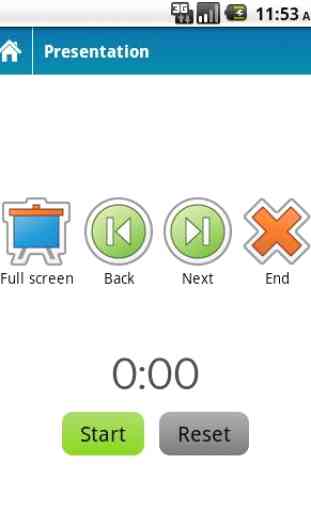
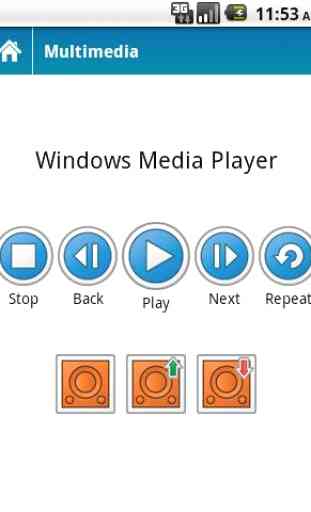
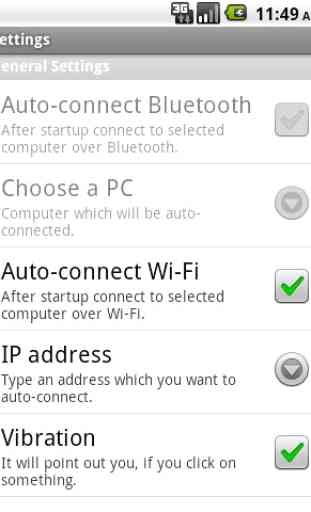

Flawless! I was thinking about getting a clicker but this app is more than enough. I have one suggestion: I realized that the names you put in the modes are not enough to describe the functionality. It says "Windows Media Player" in media mode but It actually works with all music players. It says "Microsoft PowerPoint" in presentation mode but actually I always use it with Prezi. I guess this app does even more than its developers can imagine! Cheers!