Bluetooth Smart Switch
Source Code and Pin Mode
Arduino UNO to Bluetooth module PIN Mode : RX pin 10 and TX pin 11.
Code:
#include
SoftwareSerial mySerial(10, 11); //Pin 10=TX, Pin 11=RX Bluetooth TX,RX
#define relay1 2 //Relay IN1 connected to PinOut 2 Arduino
#define relay2 3 //Relay IN2 connected to PinOut 3 Arduino
#define relay3 4 //Relay IN3 connected to PinOut 4 Arduino
#define relay4 5 //Relay IN4 connected to PinOut 5 Arduino
char val;
void setup()
{
pinMode(relay1,OUTPUT);
pinMode(relay2,OUTPUT);
pinMode(relay3,OUTPUT);
pinMode(relay4,OUTPUT);
digitalWrite(relay1,HIGH);
digitalWrite(relay2,HIGH);
digitalWrite(relay3,HIGH);
digitalWrite(relay4,HIGH);
mySerial.begin(9600);
Serial.begin(9600);
}
void loop() {//cek data serial from bluetooth android App
if( mySerial.available() >0 )
{
val = mySerial.read();
Serial.println(val);
}
//Relay is on
/*
--->you can connected to relay modul 4 channel
Serial data sending from Arduino Bluetooth Relay 4CH.apk
data '1'-'4' to on is Ralay CH 1-4
data 'A'-'D' to off is Ralay CH 1-4
data '9' to on ALL CH 1-4
data 'I' to off ALL CH 1-4
*/
if( val == '1' )
{
digitalWrite(relay1,LOW);
}
else if( val == '2' )
{
digitalWrite(relay2,LOW);
}
else if( val == '3' )
{
digitalWrite(relay3,LOW);
}
else if( val == '4' )
{
digitalWrite(relay4,LOW);
}
//relay all on
else if( val == '9' )
{
digitalWrite(relay1,LOW);
digitalWrite(relay2,LOW);
digitalWrite(relay3,LOW);
digitalWrite(relay4,LOW);
}
//relay is off
else if( val == 'A' )
{
digitalWrite(relay1,HIGH);
}
else if( val == 'B' )
{
digitalWrite(relay2,HIGH);
}
else if( val == 'C' )
{
digitalWrite(relay3,HIGH);
}
else if( val == 'D' )
{
digitalWrite(relay4,HIGH);
}
//relay all off
else if( val == 'I' )
{
digitalWrite(relay1,HIGH);
digitalWrite(relay2,HIGH);
digitalWrite(relay3,HIGH);
digitalWrite(relay4,HIGH);
}
}
Arduino UNO to Bluetooth module PIN Mode : RX pin 10 and TX pin 11.
Code:
#include
SoftwareSerial mySerial(10, 11); //Pin 10=TX, Pin 11=RX Bluetooth TX,RX
#define relay1 2 //Relay IN1 connected to PinOut 2 Arduino
#define relay2 3 //Relay IN2 connected to PinOut 3 Arduino
#define relay3 4 //Relay IN3 connected to PinOut 4 Arduino
#define relay4 5 //Relay IN4 connected to PinOut 5 Arduino
char val;
void setup()
{
pinMode(relay1,OUTPUT);
pinMode(relay2,OUTPUT);
pinMode(relay3,OUTPUT);
pinMode(relay4,OUTPUT);
digitalWrite(relay1,HIGH);
digitalWrite(relay2,HIGH);
digitalWrite(relay3,HIGH);
digitalWrite(relay4,HIGH);
mySerial.begin(9600);
Serial.begin(9600);
}
void loop() {//cek data serial from bluetooth android App
if( mySerial.available() >0 )
{
val = mySerial.read();
Serial.println(val);
}
//Relay is on
/*
--->you can connected to relay modul 4 channel
Serial data sending from Arduino Bluetooth Relay 4CH.apk
data '1'-'4' to on is Ralay CH 1-4
data 'A'-'D' to off is Ralay CH 1-4
data '9' to on ALL CH 1-4
data 'I' to off ALL CH 1-4
*/
if( val == '1' )
{
digitalWrite(relay1,LOW);
}
else if( val == '2' )
{
digitalWrite(relay2,LOW);
}
else if( val == '3' )
{
digitalWrite(relay3,LOW);
}
else if( val == '4' )
{
digitalWrite(relay4,LOW);
}
//relay all on
else if( val == '9' )
{
digitalWrite(relay1,LOW);
digitalWrite(relay2,LOW);
digitalWrite(relay3,LOW);
digitalWrite(relay4,LOW);
}
//relay is off
else if( val == 'A' )
{
digitalWrite(relay1,HIGH);
}
else if( val == 'B' )
{
digitalWrite(relay2,HIGH);
}
else if( val == 'C' )
{
digitalWrite(relay3,HIGH);
}
else if( val == 'D' )
{
digitalWrite(relay4,HIGH);
}
//relay all off
else if( val == 'I' )
{
digitalWrite(relay1,HIGH);
digitalWrite(relay2,HIGH);
digitalWrite(relay3,HIGH);
digitalWrite(relay4,HIGH);
}
}
Category : Tools

Related searches
Reviews (4)
Gam.
Dec 4, 2018
did not work for me and it was kind of cunfusing
Ash. K.
Nov 17, 2018
Wow! It works nicely
MOH. C. م. ش.
Oct 28, 2018
where is the arduino code?

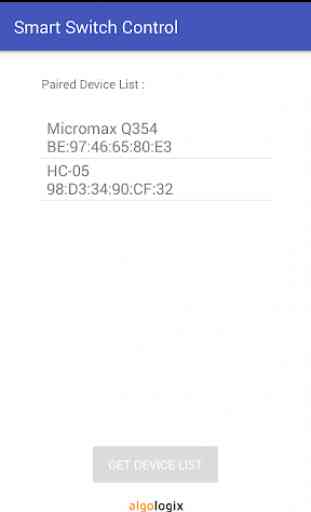


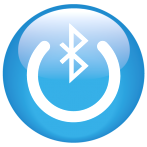
The code posted does not work, as is, but it is pretty close. The bug is that the code that actually turns the relays off and on has been left out of the main loop function, and it never gets called. The bluetooth and the serial report to the desktop computer work well though. One other thing. When I shifted the code around I was able to get an LED working but the state of the LED was flipped from the state of the picture in the app. If I flip HIGH to LOW in the code, it stop work at all.