Bluetooth spp tools pro
Support android 4.0+ version of the system.
Hardware 1.Serial Port Bluetooth Module( TTL )2.Arduino Microcontroller Board3.MCU serial communication4.Can search for Bluetooth low energy devices (nothing more)
Software features: 1. Search for Bluetooth devices, and displays the class and RSSI (signal strength); 2. The use of serial communication, receiving and sending data; 3. Can be set to ASCII and HEX input and output mode; 4. The data results can be saved to the SD card(/sdcard/Bluetooth spp pro/...). 5. Can search for Bluetooth low energy devices (nothing more)This tool three modules: 1. Byte stream mode: the basic input-output model; 2. Keyboard mode: Can customize the output value of 12 buttons;Each button has three states(respectively: Down | Long-press | Up), each state can send commands event. 3. Command Line: Set the command terminator for communication debugging.
If the connected Bluetooth device is not paired, the system will automatically prompt you for pairing. Bluetooth pairing is successful, try to connect again.
This can only connect Bluetooth serial module devices, Bluetooth devices are generally used for MCU serial communication.
System using the Bluetooth pairing means: [menu-> Settings -> Wireless and Network -> Bluetooth Settings], open the Bluetooth feature, and to search for Bluetooth devices to pair, paired with a device only once.
System Configuration (includes keyboard mode button settings) file can be found in the SD card Bluetooth spp pro directory. You can back up the configuration file, or copy the configuration file to another terminal equipment, covering his profile to complete recovery.
Special cases:Non-normal end of the Bluetooth function, may lead to not be able to connect Bluetooth devices such as this is the case, please restart the phone can often return to normal.
Contact the author (Welcome to AC): WeiBo: http://weibo.com/hzjerry Email: [email protected]
Keywords:Bluetooth, communication, MCU , industrial control, serial Assistant, Arduino, Robot Control, TTL debugging
Category : Tools

Reviews (30)
This is great. An easy to use app that will allow me to set up some quick buttons for robotic control using an HC-06 and my Android phone. Been looking for something like this for some time. Not only does it understand button make, break and hold, but it even echoes back the data from the HC-06. Well done! The buttons are easy to configure as well. In terms of feature requests, it would be good to have multiple button profiles. I don't mention it as a complaint, the author says he wants feedback. :)
It scanned and paired to my bluetooth device once but didn't function afterwards and now it isn't detecting the bluetooth devices I intended to pair up with either. I hope the developer helps me to resolve this issue.
There was an issue with scanning for Bluetooth devices (didn't scan at all) on Android 6. About a week or so after I commented the developer provided an update with a working fix! Very happy. Thanks dev! People with older android versions: make sure it still works for you and let the dev know.
Good! 3 States buttons with repeat frequency at long press totally what I need for my robot,it will be even better if can add more buttons.
Its notifying me about an SPP communication failure please what should I do to resolve it, I cant connect to my headset.
Thought this app would help connect my liberty wireless yurbuds earphones but didn't. LG G5 running Android 7.0, they worked with my note 3
After installing this app, my Bluetooth scanned but when tried to connect it shows SPP failure...
The title says it all. Find this easy to use and the save feature is a great help :)
Awesome, my phone had a fault discovering devices, this app not only helped my phone to discover things but after it did it saved the connection under original bluetooth settings so i can now click and connect like before. Wicked app
Sometimes I have to clear cache of the bluetooth share app(which is the bulit-in bluetooth app) for it to work or it won't search anything, if it can auto clear it everytime i start this app, it would be perfect!
Works well and with my rpi. See my review for the free version. Yes this app is good ), get it [maine usa)
Dont work. Does not find a device that is already connected!!
I like to thank you for this fantastic app which help me well 👍
Very useful for me, thanks so much!
Thanks for the update
It would be amazing to add black theme)
It is not working with low energy bluetooth modules
Quite reliable for spp testing
not working on android 6
Thanks!
Tried many blutooth apps to resolve issue with connecting my headsets wich started after using a different app to stop disconnection problems. My bluetooth quit connecting. This app found the headsets and reconnected them quickly. I am running cm12 nightly on Droid Razr Maxx xt926. This has solved the issues I have running custom roms. Using Jabra Storm and Motorola Elite Flip.
This one works as described, first time without hassles. I tried a number of apps to control an Arduino mega via android tablet, all were overly complex. This one is simple, allowing you to concentrate on getting the basics up and running easily. Once coms and control are established, you can add devices and code with confidence.
Tried on xperia z1 running Android 5.1.1. Can pair but could not connect with the error SPP communication failure.
The software works. Programmable buttons on the Android, pairs & communicates via BT properly (as best I can tell) to an Arduino Uno and a Sunfounder HC-06 Bluetooth module. Very nice from a technical perspective. Links in the documentation are broken, and the explanations are in broken English. Lose one star for poor documentation. As the old saying goes, "the job's not finished until the paperwork is done."
Well it shows potential as an app. But because no use list seeb in ble module, couldn't communicate. Likely not handle ble packets as well.
This is a very nice utility app. However, scanning for bluetooth devices on every startup is time consuming and most of the times useless. Scanning should be performed when the user asks for it. Thanks, Dev Team 😁
It shows a toast showing the message "SPP communication failure" after clicking the "connect" button to connect to the paired devices.
Decent while it works but the Bluetooth is completely broken on Android 6.0
Was a really useful app, but has stopped working after upgrading to Android 6.0 on Nexus 5.
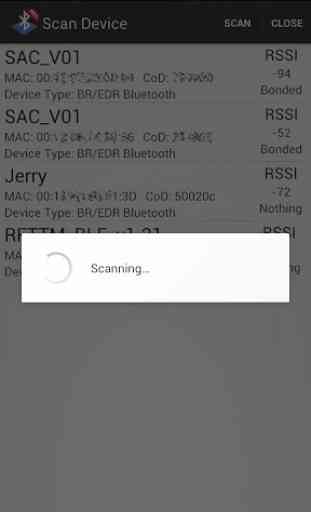

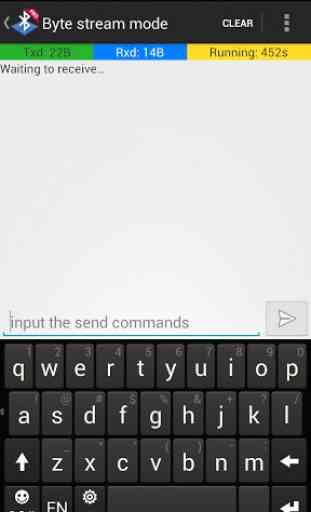


Was having a really hard time getting my Moto G5 to pair with anything. I used to have to constantly reset my network settings every time I paired a new device. This program got rid of that issue and now Bluetooth pairs better and faster then before.