Bluetooth Switches: Arduino 104 Relays No Ads
Features:
• You can choose the number of buttons you want to use. (Up to 104 buttons for now)
• Supports both push buttons and normal switches.
• Supports simple voice control.
• You can change values sent by the buttons
• You can control leds, relay or start your own home automation project.
• You can set the app to auto connect to your devices (like HC 05 or HC 06) for more convenience
• You can change name of any switch by long clicking it
• You can change the layout
Instructions:
• See this Github Project
Tutorial to the demo: https://github.com/yashx/Bluetooth-Switches-Demo-App
Do you need an app that can work with 8 channel relay or a 16 channel relay?
Do you want to make great IOT projects?
Do need an app to interface with HC 05 or HC 06 (Bluetooth modules)?
Are you interested in home automation?
This app will help you do just that. Let this app be the remote control for your next big project.
DIY Bluetooth controlled projects with Arduino, raspberry pi, Atmega chips or any other microcontroller.
Control anything from relays to leds from your smartphone.
Use this app for serial communication over Bluetooth.
This app will send a unique character whenever a switch is turned on or turned off.
This app has enough buttons to satisfy any of your needs. With the freedom to choose how many buttons you want, have a UI tailored for your needs.
Use the built-in auto connect feature to quickly get up and running with your awesome projects.
The app has been tested with Arduino nano and HC 05.
• You can choose the number of buttons you want to use. (Up to 104 buttons for now)
• Supports both push buttons and normal switches.
• Supports simple voice control.
• You can change values sent by the buttons
• You can control leds, relay or start your own home automation project.
• You can set the app to auto connect to your devices (like HC 05 or HC 06) for more convenience
• You can change name of any switch by long clicking it
• You can change the layout
Instructions:
• See this Github Project
Tutorial to the demo: https://github.com/yashx/Bluetooth-Switches-Demo-App
Do you need an app that can work with 8 channel relay or a 16 channel relay?
Do you want to make great IOT projects?
Do need an app to interface with HC 05 or HC 06 (Bluetooth modules)?
Are you interested in home automation?
This app will help you do just that. Let this app be the remote control for your next big project.
DIY Bluetooth controlled projects with Arduino, raspberry pi, Atmega chips or any other microcontroller.
Control anything from relays to leds from your smartphone.
Use this app for serial communication over Bluetooth.
This app will send a unique character whenever a switch is turned on or turned off.
This app has enough buttons to satisfy any of your needs. With the freedom to choose how many buttons you want, have a UI tailored for your needs.
Use the built-in auto connect feature to quickly get up and running with your awesome projects.
The app has been tested with Arduino nano and HC 05.
Category : Tools

Related searches
Reviews (3)
A. G. u.
Nov 13, 2019
Works very good, After making some changes in program code according to my hardware,But there is a problem that every time you open the app tou need to connect to the bluetooth again and again which is very annoying.
Moh. A.
Feb 10, 2021
Very good app 👍, specially without ads. Thank you.
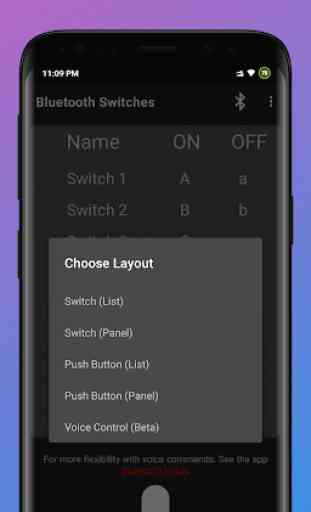

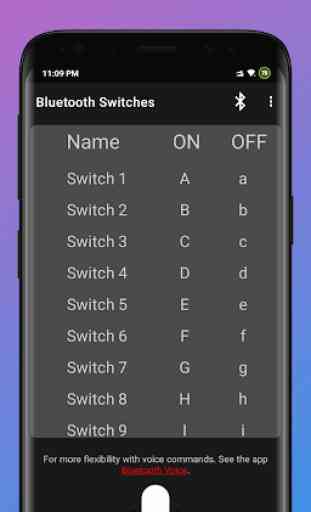


Works exactly as you would want. Stop looking this is what you want. Choose bt device, name the switch, configure command to be sent. Done. Press button it works. Options for # of switches visible on the screen & auto-connect. Very intuitive menu system. If you're having issues with the application, get it working using terminal emulator first to verify your commands and your pairing codes Etc.. There is also an ad-free version very reasonably priced that I did not hesitate to purchase .