Bluetooth Terminal Android-Pi3 with voice
There are some simple steps you need to follow on your Pi3 to get started.
1.- You will need to install Blue manager in the Pi3: sudo apt-get install bluetooth bluez blueman
2.- Pair you mobile device and the Pi3 using Blue prior test the app.
3.- Run a terminal window on the Pi and get your MAC address: sudo hciconfig.
4.- Then download and extract to your Pi the following Python scrip at: www.crhostservices.com/btpython/btpi3_receiver.rar
5.- Execute the script from the folder you saved it: sudo python btpi3_receiver.py
6.- Now go back to the app main screen and select your Pi3 mac address, you should be connected shortly to the Pi.
7.- Enter data to send to the Pi3 either by typing or using voice commands, once sent you will get the same data replied from the pi. Type/Say 'exit to stop the connection. \n\n
You can read the same set of instructions within the app, just click the instructions button.
Feel free to modify the python script as required, enjoy Marco C.
Category : Tools

Reviews (7)
I was looking for an app to control my Raspberry Pi 3 B+ based Robot. I even tried to develop one and ended up as a failure. But this App helped me to control my Robot over voice and Text. Now I have successfully completed my Robot and it is fully functional. Thanks Guys 😁
Hello. Since I didn't know how else to reach you, I have chosen to write here. I have the btpi3_receiver.py file. While running this on the terminal, it says "no module named Bluetooth in line 25". Please help
why terminal window is not opening in phone even though on my pi3 screen it is showing connected ? help me this problem
After searching for a long time, finally found this app which able to connect with my Raspberry Pi 3B. Thanks a lot !
Great app.. was searching for so long for something like this
Easy to connect on simple steps, great!!
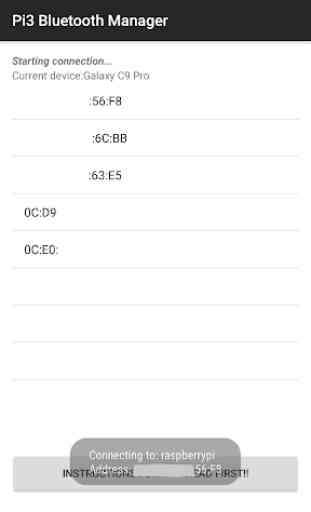
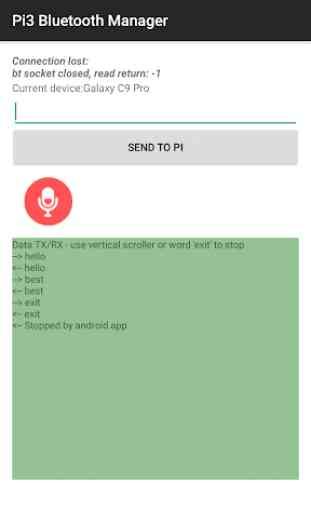

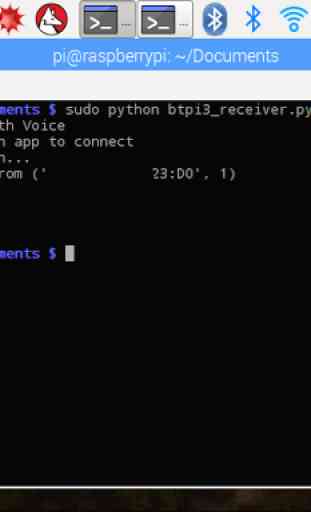

Needed to install python-dev libbluetooth-dev And then.. Sudo pip install pybluez Finally able to connect. It just prints the "commands" in the terminal when you send it. Edit the python script to make the receiver can on you commands. A page of buttons that send commands would be a nice addition.