Bluetooth Volume Manager
It allows Android to remember the volume levels of different Bluetooth devices.
Available features:
• Music, call, ringtone and notification volume adjustment.
• Sending out 'Play' or 'Next' media commands.
• Opening a specific app.
• Keeping the screen awake.
• Preventing the volume from being changed.
• Restoring previous volume levels after disconnect.
This app can't "boost" your volume or change the volume if you can't change it through your device's volume buttons manually.
Permissions explained:
• 'Internet' for bug reports.
• 'Bluetooth' to work with Bluetooth devices.
• 'Modify audio settings' to change volume.
• 'Boot completed' to restore volume levels after reboots.
• 'WAKE_LOCK' to fix a bug on Samsung devices and to keep the screen awake if necessary.
• 'SYSTEM_ALERT_WINDOW' to launch apps when a Bluetooth device connects (only on Android 10).
Category : Tools

Reviews (25)
I had a major issue where I would never get audio notifications while on bluetooth (at work), and so I would miss all audio notifications for google chats, and other significant issues. Installed this app, took a chance on the premium features, and it was totally worth it! On my Moto z3, most or all of the advanced bluetooth / sound options are not really accessible via the system menu in Pie, so it was driving me crazy that I would always be replying to messages only when I looked at my phone screen, which was sometimes hours after the message was sent to me. Now, I can actually hear notification sounds (including setting) over my bluetooth headset, or in the car, for example, disable message notifications over my much louder car speakers while playing music or working on the phone. I can even control the ringer volume, so that call audio and ringer volume are different, which is awesome in my wife's car, which only allows me to adjust ringer volume from the car side while it is ringing, or to control overall phone volume from the phone settings, before having this app.
Absolutely Perfect! Thank you so much! The app is extremely intuitive and functions exactly as it should or rather as the phone should. It allows you to set the volume for each device, will adjust the volume when the device connects and sets it back to what it was after disconnecting, all without needing to open the app after initial set-up.
Does exactly what I wanted. Was expecting this functionality built into Android P, couldn't find it so tried this app. Has been flawless switching to saved volume levels between car audio, Bluetooth speaker at home and my Bluetooth headphones. The battery optimisation setting is annoying, but that's out of the devs hands - at least they provide info to say you need to change it. Good work... no lawyer threats from me 😆
App is unable to exceed the limited threshold warning that is enabled after booting phone. This is the reason I bought this app, I don't want to interact with my phone to restore full bluetooth volume. Furthermore, the auto play feature has an unwanted consequence of operation - if you turn on the radio, rather than the bluetooth, this app still turns on the the app, and then presses play. This means that music starts playing on the phone at the same time that the radio is playing. Samsung S9+.
The Samsung S9+ has a horrible habit of resetting your volume level when connected via Bluetooth to a car or external speaker system. Rather frustrating. Along comes this wonderfully effective app, which reliably sets the volume to my desired level after connecting to specific devices. Frustration with Bluetooth volume is completely gone now and no more fiddling with volume levels in the car, among other things. Highly recommended
Great solution. Very simple app that does exactly what I need. I got this app to set the max volume when entering my car and connecting to Bluetooth. Very simple functionality with no additional fluff. Happy to have got the upgrade with more features like automatically launching Spotify when I connect
This is an excellent app and worth paying for the full version to support the developer and get full features. After my carrier upgraded my Samsung SM-950G to Android Pie, the bluetooth volume would randomly go down to about half when connected to my Kenwood car stereo. This app fixed the issue and the developer was quick to respond to my email when I needed help setting it up. Bluetooth volume aggravation gone! Great app. Thanks!
(update) I thought it was cool, but this app changes volume in 10 seconds after music is started, what's the point, you still can be hurt by overly loud music So cool. Now volume goes to 100% automatically when my phone is connected to my car, and at the same time I don't have to worry that volume in my Bluetooth headphones would be ouchy 100%
not sure yet, but the description says when i turn on Bluetooth a slider will appear as of yet i haven't seen that. i had a few questions, and i got almost immediate help, however, even with trying what the developer suggested i do, i'm still having some issues, ive now written to the developer several more times , with an update about what was happening, and with some more questions, one of which is the main reason i bought the upgraded version, and i'm still waiting for a response, i set all my volumes to the highest levels and everyday , in the middle of the day one of the settings reverts to either all the way down or somewhere in the middle, very frustrating !i hope i'm not being ignored , now that i paid for the better version i wrote back to you and its been a few days, please check to see i you are receiving my emails!
Works well, however I have found that it also affects the non-Bluetooth built in speaker volume. I like to keep the built in speaker set to mute, but this app will increase it even when I didn't set it to. Otherwise it's a good app that lets me set different volume presents for each of my Bluetooth devices.
Purchased a OnePlus 6T and noticed that when I would connect my wireless Bluetooth ear buds, the volume was always reset itself to near max. I want to save my hearing so this app allowed me to keep the volume where I wanted it to stay. I use this app also for my bluetooth shower speaker and another bluetooth speaker in the kitchen. Works everytime!
Pointless: I was getting this to solve the problem with the broken volume button on my bt earbuds, but the app only changes the volume on your phone, yes the one you can use the volume button for, unless your phones volume button doesn't work, it has no use. EDIT: I guess if you were to connect multiple bt devices to your phone you could choose a specific volume for each, so 3 stars now I guess, but please do try to make it work in a away that would help with my predicament.
All I want is an app that allows adjusting the volume of my Bluetooth device independently from the Media volume (my earpods don't have a volume control), but not only locking it, I mean, being so independent that you can make finer adjustment. This one doesn't seem to do this.
Does exactly what I wanted. Can adjust Bluetooth ring volume on connect and restores ringer to max volume when I disconnect so I don't get my ears blasted when I have a phone call while I have my headset on :)
Does exactly what I wanted. When I start my car it launches my player app, sets volume to 100% (so I can control it with car stereo volume) and hits play to resume playback of whatever was last playing. Has worked reliably for several players, two phones, and three versions of Android. Nice work.
By date of posting, this app did not work as intended. Not mine but similar situation with Uber/Lyft drivers who want a way to hear turn-by-turn directions thru their bluetooth earpiece but not heard by passengers listening to music via the handset speakers or other connected bluetooth device, rerouting is no longer possible with defunct SoundAbout. Since cannot control rerouting of audio, alternative approach is controlling the volume output of audio. Without added SoundAssist, audio Notifications go to all connected devices. The thought is this Bluetooth Volume Control app will make it possible to reduce selected audio that goes to bluetooth devices. Although showing all connected devices and despite the appearance of slide controls for the various sounds e.g. media, notifications, alarms, the app fails to do the fundamental task it was designed at doing. Individual sound control did not happen. In other words, when I reduced the media audio for one bluetooth device that in turn reduced the media audio for the handset speakers. Increase in Notification on one particular bluetooth device (and not the other) resulted in Notification audio increasing for handset speakers and other connected bluetooth device. Not cool. Not what wanted. What was this app designed to do if not provide individual control of volume on bluetooth devices? If the app had worked, then I had planned to integrate using Tasker. Running current, up-to-date Oreo on my Galaxy S7. And, yes, I tested both ON and OFF state of Disable absolute volume under Developer Options.
This app was good while I used it. It turned up the volume a little too slow for my liking but overall it was a good experience. Unfortunately this app is no longer necessary on Samsung phones due to the inclusion of bixby routines doing the same thing (and more) but faster.
Genuinely useful app, I've lost count how many times i have almost blown up my Bluetooth earphones due to the high volume that i didn't set. This app solves that problem, definitely worth the upgrade for the extra features, many thanks for saving my ears!
so whenever I connect my phone to my Bluetooth in my car in the morning I have to increase the volume on my phone so that I can hear it the same volume level as the radio. now that's super annoying but happens every time after a restart. I just want the volume to be at max level with no warning, but installing this app it made no difference, it's still popped up and asked me if I want to increase the volume and I still had to click ok in order for the volume to be louder. does this app work?
Doesn't open and play music from Spotify anymore on car Bluetooth (it used to work fine). Unfortunately ongoing phone calls are ended when the Bluetooth device connects. I bought this app, but using another free app now, that can handle this tasks better.
Does what is promised, great app! Personally I use this app with BMW Motorrad connectivity, i can now drive away without having to wait for the connection being established between phone and connectivity and manually set the volume after. Man... i was so thrilled getting this working as it saves a lot of frustrated waiting on my daily commute.
I purchased this app to rectify a massive delay in two different speakers bluetoothing at the same time, absolutely does not correct that and doesn't do much at all in reality. I absolutely love SDMaid so I just kinda purchased this based on my previous experiences with Darken.
I have used this app for quite awhile to set Bluetooth volume levels for cars and headphones. The cars work best with high levels, and I need lower levels for headphones and other audio devices. It was worth the pro upgrade to have more devices.
need a volume booster work with it and the entire device serious I have major audio problems with this LG X venture so far list of the apps that are on the internet will work until you switch and go to Bluetooth or it's it's dormant deactivate and I will miss phone calls and not be able to hear people. as soon as I reactivate a sound booster or volume booster to all the audio book come back some of them even much louder. but it recognizes your software as being incompatible with a lot of the sof
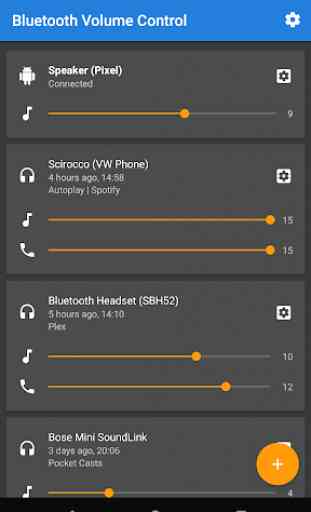
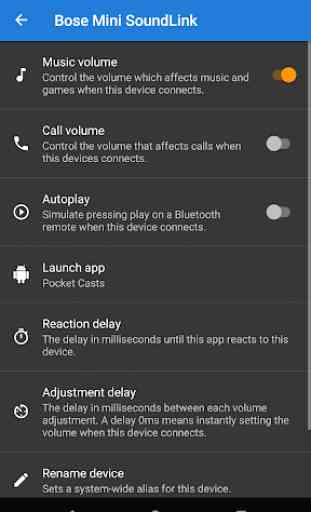

Amazing app, does just what it says every time. I've been an avid user of this app for a while across multiple devices over the time and every time it works just how it should. Better than any of the other similar apps that I tried. The developer is also friendly and super quick to respond too when there's issues or even suggestions.