Bluino Loader - Arduino IDE
Here how to build your own Bluino Hardware https://www.hackster.io/mansurkamsur/upload-sketch-arduino-over-bluetooth-using-android-f1ce55
Features:
★ Serial Monitor for debuging (In-App Purchase)
★ Bluetooth scanning for any devices (In-App Purchase)
★ No Ads (In-App Purchase)
★ Open/edit arduino sketches
★ Last support for Android 6 Marshmallow
★ Example sketches and libraries included
★ Compile sketches/generate hex file (no root required)
★ Upload sketches to Bluino board over wireless bluetooth
★ Super cool theme with Material Icons
★ Support for reads every type of text files
★ Syntax Highlight for Arduino language
★ Line Numbers
★ Go To Line
★ Option to wrap the content if text is too large
★ Auto save mode to save files as you leave the application
★ Read only mode
★ Create files and folders a inside the app
★ Search files and folders
★ Support for Undo & Redo
★ Translated in many languages
★ Movable on the SD card
Category : Tools

Reviews (27)
Bluetooth device HC05 doesn't show up in the Select Bluino. App becomes stuck after some time and I installed for 3 times but didn't work at all. On this same phone other Bluetooth Apps connect to the same HC05 easily and communicate as well but this App doeant work. This means phone doesn't have any problem but this App may have.
this is extremely easy to use and makes my job far easier. before finding this app my repair options were to either find a lap top and bring that to my arduino, or uninstall it upload the file and reinstall and then test. It is so much easier now that I can do all that from my mobile.
can't get it to work. The menu randomly disappears and I have to close the app and reopen to get. I can't save a file as it gives some hex file not found or something.
Does not work. Have to save sketch as .ino, then when trying to upload the app is unable to find the folder in the path, even though it is word for word correct. Sad that no arduino IDEs in the Google Play store work.
INSTALL TO INTERNAL STORAGE(sorry for caps but it is quite important) or it may start crashing on startup until full reinstall. Great app, works fine with my Arduino Uno and Nano, but sometimes shows "compiling and uploading" modal indefinitely.
After paying for it I still cannot use it. There is no setting for serial bauderate over bluetooth and the upload feature doesn't work with HC05. Will ask for refund. LE: Unable to get a refund :( .Very dissapointed..
I downloaded the app without problems. When I write a simple blink sketch and try to compile it says ERROR NOT AN .INO FILE .PDE FILE. It has to be an .ino file since I typed the sketch on the IDE. It doesnt say my sketch is wrong. It says the file type is wrong. How can that be. Very disappointed
truely a great app! loved it! every time i had this a simple Arduino code to test i had to turn my laptop on and then launch the program this would take uo lots of my time, and for projects which include rf and you just want to test the range this is just fantastic!
This is a very good app. I edited and uploaded my sketch throuh my phone. I used a CP2102 TTL on OTG and the project i had used only the atmega328 with the 16mhz crystal - it worked! No need for a computer. I hope theres an easier way to add new libraries
The app isnt the best. Sometimes the app won't upload to the arduino for no reason and it screws up Serial. commands. It takes a very long time to add in new library files aswell.
Great design but I've tried on two tablets and get "download failed" on one and "no USB" on the other. Both work with the OTG to transfer the script via USB stick.
I saved a test program to the Bluino Loader directory then tried to compile. It couldn't find the Bluino Loader directory. The app has some potential but there are alternatives that actually work.
Keyboard is difficult to type because the app keeps auto flipping from symbols to text and back. This needs to be connected to Arduino board else this is just a text editor. No way to test/run otherwise.
Its run good and may be used as a primary Arduino uploader in android. Only issue I have regarding it is that after successful uploading the code, compiling process remains on window which makes me unable to change the code.
The app doesn't open after 2-3 times of use.Had to clear all data then it opens from beginning. ***But but but I really love this 😍 app more than Arduino Ide because of the extraordinary features it offers***
very easy to use, portable using otg and example programs are useful for begginers like me. This app is just the perfect app for a student like me. Thanks to the developer!
Looks pretty nice, but does not work. It shows "hex file not found" error for USB. I tried it in different ways.
The interface is not good because we need easy shortcut for Board selection, library manager, adding .Zip library etc...
Coding on the app is really good and easy to do, however, i cant compile my code to my arduino nano as i keep getting a pathway error even though it is correct word for word, is there a solution to this??
Have been trying to get arduino board to work on laptop for two days with no luck,then found this app installed onto phone pluged in the arduino uno and worked and uploaded first time,well done DEV super app i had all be given up on arduino thank you.
Good, but needs more board support. And needs bug fixed with keyboard not functioning. I can't use at the moment.....keyboard inactive
While uploading code, it many times show error that hex file not found. Even I was uploading .ino file with libraries that are successfully complied.
Descent app for arduino and bluno. Crashes after about 5 reopens and won't open. Also does not support very any boards. And a request, pls pls pls add support for the Digispark and ATtiny.
Ripoff. Won't connect over bluetooth to FDRobot RomeoBLE Bluino even after following renaming instructions. Took money for pro version but still showing free version.
When I try to upload the code in arduino UNO, a notification always appears that USB is not connected while USB is connected....
back ground nice, text base color nice, but dont have library only basic program can do still low rate need improvement tq.
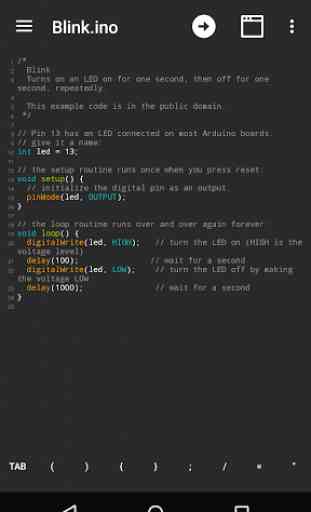
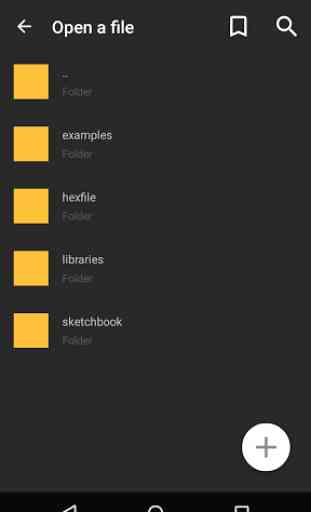
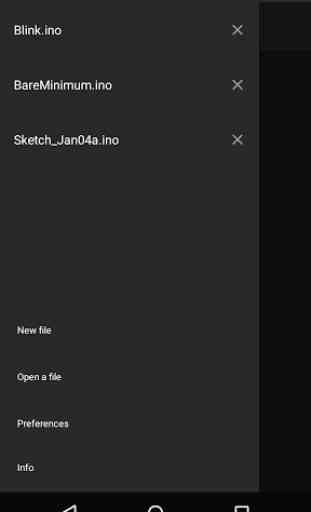
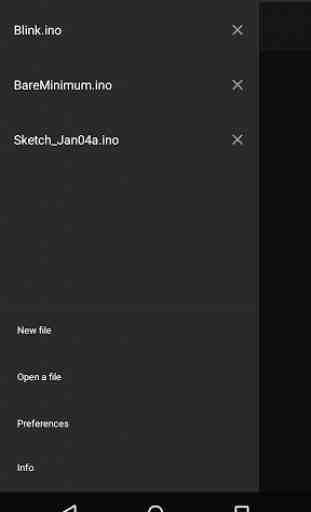

Absolute garbage. The only board I was able to use was an uno, the app soft crashes Everytime you load the program, the ide glitches out constantly and just doesn't register key presses, only 5 boards are supported, and they want you to PAY for this garbage to remove ads. Don't bother with this unless you have an Arduino uno and endless patience.