Blur Music Player
Blur Music Player is an audio player for android devices with basic playback functions for playing songs in your music library. Not the best, not the worst, free music player with minimum ads and beatiful interface featuring a blurry/blur theme style.
Key features
- Music player support all the most popular music file formats (mp3, flac, ogg, wav, midi)
- Easily browse and play your music by songs, albums, artists, playlists, ratings and folders
- Create new playlists (from top menu of playlists tab) and add songs to it
- Minimalist clean design inspired by material and skeuomorphic ideas
- Clean and beatiful interface, it is simple and adapt to the album cover color
- Fade in/out effect on player play/pause
- Crossfade effect when skipping songs while music player is playing
- Headset controls (1 click
- play/pause, 2 clicks
- next song, 3 clicks
- previous song)
- 5 band equalizer with presets (Normal, Classic, Dance, Folk, Heavy, Hip hop, Jazz, Pop, Rock...) to shape your music sound
- Home screen widget
- Support notification with album artwork and player controls: play/pause, skip forward/backward
- Player controls on locksreen with full screen album cover
- Supports Android Wear. Control music player playback using smart watch.
- Search songs, albums, artist in your music library
- "Now Playing" screen with music player control, including shuffe, repeat, rating control and swipe to change song
- Queue list with current playback, supports sorting (drag with icon at left of song name) and removing (swipe left/right on song name)
- Show default random album art if there is no cover for current track
- Automatic pause on headphones jack plugged out
- Music player resumes playing after automatic pause on incoming call
- Repeat mode
- Shuffle mode
- Rating system for songs
RatingsYou can rate your songs from 1 to 5. Blur music player rating supports Mp3 ID3 tag ratings and reads rating from mp3 file. Currently music player doesn't write rating to Mp3 song file and save it to local database. It is possible to see the rating when browsing the songs in list mode or now playing interface. Visit "Ratings" screen from player menu to sort and filter your sogns by rating.
Music player is still in beta and under development. If you find some errors, bugs or have problems, suggestions, ideas
- feel free to write to [email protected] coming soon. Thank you.
Key features
- Music player support all the most popular music file formats (mp3, flac, ogg, wav, midi)
- Easily browse and play your music by songs, albums, artists, playlists, ratings and folders
- Create new playlists (from top menu of playlists tab) and add songs to it
- Minimalist clean design inspired by material and skeuomorphic ideas
- Clean and beatiful interface, it is simple and adapt to the album cover color
- Fade in/out effect on player play/pause
- Crossfade effect when skipping songs while music player is playing
- Headset controls (1 click
- play/pause, 2 clicks
- next song, 3 clicks
- previous song)
- 5 band equalizer with presets (Normal, Classic, Dance, Folk, Heavy, Hip hop, Jazz, Pop, Rock...) to shape your music sound
- Home screen widget
- Support notification with album artwork and player controls: play/pause, skip forward/backward
- Player controls on locksreen with full screen album cover
- Supports Android Wear. Control music player playback using smart watch.
- Search songs, albums, artist in your music library
- "Now Playing" screen with music player control, including shuffe, repeat, rating control and swipe to change song
- Queue list with current playback, supports sorting (drag with icon at left of song name) and removing (swipe left/right on song name)
- Show default random album art if there is no cover for current track
- Automatic pause on headphones jack plugged out
- Music player resumes playing after automatic pause on incoming call
- Repeat mode
- Shuffle mode
- Rating system for songs
RatingsYou can rate your songs from 1 to 5. Blur music player rating supports Mp3 ID3 tag ratings and reads rating from mp3 file. Currently music player doesn't write rating to Mp3 song file and save it to local database. It is possible to see the rating when browsing the songs in list mode or now playing interface. Visit "Ratings" screen from player menu to sort and filter your sogns by rating.
Music player is still in beta and under development. If you find some errors, bugs or have problems, suggestions, ideas
- feel free to write to [email protected] coming soon. Thank you.
Category : Music & Audio

Related searches
Reviews (5)
Ton.
Mar 26, 2017
Getting duplicate triplicate album folders
Cam. G.
Oct 18, 2016
Just... Some of the buttons on the lockscreen are not working... But really good design...
木偶.
Feb 13, 2018
Just love the fade in/out. At last found a perfect one that works perfectly for my device.
Ian. M.
Mar 29, 2016
music player. Love it!
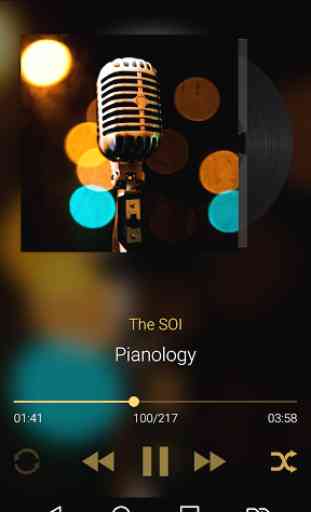
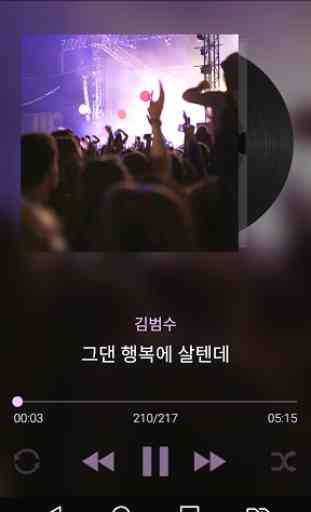
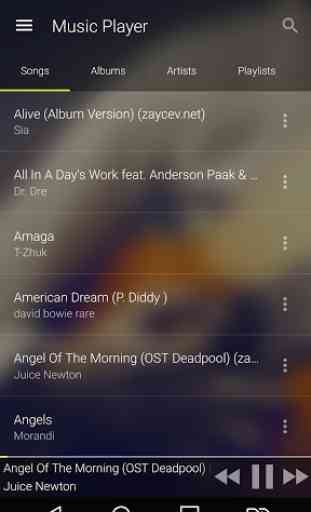
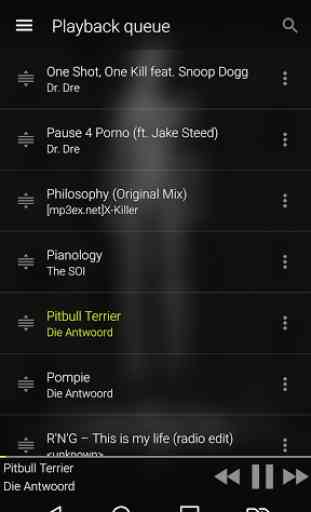

Really super.fade in and fade out,cross fade amazing. but need gabless playback