Blur Video
* After 5 videos processed separately in Free Blur and Insta no Crop in the free version, the app will put the watermark. Fun Blur is a free trial for the first 5 videos.
Category : Video Players & Editors

Reviews (29)
Don't waste your time downloading this app. This app is a big failure. I tried to blur watermark on some videos and the blurred part turns into green pixels. Had tried it several times with several settings but the final result is just the same. I'm very dissapointed.
I would give this a better review but the controls are kinda weird, and I dont know how to use the tools. Also when I'm trying to blur things out sometimes the blur disappears and then comes back. If they could maybe fix this issue I would give it a 5 star review. Other than that it's a pretty good app
When I installed it I was hoping for something that wouldn't change the aspect ratio of my video, but when I got it I was very unahappy. Everytime I put a 1:1 video inside it would make it a rectangle. Even after I did their square crop thing. Do not install, complete waste of space.
its helps me without using focus or lances cameras to blur my video while using kine master, when I want to blur behind background of my video its make eaiser and also it does not contain any type of watermark in it, so I suggested download this app it is simple and, one problem. I found in it that there in it that, below feature there is written about free hand blur in any shape but I not got any feature of downloading. but hence most biggest profit is that it can't consume internet its offline.
This app is okay, but my only problem is it takes about 3-6 minutes to export. Meanwhile there are other apps that take less than a minute to export like capcut. Well usually. The preview is also a bit laggy if that's only me.
I just need to blur a sensitive portion in a video. The preview shows everything fine and only the sensitive part of the vid is blurred, the rest is clear. After applying the changes the whole video is blurred.
Good for clips where the blur area doesn't change. Not good for long, changing videos. The bur stays in the same spot for the duration of the film.
For me the app is fine, It does what it supposed to. But I think It would be much better If you can cut the video and only blur a certain time of the video.
It's impossible to edit frame by frame, and even when I could do it, the blur is not there just a colorless spot. Thankfully I didn't get the pro version. I assume it's a waste of money.
okay so I set up and sized my blur box set blur to max, in the editing preview looks good when I process it and save the new "blurred" video its completely clear just changes the boxed area I placed to colorless but its completely clear no blur ??? am I missing a step or is this app useless
Blurred video, with full quality. But after render, I can't see the video when I play it back. "codec not supported". Only hear audio. Was fine before I used this app....
Works very good. I also like how I can blur some parts of the video, instead of having to apply a full blur effect.
Gets the job done. Though video quality(as in height and width) has decreased quite a bit. Will give 5 star if no said video quality is lost.
useless! I got this app and had to re edit like 15 times because the stupid blur effect wouldnt save and when I finally thought....wow I got this. NOPE! I sent it and only 2 seconds of the video worked. I quit
Terrible ability to choose what blurs. You only get to pick a square area. If your target is in the middle you can't blur what's around it.
This is a nice one but I have three issues with this app. 1.we should crop the video so like example we are taking a video of a dance so we can crop it but if will can crop only the are we crop , that is the first issue 2. It is taking a lot of time to download 3. it is taking 2 to 3 minutes to export ..... So this are the three issues with this app .... Other everything is alright 🙂
I honestly wanted to use your app, but it seems that the UI is not easily understood for most of the function within it.At times it also produced a dark screen and then kick itself out.
Had it on the lowest Render speed and highest quality, it still came out very bad in quality. So bad that I couldn't even see the blur.
its okay but would be nice if you could automate the blur intensity with keyframes over the duration of the video to stop blurring, or even move the blurred portion
After you blur desired object, the preview video is showing exactly what you want but after saving video, the whole video is blur. Asking for refund
Easy to use but the word blur video will appear on video u take . Overall still good just tht can't be used in some clips shoot.
it's a very good app! When you're blurring the video the video isn't super smooth but when it's in your gallery it's super smooth! Love it☺❤
Really bad, the app is slow, the blur doesn't even look good, because it has to be in a square and you can't blend it. It's a one star from me.
Please people, this is FREE APP, don't arrogantly rate this awesome app with poor rating, okay? The app do what it says on it's description.. be wise, try one thing with another on the app first before u rate it, i downloaded it and using it with my xiaomi redmi note 5 and its awesome.. the progresing may be slow if u use fun blur but it's still working guys
Reasonably a good one.. it would hav been great, if we can add a watermark or text to the videos we make.. hope u concider it in the updates.
fun blur and freestyle blur have no different options...what is the difference, both do the same, with same techniques for achieving the blur...
This app is so pathetic. After you blur, it takes so long to load for the final product and once I was done, it didn't even save my video. I definitely dont suggest this app!!
Won't open some of my videos for unknown reasons, but otherwise it's been alright. Certainly the only app I can find that does anything close to what I was looking for.
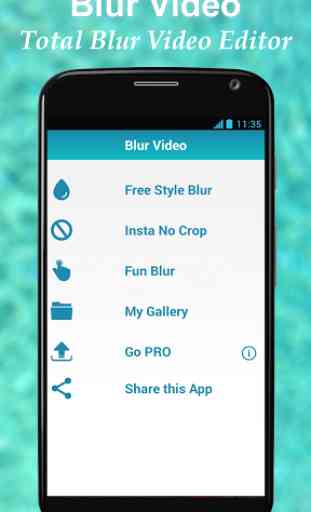
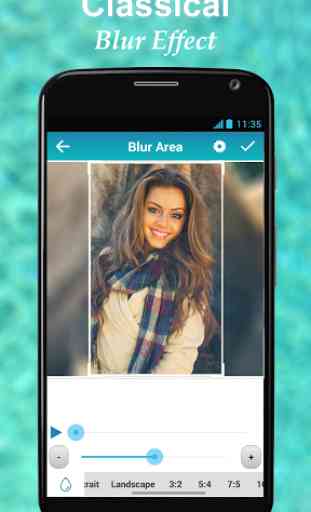
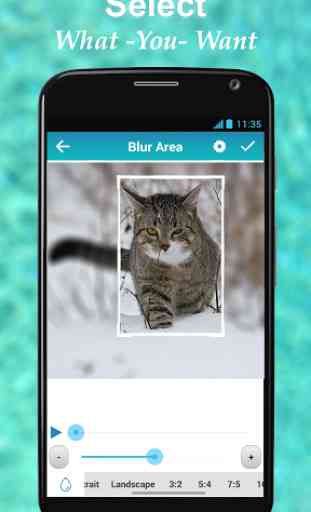
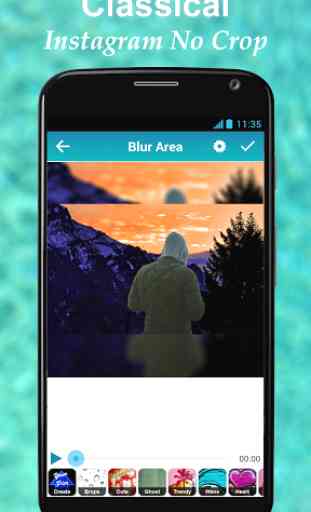

It does let you blur a defined area of video but it does not let you move the blur area as the video continues. It also has pretty poor navigation of videos, there is no skip forwards or back so you just have to slide along the video and hope you hit the right frame. Not that it matters because you can only blur one area per video.