BMO Harris Mobile Banking
* way to bank on the go from your Android(TM). And now you can log in even faster using Passcode to securely access your must-have Mobile Banking features, including Mobile Cash, account balances and account activity. Visit bmoharris.com/mobile for additional details.To get started, enroll in BMO Harris Online Banking(R) by visiting bmoharris.com today. Then, you can easily:Manage your Accounts
• View your balances and account activity
• Track all of your accounts – even if they’re not with us – with Total Look(R)Complete Transactions
• Transfer money between your eligible BMO Harris accounts
• Deposit checks by taking a picture with your Android(TM) camera**
• Spend less time at the ATM with Mobile Cash***
• Schedule and manage payments and payees****Contact Us
• Find an ATM or branch location
• Schedule an appointment with a Banker
* Please visit bmoharris.com/security for more details.*
* Mobile Deposit is only available on devices with a rear-facing camera with auto focus. Certain conditions and restrictions apply. Deposits are not immediately available for withdrawal. For details, see the BMO Harris Mobile Banking End User Terms found at bmoharris.com/legal.**
* For details, see the BMO Harris Mobile Banking End User Terms found at bmoharris.com/legal. Users must have a BMO Harris debit or ATM Card. Even though a physical debit card isn’t used to access Mobile Cash, the service is still considered a card transaction and transactions are subject to daily transaction limits for your card. If you don’t know your card’s daily transaction or withdrawal limits please ask your banker or call 888-340-2265.***
* Available to BMO Harris Bill Pay(R) customers only. Add bill payment to your online banking account by signing on to BMO Harris Online Banking and clicking the Payments tab, then the Enroll button.The BMO Harris Mobile app is free to download and use. Message and data rates from your wireless carrier may apply.Banking products and services are subject to bank and credit approval and are provided by BMO Harris Bank N.A. Member FDIC.Copyright 2015, BMO Financial Corp., All Rights Reserved.Android(TM) is a trademark of Google Inc.
To get started, enroll in BMO Harris Online Banking(R) by visiting bmoharris.com today. Then, you can easily:
Manage your Accounts
• View your balances and account activity
• Track all of your accounts – even if they’re not with us – with Total Look(R)
Complete Transactions
• Transfer money between your eligible BMO Harris accounts
• Deposit checks by taking a picture with your Android(TM) camera**
• Spend less time at the ATM with Mobile Cash***
• Schedule and manage payments and payees****
Contact Us
• Find an ATM or branch location
• Schedule an appointment with a Banker
* Please visit bmoharris.com/security for more details.
*
* Mobile Deposit is only available on devices with a rear-facing camera with auto focus. Certain conditions and restrictions apply. Deposits are not immediately available for withdrawal. For details, see the BMO Harris Mobile Banking End User Terms found at bmoharris.com/legal.
**
* For details, see the BMO Harris Mobile Banking End User Terms found at bmoharris.com/legal. Users must have a BMO Harris debit or ATM Card. Even though a physical debit card isn’t used to access Mobile Cash, the service is still considered a card transaction and transactions are subject to daily transaction limits for your card. If you don’t know your card’s daily transaction or withdrawal limits please ask your banker or call 888-340-2265.
***
* Available to BMO Harris Bill Pay(R) customers only. Add bill payment to your online banking account by signing on to BMO Harris Online Banking and clicking the Payments tab, then the Enroll button.The BMO Harris Mobile app is free to download and use. Message and data rates from your wireless carrier may apply.
Banking products and services are subject to bank and credit approval and are provided by BMO Harris Bank N.A. Member FDIC.
Copyright 2015, BMO Financial Corp., All Rights Reserved.
Android(TM) is a trademark of Google Inc.
The official app of HDFC Bank for Android.
Category : Finance

Reviews (27)
First it wouldn't let me log in, but now it works. Nothing special, it's an average app that lets you see the account balance, make transfers and see some transaction history. For recommendations I'd suggest they optimize it and make it a little more user-friendly and it seems a little buggy and hard to find all the features.
This app is so bad that I am actually looking to change banks because of it. We have 5 accounts, pay our bills, have our direct deposits set up here, and have been customers for many years. I am dreading how much of a nightmare it will be to change everything over to a new bank but not having something as basic as a working app is inexcusable in 2018. I know that I can log in on the internet and check but the competition doesn't require me to plus I don't have to pay them for a checking account in many cases.
I have a two year old Android Moto Z. I just updated app today,and the app is EXTREMELY sluggish. Not sure what the "developers" have done, but they need to undo it. I will have to use the website until the app issues are corrected. Most of the other features seem to work like normal. I'm trusting that the bugs will be worked out in short order.
It is absolutely beyond ridiculous that this app still does not work with the Pixel 2, I've had this phone for over two months and it's STILL not fixed. AT LEAST allow me to look at my balances, how hard can that POSSIBLY be to get that to work if I can just unconveniently use Google chrome and search the bmo website. Unbelievable, absolutely terrible service. It's honestly astonishing.
This app is a garbage. i have been a bmo customer for more than 10 years. the app is completely useless. It constantly asking me to reset my password. You have to go to the website to reset password. App is very limited functionally. BMO entire IT team and whoever incharge of digital need to be fired. It constantly updating the app in my phone, but no new functionality gets added. don't install in your phone. it just clutter with one more app. use the website which is somewhat usable and better.
It's a very poor app, extremely glitchy you're very lucky if you actually get it to work. And then when you close it several seconds later when you open something else it pops back open with an error message. Cannot transfer funds between accounts mobile check-in mobile cash simply doesn't work. It's just a very poorly designed app shame on you BMO Harris. For a company that's worth so much you sure don't put any time or effort into your apps. Very disappointed in you.
I've had my account since August 2018 and this app is by far one of the worst I've used for a bank. It crashes at random, it doesn't support fingerprint logins. What's worse, is when I close the app, it later pops up randomly saying that I've been signed out...despite the fact that I CLOSED IT. The branch told me we'd be getting Zelle support in November...it's December and there's not a single post on BMOs site about this. So i'm not sure if the branch just said that to make me happy or what. Either way, this app is downright terrible and WORST than basic. Guess I'll go back to my Chime bank.
It locks me out every now & then due to too many wrong attempts even if I haven't made any wrong attemps. I have to constantly call customer service to get back into my account. A representative told me today they are rolling out a new digital app and there have been some glitches in the old app. I'm going to give the new app a try but if I still have complications I'm just going to delete it all together and use the online site.
I mostly use this just to deposit checks and get a quick peek on how much I have in my account. That is all I use it for and it's fine for just that... except when I can't even do that. For the last 3 days I've been getting a mobile app unavailable error. I uninstalled and reinstalled but the error remains. Please fix or update, maybe plan for a redevelopment someday.
The app is well designed and worked fine... until it just died! Whenever I try to login, a popup box says that the "Network is Unreachable," even though I have 2 WiFi hotspots within range. I tried to reinstall the app, but it didn't help.
like others have said, every software update causes this app to malfunction. to say the least VERY, VERY inconvenient. Was a lot easier just going online to do it but that's no longer available. Contemplating switching banks. Family members have no trouble with their apps for other banks.
For the past 2 months this app has not been working. Im use to depositing checks through the app and now I cant. Everytime I go to check my account it says the app is not available. I find it strange that all of a sudden things are not working anymore after the company supposedly redid the whole online update. Someone needs to fix it soon and fix it so it actually works.
App never works. For the last several months there have been issues. Can't login, can open certain parts of the app. They say it is being fixed, yet it's been months. This is the only large bank with issues like this. I'll wait for my automated response on this review, saying it is "still being fixed".
Worse app I've ever seen. I have never had this many problems with an app before. It never seems to let me log in. Always asks for more credentials and ends up still locking me out. Always says: We are temporarily unable to verify your device and credentials. It never works right. Worse app ever. BMO should really scrap this app and start over.
So this app worked great, right up until the "update" today. Now, I go to login and it says this version is no longer available and to get the new onw. NO NEW version! Can't sign in on the website. I haven't been able to access my account for 4 days. Not feeling very secure. I have never thought about changing banks, but I am looking for one now. VERY disappointed BMO.
So Pixel 2 XL, unable to use the app. I love how the devs say to use the online website thru a browser and forget about the app until they fix it. Ok, but you don't have people pay support on your website for some backwards reason that I've complained about before. Ridiculous, I literally have to find a different phone to move money around that way.
It's nice that I can see my saving/checking account balances and pay my credit card. However, I'm unable to see credit card balances or statements. I still have to log into another area with different user id and password. It would be nice if I could access it all in one app.
It steals focus all the time when it automatically signs you out without regards to what else you are doing. This app is a prime example of why it should be illegal to steal focus when you are entering a password in another application. Doing so causes you to enter your password in a visible free text field (username field in this app)
Went to check my account. Says to download "BMO Digital Banking". No prob (warning would've been nice). Can't sign in. What's my Customer ID? I don't know. Never had to input one before. Why won't my User ID fit in the User ID field? I don't know. So, decide to Chrome app because that's been more reliable than BMO app lately. Won't let me sign in but there's a link to the new and improved "BMO Digital Banking" app! Click on link. Opens up the old app... Good job guys.
It's been almost a month's since the app broke for pixel users I'm tires of having to go into my Google Chrome to go on the website when it's much quicker to have bmo opened then ready. I think this app was very good for the most part I never had problems until it just suddenly STOPPED working.
if i could give this app 0 stars i would. hasnt worked since i updated to android 9 probably 5-6 months ago, and when it did work it was buggy. You'd think a company of this size would have a decent software engineering team that could seamlessly transition for largely anticipated OS updates. Probably just going to switch banks since the customer experience through BMO has been terrible in general.
Currently unavailable as they roll out their new app which was suppose to be available today .... however is not. can't even login for online bank via computer. Their website is still navigating users to this app. The app is navigating users to look for "BMO Digital Banking" in the play store which is not there, but there are like 3 different apps there for financial advisor, some sort of news app?, and something else..... extremely frustrated. The last app worked fine for me via array of Samsung Galaxy phones (despite the crashing app every other logon). What is going on BMO?? Only reason i bank here is that there is a bank anywhere I go in the US mostly, and you SHOULD have better mobile and online banking over my local credit union. I will be switching if this isnt resolved soon. -A VERY FRUSTRATED CUSTOMER
Was a great app but since the update almost 2 months ago on my pixel 2 it doesn't work. My closest bank is about an hour away so needing to go to the bank to cash checks or make deposits is a pain. I can still use the online website but pretty annoyed with being unable to log in on the mobile app. Would have switched banks at this point if it wasn't for my wife.
Always locks me out. Freezes. Then gives me error messages that my info can't be validated making me have to call. I spent over 20 minutes on the phone... told to delete app and reinstall and STILL doesn't allow me in. I should start charging for my time! So much for convenience!
Pixl 2 xl. There are constantly performance issues with the new Android update (pie). The application has random bouts of downtime. Lacks functionality that other bank mobile apps have. Been disappointed with the application over the last 6 months.
Doesn't work with the flagship Android device. it's ridiculous because these devices are available well before release for developers to test. The app is worth less time over the last 2 years then it has worked. I'm seriously considering switching banks due to a lack of reasonable options on a mobile device.
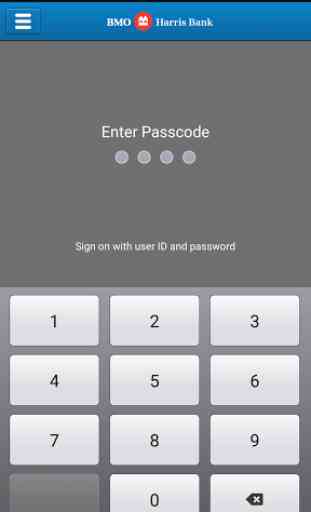
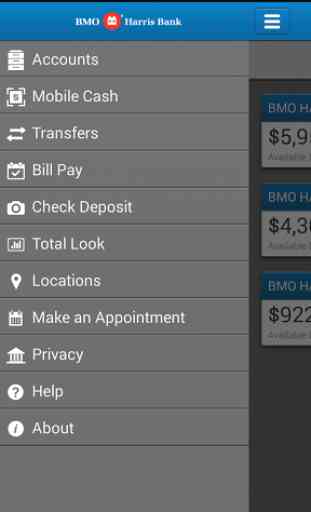
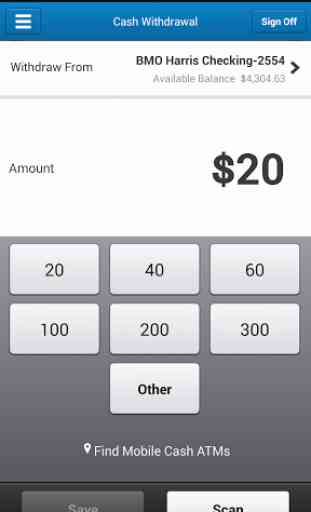


I like the app's recent updates but I wish we were able to see credit cards and reward points. its very annoying to have to log into 4 different sites to see info on my bmo credit cards. other than that I think their bill pay service is excellent because they basically send the payment to make sure it gets there on or before the due date which is remarkable as well as making check deposits is easy and other small things is easy. I have been using this app for like 7 years.