BMO Harris Mobile for Tablet
Bank anywhere, anytime with BMO Harris Mobile Banking. Our app offers a convenient, easy and secure
* way to bank on the go from your Android(TM) Tablet. Visit bmoharris.com/mobile for additional details.
To get started, enroll in BMO Harris Online Banking(R) by visiting bmoharris.com today. Then, you can easily:
Manage your Accounts• View your balances and account activity • Track all of your accounts – even if they’re not with us – with Total Look(R)Complete Transactions• Transfer money between your eligible BMO Harris accounts • Deposit checks by taking a picture with your Android(TM) Tablet camera**• Schedule and manage payments***Contact Us• Find an ATM or branch location• Schedule an appointment with a Banker
* Please visit bmoharris.com/security for more details.
*
* Mobile Deposit is only available on devices with a rear-facing camera with auto focus. Eligibility requirements and transaction limits apply. Deposits are not immediately available for withdrawal. For details, see the BMO Harris Mobile Banking End User Terms found at bmoharris.com/legal.
**
* Available to BMO Harris Bill Pay(R) customers only. Add bill payment to your online banking account by signing on to BMO Harris Online Banking and clicking the Payments tab, then the Enroll button.
The BMO Harris Mobile app is free to download and use. Message and data rates from your wireless carrier may apply.
Banking products and services are subject to bank and credit approval and are provided by BMO Harris Bank N.A. Member FDIC.
Copyright 2015, BMO Financial Corp., All Rights Reserved.
Android(TM) is a trademark of Google Inc.
Category : Finance

Reviews (18)
Works great on the tab. Better than before!
Mobile check cash option not available on tablet app
I just downloaded and installed it and I love it!!
Pretends it will do a check picture. Sits and spins on a loading screen ad infinitum. Does not work, they don't take deposits by ATM, branches not open on weekends. I'm done.
Now, if it would only let you make deposits. This would be a 4 star, maybe 5
I installed this app, try to open it and I got the home screen that was updating got up to a little over halfway updating and it just sat there. Uninstalling.
App launched perfectly on Samsung Tab S. Interface is designed for a tablet and has a nicer interface than its mobile counterpart.
I would like to see total look. That will get Harris 5. I have tablet.
Will not update ?!? Please fix this.
Chase app is so much easier to use
not working. trying to update. get 3/4 of the way thru and just hangs up.
Have installed and uninstalled then reinstalled and the app will not open!!!!
Installed on new Android tablet. Does not allow you to focus camera within the app, so check images are either blurry or do not contain all four corners of the check. App froze during use. Uninstalled after 3 attempts to deposit check.
crashes, wants to update but never finishes
Same issue as some of the other complaints keep getting username or password is invalid. Not true works on all my other devices. The tablet download needs to be fixed!! Frustrating!! Also tried uninstalling and reinstalling still same problem. Please get this problem fixed.
Not sure Thanks so much
Can't log in Ever! Mobile banking at it's worst..
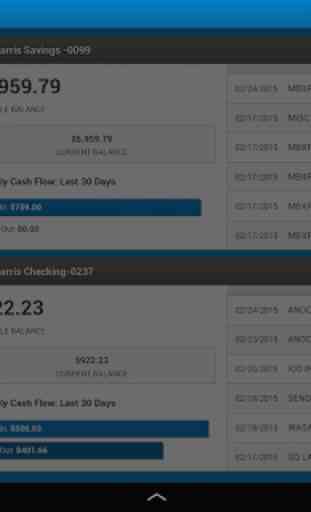

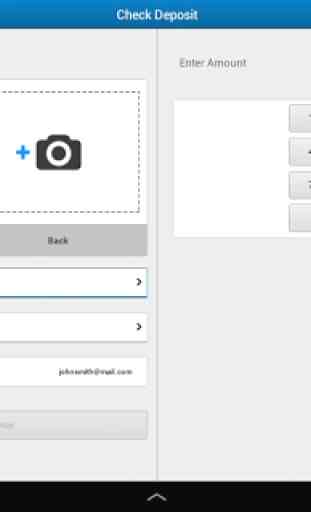
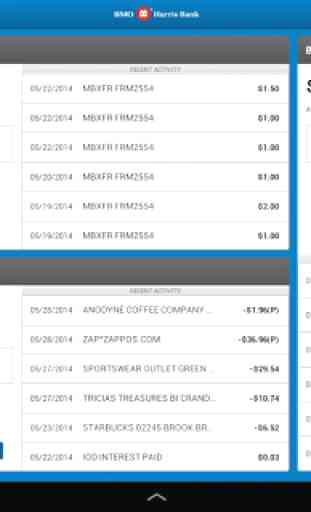

Nothing convenient about mobile banking. Wait 3 days for a check. Crappy bank and crappy people that will not help