BMT Mobile Banking
As a Bryn Mawr Trust Online Banking customer, you can use Mobile Banking to access your checking and savings accounts or any other eligible Bryn Mawr Trust account, view account balances and activity, pay your bills, transfer funds immediately to any of your Bryn Mawr Trust accounts, and locate Bryn Mawr Trust branches and ATM’s anytime via your mobile phone.
Bryn Mawr Trust puts the power to bank anytime, right in your hands. You can access your account information, transfer money and even pay bills. And all you need is a mobile phone. Our mobile banking solution provides you with the ultimate in convenience for managing your finances anytime, anywhere
- from your mobile phone.
And you can do it all for free. Are you an Internet PC Banking customer? If not, you will need to enroll InternetBanking. Just follow the simple steps below to get started.
If you are a retail customer: Will need to modify based on new system.• Select the Self Enroll in Personal Internet Banking link on the Internet Banking site (https://pib3.secure-banking.com/60058002/PassmarkSignIn.faces).• You will need the following information to successfully complete the enrollment process:
1. Account Number2. Account Type (the drop down provides a list of account types)3. First Name4. Last Name5. Social Security Number6. Telephone Number including area code7. 5 Digit Zip Code8. E-mail Address
• Choose your own User ID.• You will receive a welcome e-mail and a separate e-mail with an initial password. View only access will be granted until you call the Customer Care Center to validate the enrollment.
If you are business customer:• You must complete a Business Internet PC Banking Enrollment and Agreement. Forms are available through any branch location or can be e-mailed to you.
It’s that simple
- It’s incredible what you can do with Internet PC Banking and Bill Payment. • Check available balances on your accounts• Review detailed account history• View your monthly statements electronically, with e-Statements• Transfer funds between Bryn Mawr Trust accounts
Once you are an Internet PC Banking customer enrolling in Mobile Banking is as easy as 1-2-3.
1. Log into Bryn Mawr Trust’s Online Banking 2. Click on Other Services and choose Mobile Banking 3. Enroll your mobile banking device and reply yes to our text message.
Now you’re enrolled in Bryn Mawr Trust’s Mobile Banking.
Category : Finance

Reviews (26)
App is only useful only to look at credits and debits in your account. They need to enable screenshots. I don't care about the security issue. That should be up to the customer alone if they want to risk it. I should be able to take a screenshot of whatever I want in my account. Also, now charging maintenance fees. This checking account is getting ridiculous.
I absolutely hate this app! i got full wifi connection and ill get an error saying i cant log in! Iv done several test to be sure its not an issue on my end, its not. BMT..this has been going on for a long time now but these past few weeks have been really irritating. FIX YOUR APP! i should beable to log onto this app at anytime of day!
Generally a great app. One minor help would be that if you only have one account, you shouldn't have to choose which account to deposit into. Seems like it could be set by default.
It keeps getting better and easier to use. Love it. My main complaint: when BMT is not available around midnight (daily accounting?) it doesn't say it is offline. It give a variety messages from "call the bank for help" - to you need to enter Username and Password.
The bill pay feature hasn't been "available" for at least a month. The app does not show current transactions. About the only thing this app does do is show account balances.
Worked great until last update. Now it thinks my OnePlus is rooted. Appears not enough people have a OnePlus for them to care bc they haven't fixed it. So how I have no mobile banking with nearest branch a half hour away. 9/21/20 App updated.... won't even open now. Thanks BMTC 2/18/21 Wish I could take that star away. After updating app no longer works on my Galaxy Tab with Android 8. If you're going to stop being compatible with older devices you owe it to your customers to warn them.
I have an X23 Android smartphone and with this app, you have to hold your phone very steady and follow the commands until it captures your check (x2-front & back). Breathe deep in order to capture both check sides or your face will turn blue.
Keeps telling me it is unable to log me in, even though it is fingerprint connected. Why does it keep doing this? It's extremely aggravating. I've uninstalled so many times. Very frustrating.
I do like the mobile app however, whenever you try to do the back of the check it is always just about impossible unless you put your finger on the check, then it focuses.
Depositing checks. The app used to say how to specifically endorse checks using mobile deposits. It would be nice to have that guidance again. Otherwise it's always been a very useful and intuitive app. Thanks!
Works 99 percent of the time sometimes it wont show my instant balance so I just exit the app and open it back up and it works fine just wish I could sign up for a new account on the app
Great App. So convenient! And, if you ever hit a snag, BMT's Customer Service is but a phone call away. They've never let me down. But, if you don't have this app, install it now. I love it.
Twice in the last 2months, the checks I deposited thdu mobile banking did NOT appear in my account. I had to re-deposit those. This is unacceptable. Pmease fix yout system
Good app, works well, wish I could request a printout or email due to inability to screen capture, otherwise great.
Every other months there is an new update and its taking more and more space on my phone its not convenient at all. As of 09/29/21 after almost a month I am able to install the App again ,THANK YOU !!
Every time I want to use this app in an emergency to check my account it keeps showing up error and I have the call for assistance you need to fix whatever problem there is so I can use this so-called mobile app apparently you haven't fixed your bug issues
Well designed and easy to use, this app works seamlessly for me and is very functional with all the features it provides.
Please help with my previous review. App won't open. I don't want to have to switch banks over this. Please help.. went to all IT sources, no one can help... maybe BMT can????
Since the most recent update. I can't log on. I have had to call customer service twice in 4 days and it is not letting me log on again. Before the update everything was ok.
Great app! Very reliable! Bill payments, check deposits, download statements... Just a wonderful, helpful app!
I still thoroughly enjoy the way this app allows me to manage all of my banking activities. I do miss the guys at the branch, though ;-)
Easy to operate site. Able to perform numerous functions thru the phone when away from home.
Was great but since the update, app doesn't work. Incredibly annoying. Calling in to get put on hold forever 😡
I mostly use for deposits and balance check on the go. Easy to use and reliable! Recommend.
Easy of use, very helpful, saves time. No traffic and no queues at bank.

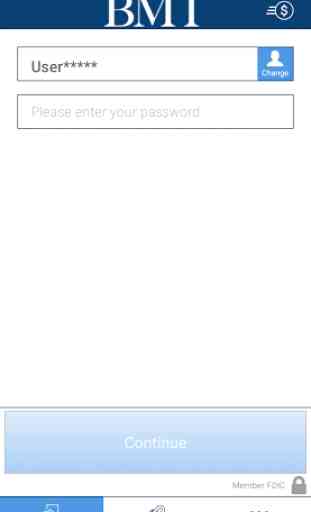
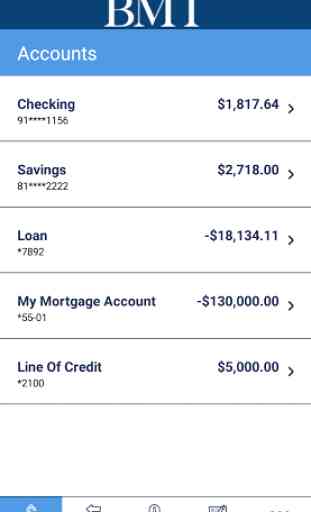
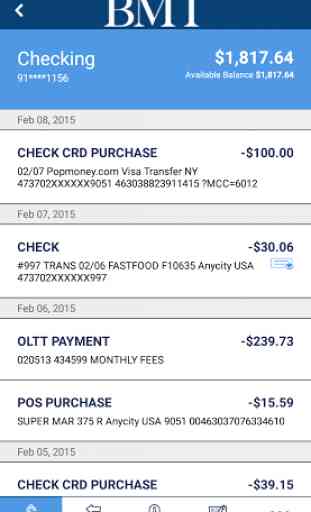

When it works, it's great. But 90% of the time when I I open the app, I can't enter my PW, and from my last successful login if my user ID didn't save, I can't enter that either. Nothing I press on the screen is recognized, but in any other apps open - or just general use of my phone, touch input works, so I have to believe it's the BMT app that's faulty. Un/re-installing doesn't work consistently, nor does rebooting my phone, whether while the app is installed or immediately after uninstalling.