BNZ Mobile Business Banking
- you just need to be an Internet Banking for Business customer to use it.
• Login with just a fingerprint, PIN or password (after initial set up)
• Check balances, make transfers and pay existing bill payees
• Authorise international payments and transfers, direct credit, direct debit, payroll and tax payments
• Create and authorise one off payments to any domestic bank account including to most credit cards
• View your foreign exchange (FX) rates
• Search transactions within accounts and check their details
• Authorise domestic payments and transfers in advance of incoming funds
• Find your nearest BNZ Partners Centre, store or ATM Get started now
• If you’re already a BNZ Internet Banking for Business customer, simply install this app and start managing your business’ finances on the go.
• If you’re not a BNZ Internet Banking for Business customer, visit bnz.co.nz to register.SecurityActivate Mobile NetGuard using your NetGuard token the first time you use Mobile Business Banking, and for future logins you’ll only need your Internet Banking for Business password, PIN or fingerprint. Other security features include 128-bit encryption and lock-out and time-out safeguards, but you should log out as soon as you’ve finished your banking and never store your BNZ access number, PIN, password or NetGuard details on your device in any form. Access IDs, passwords and personal information won’t be stored on the app.If you lose your phone, contact your Internet Banking for Business Administrator to disable your access, log in with another device or call 0800 269 4242 (+64 4 931 8234 if you're overseas).
• Login with just a fingerprint, PIN or password (after initial set up)
• Check balances, make transfers and pay existing bill payees
• Authorise international payments and transfers, direct credit, direct debit, payroll and tax payments
• Create and authorise one off payments to any domestic bank account including to most credit cards
• View your foreign exchange (FX) rates
• Search transactions within accounts and check their details
• Authorise domestic payments and transfers in advance of incoming funds
• Find your nearest BNZ Partners Centre, store or ATM
Get started now
• If you’re already a BNZ Internet Banking for Business customer, simply install this app and start managing your business’ finances on the go.
• If you’re not a BNZ Internet Banking for Business customer, visit bnz.co.nz to register.
SecurityActivate Mobile NetGuard using your NetGuard token the first time you use Mobile Business Banking, and for future logins you’ll only need your Internet Banking for Business password, PIN or fingerprint.
Other security features include 128-bit encryption and lock-out and time-out safeguards, but you should log out as soon as you’ve finished your banking and never store your BNZ access number, PIN, password or NetGuard details on your device in any form. Access IDs, passwords and personal information won’t be stored on the app.
If you lose your phone, contact your Internet Banking for Business Administrator to disable your access, log in with another device or call 0800 269 4242 (+64 4 931 8234 if you're overseas).
The official app of HDFC Bank for Android.
Category : Finance

Reviews (23)
Cannot select no stars sadly. 0. Nought. Nada. Zip. Nothing at all. Hopeless and User Unfriendly. And we haven't even been able to set it up yet!! Gives the"NZ" in BNZ a bad reputation. Have I made my point?
Really great app, simple interface and easy to use limited functionality when applying for additional services which is the only reason i haven't given it the full five starts bit a strong 4.5 : )
It's just terrible! I am a club secretary and I want to do banking only on my computer and not necessarily my phone. I don't know how to download apps and am struggling to actually get into the online banking and deal with accounts etc that really need paying. Why can't I just do this without a damn app like my personal BNZ account??????? Very angry.
Useless, can no longer use the key pad function to enter my password and log in as it doesn't appear. Have tried uninstalling app and reinstalling but keypad still doesn't appear so can't even use it.
a great amount of functionality for a banking app. the transaction notifications are really helpful for checking when payments have been processed
Unable to login using the mobile app token or the physical token. Uninstalled-reinstalled, no change
Easiest banking app, comes with friendly staff, can't beat that
App regularly fails to either login or authenticate an internet banking login
Since update I can't see bank transactions only balances
Why we cant select our payee directly . We have to put manually everytime.
Why can't I download the bnz mobile these 2 apps are useless
It is complicated to use.
Can you add more then one account/business/login to the app?
Why you guys are deleting our review without answering.
Getting error when trying to activate token, what is this
Rubbish. Get continual error that it's currently unavailable. 0800 BNZ help line no help either.
All rubish...asking to chalk the time zone when going for verifying mobile token...and no one values business customers...no one come.back since last 4 weeks...this what rhe customer service is ....not delayed by a single day in charging for services...but when time come for providing service...no branch has business service...
Major let down is I have to log in twice most times for some reason. Logs me out as soon as I'm logged in
Thank you for adding payment authorisation to the app. This has made my life a lot easier.
Great for checking in coming payments, transferring funds and seeing account activity. I don't need anymore functionality as I need my accounting system to process these.
Shame there is limited functions with the business app no payment options really renders it pointless. Only plus is the ease of login without net guard.
Yet again BNZ's business product trails far behind their personal banking product. This app has pretty much no features. You can't make payments, all you can do is view your accounts and transfer money between them. I need to be able to pay my bills while on the road. This app is no help.

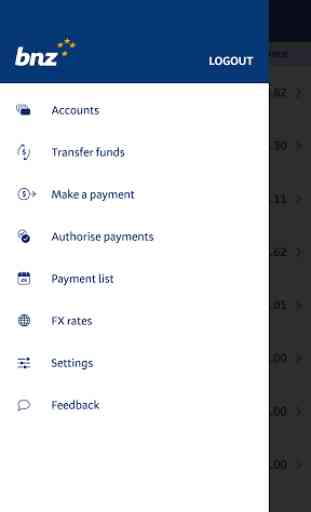

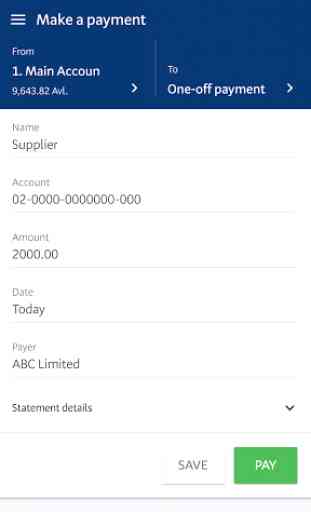

Something had gone wrong. . Don't get notifications anymore about payments to authorize, when you go in it says payments unavailable. Close the app and reopen and when I go in they are there. I authorize them and get a unable to authorize payments message. It keeps coming up. Close the app and the payment is authorized anyway. Seems to be update related and is happening to other colleagues as well so not unique to me. Please fix.