Board
Catch someone at airport. Catch a taxi. Broadcast a message across the crowd. Set-up a messages slideshow. Play with your friends.
This app allows you to easily display a message full screen: write your message, click launch button and your message is displayed full screen.
You can also create multi-messages slideshow: click on icon "+" to write more than one message. Once in fullscreen mode, swipe screen horizontally to go to next message (right direction) or previous message (left direction) if you are in manual mode. On automatic mode, the messages will be displayed one after another.
Features:
- Start automatic or manual display mode via toggle button.
- Change text size via screen pinch or via volume buttons in full screen mode.
- Change text color, text font (droid, led, chalk, archistico), background color, time duration between messages in automatic mode.
Lock screen is disabled in fullscreen mode.
Permissions: Internet permission is only requested to display ads.
Category : Tools

Reviews (30)
Your application rates a solid 5* and I'm happy to report, a keeper on our devices. It really shows well in a tablet. I have a suggestion for a major improvement and one noted error. The program needs a function for rotating an image. Lastly, on the same screen, the proper spelling is "gallery". Thanks! UPDATE: A solid 5* rating for a great/useful program. Image rotation addition is fantastic. Your review reaction is a 10*! Love the program.
i love this application. Used it to communicate with my mom who cannot hear so well. Love the recent improvements. My mother tends to touch the screen as she reads. Now, when she touch the message screen, it does not suddenly jump back to the message editing screen. Hard to tell her not to touch the screen when reading. Now, it's ok. Thanks you for making such a good application!
Searched for this app for a long time. I needed a rapid through the window visual communication in a heavy Covid-19 environment without the use of a mobile phone where issue time is minimal. I was able to pre-set my communication on my Tablet before arrival. The other person was then able to write down their reply. Would nice to have contained a Microphone option. But still an excellent app.
It's simple and has room for improvement, but it does its most of what I look for: simplicity, background choice, spacing between the notes, notes color options. I would love to use it as screen saver too (automatically) Thank you!
Excellent, easy to use, intuitive app for "visual" communication; exactly what I was looking for! (Tip: you can quickly zoom the size of the font by pinching in or out on the message with two fingers. Perfect.)
Love the multiple saved messages!! An "Always use Landscape" option would be VERY convenient. An "Always start in fullscreen, show same message as last time" option would be nice.
I was looking for such an app, most of them had ads in them. This one works offline, has no ads, and is free. It helped me a lot to communicate with people. It's simple, yet does the job well. Sincere thanks to the author, for making this app.
Perfect application that saved my voice! Does exactly what it says, small, customizable, add free, light on resources. An all round handy tool.
this is exactly what i need. literally text only. simple yet costumizable. lessen the effort to bring around whiteboards when im running events to remind the performer, or finding someone in the airport
Useful but needs a few more Text Fonts & style options. Also size of Fonts clog the screen too fast. However, nice & simple.
Wonderful app. I love it so much. It can preset the message and easy to switch them by swapping. I use this app with "text to speech", it help me a lot to talk to people.
This app is very helpful to me, I searched a long time for get an app like this, I have a request, please do it, can you please change the blinking into typing (means letters will come to the screen one by one)... Please do it.. Please..
Pretty decent, UI could use a face lift, maybe transitions between multiple slides.
the app did not save an extremely important thought that I had written 2 seconds earlier and was going to serve as a to do reminder for a very critical topic. very irritating. very disappointing.
Works well. Nonfont choices. Text zoom does not keep it centered.
Easy to use,and good display options,
PERFECT to communicate with curb-side staff without opening the window (and putting on a mask). Thank you!
This app is nice this is not perfect but good for me, because first we have to write message then it shows it as on black board.
Simple app. Simple function. Yet too useful and easy to use.
it's good app ... and it would be better by adding ability for change place the words everywhere on screen 😍
I have ALS and this has been great to use as my speech has gotten worse. Thanks !!
The app is really good, but a provision to adjust the font size will make it even better.
Works ok, but I could do with the colour configuration on each message to switch between (Green Enter, Red No Entry)
Has an unchangable American Englishh keyboard, can only get $ sign and not English pound sign.
The application is great. But can you please add more fonts?
Simple to use, just does the job! Great!
Love the new update. Thank you for everything! Much helpful 🐶 very innovate
Pls also add an option for FONT SIZE to write more on the board.
Excellent app. Just wish I could save my work.
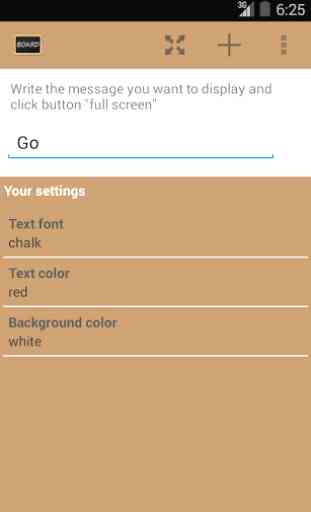
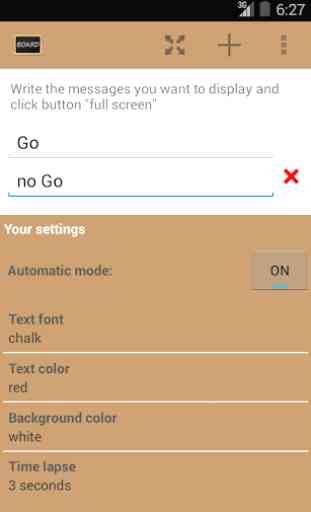

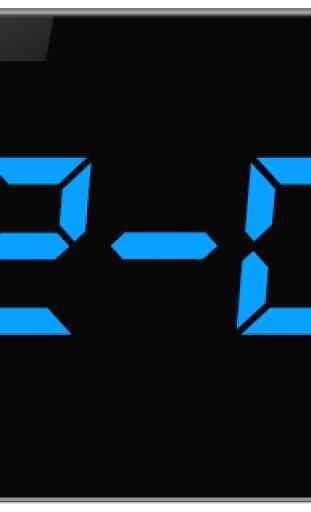

Best app of its kind (I've tried a bunch). Smallest footprint and the best features (fonts, colors, swiping between messages), and FREE! But the UI could use a polish (e.g. instead of trying to do all editing on one screen, have thumbnails of each saved message, with an X to delete and a pencil to edit, then fonts and colors appear in that edit screen), and some features are not self-explanatory (pinch-zoom to make the message fit the screen instead of fitting automatically).