Boarding Pass Wallet : Flight Manager
1) Scan your boarding pass to import it.
- You can provide a PDF file (usually what airlines will email you when you check-in online) or a JPEG or PNG file (screenshot) will also work.
- New: You can also scan a physical pass that is issued at the airport for example, import your Boarding Pass in the app and go paperless!
- New: The app now supports .pkpass files, you can "share" them in the app to import your boarding pass or simply click on it to open the pass with it.
- New: The app has now a dark mode to reduce eyestrain and save battery
If you need to manually add a note or some fields in your boarding pass, you can manually do so and add anything to a boarding pass such as "Boarding Group" or "Zone" that are used a Boarding time.
If you import the pass from a passbook file (.pkpass) it will usually contain the boarding time, the gate and maybe the gate closure.
The app supports TSA PreCheck Boarding passes, displaying a TSA Pre Icon in such case.
2) You'll get notified when your flight is approaching.
- If available, you'll get the departure terminal and gate so you kow where to head to when arriving at the airport.
- A few hours before your flight departure, you'll get a sticky notification to get direct access to your flight QR-code.
3) Click on the flight notification to see the boarding pass QR code clearly visible to be scanned when boarding.
- The brightness of the screen is adjusted to facilitate the scanning of the QR code.
The app will work offline, all boarding passes are saved locally so no worries if you don't have network when heading to the airport.
The app will delete boarding passes that are more than 2 weeks old automatically.
------------------------------
German
Category : Travel & Local

Reviews (28)
I prefer to wait for 6 - 12 months before giving a rating and always avoid a quick review after very little use. Well this superb app is definitely a 5 star facility for me. I have used the boarding pass on flights in Europe, Asia and Australia all providing a perfect traveller experience. Highly recommended for even a one-off holiday but indispensable for the more frequent traveller.
The App is great when you need your boarding pass at hand. You'll always find it on your notification panel, so it's very handy. Only thing I would have been glad it was working was the gate and boarding time information in the app. It was not working when I was waiting for the gate informations to show up. It didn't, even when the plane had left from the airport the gate information was not showing up so it wasn't just late to show up, it wasnt working at all. Would be great to fix it
I just purchased the premium version for this. So far so good with the app with the exception you cannot add any type of user account, so you will lose forever your past, current and future tickets if for whatever reason you delete the app. So you will need to search for the ticket docs in your phone or get them with the camera. That feels so very inconvenient. As soon as you fix this I'll give it a 5-star rating.
Not sure why I didn't know about this before. Web check in, download your boarding pass and add it to the app, and it shows up before the flight time in your notifications! Just what I wanted. Should be default Android feature TBH but unti then this is not bad Wasn't able to scan using the pdf (probably because there are too many qr codes in the IndiGo boarding pass), had to screenshot the right qr code.
Make a Scan button to scan a physical boarding pass! Replying back: there is a need for a scanner for times where only paper boarding exists. The whole purpose is to throw away the paper and use only the app. Hey, the developer just added the scan button and it works perfect. Gave you 5 stars. Perfect app.
Great looking app. Don't like all of the buttons at the top of the settings screen...perhaps move those after we've paid? Also, this doesn't seem to display boardingGroup. And, when importing from Downloads folder it seems to want to read all PDF files even I just want pkpass files...perhaps add a filter option?
I like the app a lot, but it did inaccurately report my gate number when I scanned my boarding pass for american airlines. It wanted me to go to gate 48 instead of my actual gate (25). This may be a one off, but be sure to check to make sure your digital and physical passes match!
Pros: - Nice design and animation. - Shows the information really good. - multiple bar code formats display and conversion. Cons: - no grouping of tickets (in case I'm traveling with my family). - It would be great if it can manage all types of tickets and not only flights. - Expensive
Doesn't work for flybe who jsut display a QR code on the screen in chrome. Another app called passandroid had a popup "open with" and it saved it directly to app without issue. This one doesn't. I would have to get on my old phone. Log in to flybe, Display code on chrome. To take a photo with this phone. That's too much messing about. I want to save it in a sepate app to chrome due to signal issue in airport as last time I spent 40 minutes trying to get the barcode up as my phone autocleared it
Pretty good for the most part of it, but it still got loads of bugs to be fixed and also more passes to be recognized by it. It just was not taking one of may passes from Lauda air lines. I would totally get the paid version to get rid of the ads if they fix those issues
This won't open .pkpass files and the parsing of the Swiss Air's PDF (at least) is not that good. No way of force the update of gate info. The time showed is completely off (it doesn't consider the locale). If you have two flights, it will show two notifications however if you click in any of the notifications it will show the same ticket. It has ads, which is fine for a free app, but they appear just after you open a ticket to scan in the Airport and this was a deal breaker.
The app seemed great at the beginning but then I realized that the flight times shown on boarding passes changed during my connecting flights because I went into a different time zone maybe. It was very.messy and no way to update the times, so I stopped using it and went back to my emails to fond the original passes with the correct times shown
I like the app very much, but it does not display the boarding group information, while other apps do. I noticed this with American Airlines boarding passes so far. Another suggestion is to show the seating information on the top section of the pass. Right now I have to scroll down to see my seat number.
It would be nice if you had the ability to edit the year of a flight, if you want to use this app to store old boarding passes a lot of airlines don't encode the year in the barcode, so flights end up out of sequence. If that ability was present then it would be 5 stars!
So far si good. It gave an error and exited the first time I made it check my Downloads folder. Then I added the passes manually and everything went good. It's the first time I used it and it's easy to figure out. You get notifications for the upcoming flights.
I'm very satisfied! The only missing thing for 5 stars is the possibility to backup the data on the phone and recover them when the application need to be installed on a new phone. It would be good to have a world map showing the flights taken as part of stats. Thanks
Emirates boarding pass does not upload to boarding pass wallet. Update: thanks to the quick support from developer I was able to upload my boarding card after saving it and printing it in pdf. It was a little bit of "over my head" manipulations but it is working well. I must have missed reading that the boarding card needs to be in pdf.
Works really well, you can take a photo or select a file and the app makes a boarding card from it, has worked every time for me so far, can't say fairer! It also, sometimes, seems to update gate numbers too which is a bonus!
This app is a must during my trips. It always helps me boarding and finding my updated gate. Moreover, the notification is always on some hours before the flight, so even if you click on it, the notification will keep on your notifications bar.
Great boarding pass manager! Just what I was looking for - a simple clean UI that's easy to use and navigate. Reported to developer that I had trouble importing a boarding pass and it was fixed in a matter of days! This is now my main flight app 😅
I like the app, it helps keeping all boarding passes organized. Even now that online check in and online boarding passes are generally not possible, it is still easy to scan paper boarding passes so that it is easy to keep them all in the same place.
This App did not work for me. However, can highly recommend 'Stocard' which loaded my boarding passes directly into the App. It would not accept my boarding passes but the Stocard did even though that is supposed to be for store cards, debit cards and fobs. Mine were also PKpass files which I notice another user encountered the same problem.
This is a great app and easy to use. Just until recently I try to add a new boarding pass but it keeps adding last years flights even though I choose the upcoming one. I even choose the share option from the new flights and it adds last years. Any advice welcome. Thank you.
The application is useful, thanks to author. What I'd wish to see is multiple selection of passes for archiving or deletion. Also the grouping passes per flight is also could be handy when you add all passed for family and the trip includes stops.
hello, I have a question i cannot synchronize my folder with the app. every time I try it, it says "unexpected error (...) error: OOM while trying to find barcode in image". I've downloaded my boarding pass but have no idea about what's going on with the app. please help!!!
I use many Airlines and I tired of not having them all in one place. A question. When I loaded previous passes some were from last year. Is there a way you can display the year as well as the month and date Thanks for an excellent app
I really appreciated this app to sort out check-in for 2 of us. Everything was intuitive and there were no 'panic moments' at the airport. I would recommend. Pete, 58 and three quarters.
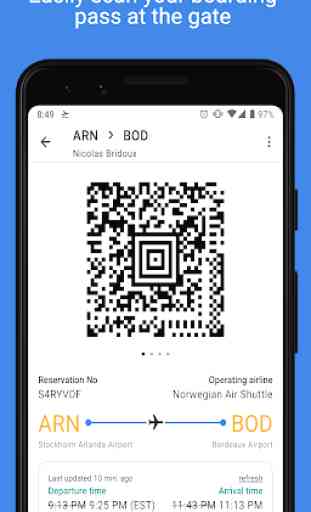
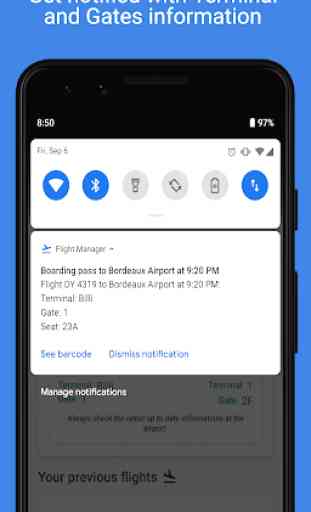
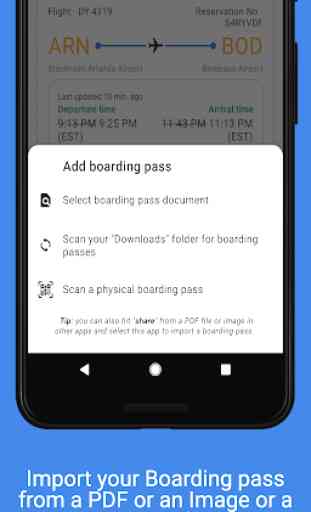
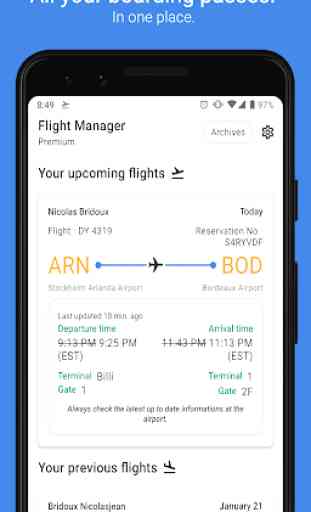

This is an outstanding app and I am very pleased. For those of you wondering if your info is secure, it 100% is and as you can tell, it says that it is even verified by play protect. There are minimal ads, which is great for a free app, and I love all the details that they give you. My favourite thing is that you can add a widget of a specific flight on your home screen, so it is super fast to get ready when necessary! 😃