Bochs
Android port by Lyubomyr Lisen & Maxim VoloshinlibSDL port by Sergii Pylypenko (aka pelya)
source code:http://bochs.sourceforge.net/https://github.com/lubomyr/bochshttps://github.com/lubomyr/BochsLauncher
Category : Tools

Reviews (25)
It's a bit of a silly concept, if I'm going to be honest. Some apps like this are advertised to allow you to do things like play Steam games on your phone, don't do that. It is emulating the features of the hardware, not the speed. You will not be able to do anything like play PC games on this. What you can do is mess around with older versions of Windows and Linux, which this app can do fairly well. So over all I'd rate it a 4/5 on the fun-ness scale.
bochs won"t run my simple bootloader. It works in the limbo x86 emulator. It goes to the grey sdl screen then returns back to the main screen without displaying the output. actually it works on my older phone not my newer phone. it must only work with older versions of android. whoever wrote this program, why don't you fix the bugs and make improvements to it?? some people find this program useful. if it worked i would pay for it.
Thank you for fixing the keyboard issue on Pixel. Now I just touch the top left corner. The issue now is that it gets stuck on "inspecting... hardware" which apparently can only be remedied by accessing BIOS. This Bochs has no way to access BIOS. Please fix. This is a magical product!
Not working on Samsung Galaxy S10 plus with Android 12. The buttons on the top bar don't work. I tap them and nothing happens. Like the keyboard button. I can't press enter to boot Linux because there is no keyboard
It's a nice emulator, you can choose a real hardware and add that using real drivers, you can select a CPU you desired to choose, but the problem is it didn't support QCOW & QCOW2 file formats yet, and please add support for VDI, VHD and HDD file formats, and finally optimize the app, it's so laggy even tho, I'm just using 64 MB of RAM for Windows 3.1 and Windows 95 (It needs to be lower RAM since Windows 9.x can't handle a much more RAM, so it doesn't mean that it's laggy), thanks.
No luck, not in Bochs here, nor in iBochs. I have a c.img with Windows 98, that runs perfectly on Bochs desktop. But I haven't been able to run it on Android. Here in Bochs Android, I click start, then there's a screen that says Powered by SDL, and then it goes back. I don't understand why some of these Android applications have almost NO instructions. We basically have to get lucky, try a few things from scattered websites and hope for the best.
The app is great but there are some downsides. The way it load windows is slow and I can't seem to find something that I can right click. Please add a mouse click option in the keyboard or the volume button
LBochs PC emulator work with different discs format, with current Bochs Project i was not able to start xp from Hiren Boot CD or XP installed on LBochs before. Interface buttons like power/reset are not working, and performance on my device do not show any difference from LBochs. Configuration panel looks great, but please keep at least functionality from old project.
Just as I select a img file (msdos 6.22 With utilities.) The emulator crashes. I don't know why it is crashing. But when I put the img file in a vm on my windows 10 in vmware workstation 16 player it works just fine.
I'm giving this app 5 star for its ability to run windows xp, windows 95,98 smoothly I will check windows 7 and 10 but the problem I can't navigate to my phone root and install my already downloaded exe file and also the external mouse is not working properly, I mean when I insert my mouse using otg cable is not working properly please fix this two bugs so it will be able to install exe from local browser root
Works perfectly but in my device it lags too much thats why i gave 4 stars, if you have a phone having SD439 or later , MTKG25 or later, having 4GB or more ram it will work fine
App works fine with the right memory settings. But work needs to be done on the mouse and visual display. The emulator should include a zoom feature for Android devices.
Why yes this is a good idea in theory however anytime you try to load a third party ISO or disk image it crashes immediately doesn't even try it just kicks you out of the app I seriously hope they actually read the comments so the way they can actually fix the problem but knowing my luck these people are just here to make quick ad revenue and that's it
Everything is fine in this app but slow.When i was running windows xp, i felt that i'm using 1990s pc. It's too much slow man please do something to fix the problem. Otherwise Bochs is the best Emulator.
I don't understand. why do none of the controls work? The thing appears to be for an ancient desktop that has two floppy drives (5 1/4 inch?) and no support for SD or BT or Android virtual kb or touch. Please help?
I use this on android 10, and everytime i click start,it won't even boot up! Not only that but you seriously should update this since it has not been updated lately. This proves that this guy does not want it to succeed.
Does not work, even when I downloaded ROM and selected, always will say 'config saved', switch landscape, write ' no download need' and return to config screen.
It doesn't work. I tried to emulate kali linux. With proper setting. When i start it says change device settings and stops. Plz explain what should be correct device config. I will change my rating if it helps.
Keeps crashing after trying to boot a windows installation file. Says the application itself has a bug. Please fix
So startup is wctly interactive, poke the scr. Resolution too all. How to change it? How to make mouse stable not timeout to go away?
external keyboard works just as if its a pc, the mouse? not so much.. please make it that the real mouse will disappear and not stop moving when it hits the edge..
This is cool! But there something bad and is the simulation speed is so low also it sometimes lags like when I draw something he removes the draw when I click "save" and how I can fix the Internet?
It works if you insert a floppy, but crashes when you insert a .iso file. Another note: I got a no bootable device error while putting in my MS-DOS 6.22 floppy even though I tried it on a real computer and it worked.
I wouldn't launch properly on my phone, though for when it works, the setup is pretty intuitive.


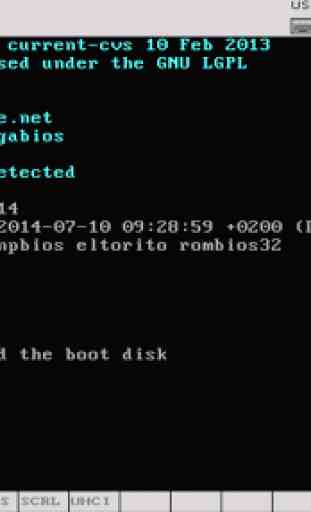

The emulator is too FAST I don't even have time to open the keyboard with such a small button! I was running Windows 98 and the timer was so fast I couldn't get my keyboard to work so it put me in safe mode! It took me like 50 tries to get into normal mode and I finally did it. But guess what? "Windows protection error. You need to restart your computer.". WASTE OF TIME! DON'T DOWNLOAD!