BodyMonitor
Partner: Feller SenssunHealth
Partner: Feller SenssunHealth
Category : Health & Fitness

Reviews (25)
Doesn't differentiate between years! I've owned this for a while. Sometimes there is a lot of restarting the app and scale to get data saved which is annoying, but most annoying is that the app doesn't differentiate between years when showing trends. I'm 8kg lighter than I was this time last year, but the trend pages shows my high point from last year instead of my low point this year (yearly trend screen). It's not the celebration I'd like
I was a bit worried about buying these scales when I saw all the 1* reviews beforehand, but after some debate with myself, I figured I'll take a punt on them. Glad I did as I've had no issues at all connecting the scale with my phone, (Galaxy Note9), via Bluetooth (and my progress has been stored since I bought the scales nearly 3 years ago). So no complaints from me.
Unlike other reviewers I have a Samsung Galaxy S9 and found it simple to setup and fast sync to scales. Just to be sure I just unpaired and repaired. Just open app with BT enabled and follow the instructions to pair. Step on scales to turn on. Pairing is completed in a few seconds. Don't pair in Bluetooth settings. Note to developer: I would like to use it as an 'accessory' in the Samsung Health app, are there plans for this feature so I can sync the data to my other fitness apps?
The app doesn't work 1. It doesn't tell me, all the things that was said it would. E.g hydration %, body fat%. All it tells me is what I weigh, which I don't need an app for, but then in saying that, I could've gotten a cheaper scale that just tells my what I weigh like this one is. 2. The manual says, your results will save automatically in the app section "reports". It does not. I've weight myself countless times and not once has it saved. And there isn't even a button for me to save it.
So it took ages for the app and scales to connect and then just randomly when I opened the app it was there ready to connect. When I did weigh myself though I think it's very innacurrate with the body fat percentage. I've done a proper body analysis before and the percentage these scales gave me was way over. I wouldn't trust the numbers it gives. Not worth the hassle and money.
The scale has a hard time connecting to phone, it will say "turn on scale" and then "step on scale" but it either won't record it or it will only record the weight. if it doesn't record it I usually restart my phone and try again. Overall it take a few tries to step on and step off, to turn on and off etc and eventually I can get a reading. Definitely not the best scale and app 😕
I really like the layout and ease of use of the app when it connects. When it fails, there is a lot of turning on and off the Bluetooth on the phone, disconnect the scale on the app, my device tab, then ensure that the scale registers on the main user channel, while you wait for the app to be found by the phone. The Bluetooth settings doesn't see the scales at all; the Bluetooth is found on the app when it registers. Then you wait for the app to recognise your data.
The app has potential. The history and trend format are bad, and frustrating to use. It would be good to rather display a list of dates with weights and allow people to drill down for more detail on a specific date. Lately it will display my weight on the app but it doesn't seem to record it which makes the app useless and very frustrating to use.
I bought the scales y'day. Good scales, but BodyMonitor app won't connect to the scales at all, nor can the scales be seen by my Samsung Galaxy S10+. What a failure. I've tried everything. The brochure is so tiny in places, it's really hard to read - there's no reason to 'hide' the instructions like this. (Update: Found scales via Bluetooth now, but still won't connect.) I spent extra on these scales just to get the benefits of the app. Again, good scales, but a failure overall re connectivity.
App connects seamlessly and works great! Very surprised and no adds👍. I brought 2 scales! For 5 stars please incorporate the following features: 1) Make Google fit sync work (or even just do something) and also allow Samsung Health to sync with app. 2) Allow export to excel file, save data locally and allow trending and access to data for more than 12 months. 3) Allow multiple devices to connect to app. No data is lost but I have to manually disconnect on scale and reconnect the other sacle.
I can't use more than 1 profile. The app allows until 10 users, but it shows an error when u try to use the 2nd. I've already sent the scale to check if it was a problem with it, but they say the problem is with the app. Can you help me with this? I bought the scale because of this feature and because of this app I can't use it. *Update January 15th 2020. The developer got in touch with me... We change some e-mails and then they disappear again. The problem continues until now. Very disappointed
I have just bought the scales, and followed all instructions. But the scale will show my weight, but won't read anything else. It just comes up with Err X and switches off, I'm unable to save any data whatsoever. Highly frustrating, and unless this issue is fixed, i would not recommend or waste you money.
Hi, I just purchased the weighing scales today 7 Feb 2020. I've downloaded the App (Android Device) and synced with the scales. Upon weighing myself an error message 'ErrH' shows on the screen of my scales. The weight reading saves into the App, however no other data is provided, such as body fat percentage, hydration percentage, etc. I have tried re-synching the App to the scales and I've tried reconnecting the Bluetooth. Nothing seems to resolve this error. Update 17 Feb - Error not resolved.
The scales and app are both useless. The app continually fails to connect to the scales. The scales them selves gave me 3 diferent results within 5 minutes. The only satisfying thing about the product was when i took it into the garage and smashed it on the concrete floor. I note that when the device does smash it breaks into 1000 tiny pieces. But still the best result i got.
I'm pretty tech comfortable but I can't get these to reliably work. Tried at least 40 times over a few days but only able to record all details twice. Says can't find the scales after having immediately found them and visibly paired. Other errors 'turn on scales :even though they are on and paired. Not syncing data despite syncing and app saying it has successfully synced, forgot my birth date and has changed my age to 20 twice now. Total rubbish. I'll be getting a refund.
Disappointed, scales and app worked fine for 2 days. Now it says it can't connect to Bluetooth. I checked my phone Bluetooth settings which said it can't pair and to follow device instructions (of which there are none), replaced batteries in scale and restarted phone. Nothing works. There is no Bluetooth setting in the app itself. How to fix this without deleting the data by reinstalling? I already disconnected the scale in app and reconnected it. I can see my weight on phone but not rest of information. Update: Turning off auto user recognition worked - thanks
Did not connect. A shame I couldn't tell what app was used prior to purchasing this scale. Opened this, followed the basic instructions and after stepping on and off the scale to keep turning it on, opening and closing the app, turning my Bluetooth on and off, I could not get the scales to connect so Iive uninstalled this and will be returning the product.
Zero stars if i could. Won't connect to bluetooth at all, help link doesn't help at all with troubleshooting bluetooth. Tried to submit reveiw through the app but then once i click submit screen goes black and app stops working. App is useless without bluetooth as it can't even show any info without being connected to scales. Only bought this for the extra features with bluetooth. Don't waste your money on this usless scale same as the cheaper normal scales. Would be good if they fixed this.
I purchased these scales for all the extra features only to find out it won't even connect to my smart phone. The Bluetooth function doesn't work, as a digital scale it works fine but when you cannot use the extra features which is quite annoying.
Was good until the newest update. Now I can no longer connect to my scale. I even returned it and received another with the thought that it may have been an issue with the scale, have been proven that it's the app. Not impressed considering you guys have told everyone to update the app. I have the newest version and there are still issues.
Simple app that is quite enough for me. Was very happy to notice that with my new phone all my data was in place and even the scale didn't need new pairing -- everything worked out-of-the-box. The charts are somewhat limited and for some reason it only shows data on BMI and weight charts.
The app will not sync. It definitely sounded too good to be true, which has obviously been the case for many people. If you're thinking of buying this for the body fat analysis then keep away! I'm still keeping the scale since it was cheep enough and that's all I wanted anyway. Hopefully it's reporting accurate numbers! I'll have to confirm that too.
Seemed to connect with the scales okay, and received the weight, BMI etc from the scales when I stepped on. One big flaw with this app is the Google Fit synchronisation doesn't work. Switching on the "Google Fit" option in the settings doesn't trigger anything - doesn't ask me to log in or confirm Google account, it does nothing. So unfortunately I have to manually move all the data from this app to the more useful and functional Google Fit.
I gave the bathroom scales a go. This app is very bad. I just fully updated my Samsung A5. The app would not connect to the device (I have bluetooth 4.0). However the one time it did the app would not recognise when the device was turned on or off. A very similar story to all the reviews.

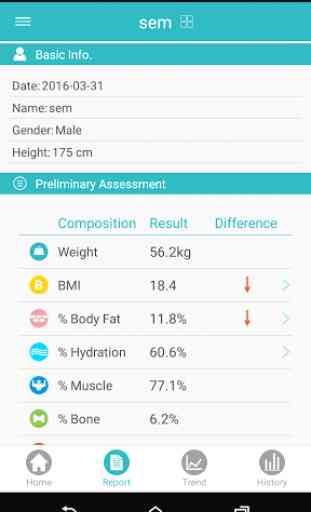
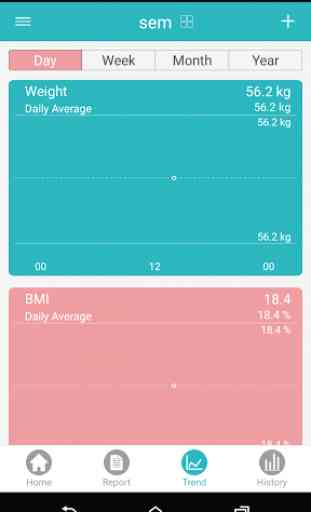
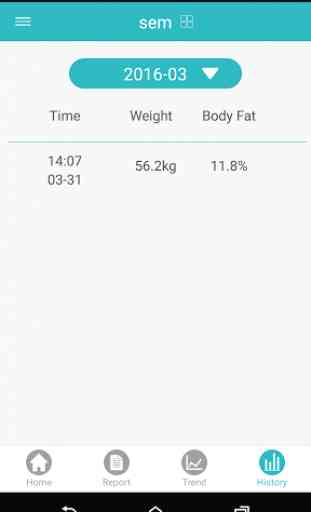

Initially I also found it hard to pair to my phone. The instructions in the book are far to brief. I later discovered when the app is open on my phone, at the home page, if I then swipe to the right, a Mene appears. The third line down says "my devices". To the right of that is a symbol ">". Touch that symbol and you will see what you need to do. At this point make sure the scale is on, then select connect. Once you are connected you will see the words "Body fat scale".