BOINC
BOINC computes only when your device is plugged in and charged, so it won't run down your battery. It transfers data over WiFi, so it won't use up your cell phone plan's data limit.
Category : Education

Reviews (26)
With a lot of trouble you can get it to work, but it's sad to see the state of this app. No update since 2016 and that's definitely noticeable. Tried multiple account managers without success. App constantly resets. It's super disappointing to see that even with putting in a ton of effort this doesn't work as expected, while with proper maintenance of this app everyone should be able to make their computing power available at no effort at all
Once up and running, things go smooth, but adding projects are a little convoluted because you may have to go to the projects' individual sites to set up an account. There also seems to be a bug where the app doesn't fully suspend projects when you press the pause button. Even when suspended, my phone remains warm, my battery drains fast, the projects still appear to progress, and I have to manually force close the app to get things back to normal.
Used to work perfectly. Now, for some reason it doesn't. "Computing will resume when battery charge reaches 80% (currently 90%)." I changed settings to 100: "Computing will resume when battery charge reaches 100% (currently 100%)." And sometimes "Connect your device to a charger to continue computing" when it's already plugged in. Please fix whatever broke recently.
I can obtain tasks with no issue on my Andriod v9. BOINC successfully downloads tasks. BOINC does not process any task, and has this message "Connect your device to a charger to continue computing", while having the device on charge. I have tried multiple different chargers with no success. I have enabled and disabled every in Preferences, under Power, in Power sources for computation. No change. I was unable to find any resolution for this issue. Of course, after each change I restarted my device to make sure the changes are picked up. This may not be required, but I was attempting to eliminate all potential issues.
Works perfectly on gen 1 pixel running Android 9. Great configuration options and totally stable. I always turn down the max battery temperature on phones with a non-replaceable battery, and I think the default should be lower. I would like to see a new update, but I've never had any problems. The available projects depend on hardware and os, but you'll find plenty on any phone.
It seems to always suspended for ridiculous reasons, saying "will resume when battery gets to 80% (currently 100%)" when the phone is plugged in and fully charged, yet says I need to plug it in to compute. The app used to do this occasionally, but now does it all the time and won't compute at all. Unfortunately I will probably uninstall, as it no longer works.
I am willing to help put computational power to a good use like this. I am currently running 3 separate devices for BOINC, two of them old devices and one of them my own phone. But I would like to see issues solved which would help accelerate computation. When I change the min. battery limit to 70% and the old phone was charged 96%, BOINC said "Computation will resume when battery reaches 70%, Currently 96%". Please fix this bug. Also, I would like to see availablity of BOINC on iOS and iPadOS.
This app is confused about power options on my Android One phone. It frequently says "to resume computing, attach to a power source" when it's plugged in. Or it does no work overnight when the screen has been off for hours. Today it said, "computing will resume when battery reaches 50% (currently 100%). I am not making this up!
Using Moto G 1st gen since I got a new phone. App fetches Rosetta@Home data but progress never exceeds 2%. App will not progress due to various reasons: lost connection to wifi (it's always on), running on battery (phone is connected to wall charger), phone busy (no other apps are actively running). It does, however, recognize my new BOINC account but not for my new phone Moto G6. I don't intend to run BOINC on my computer so that's it for me.
Why no support for Android? Needs UI redesign desperately. Also the ability to simultaneously do more than two tasks would be nice. Newer versions of the app are available in apkmirror but not here hmmm ok. Loss of progress when an incoming call is received for some reason so processing power is also lost why! Estimated time of completion would be nice to know
App not displaying tasks on Android 11 although I can feel the heat of the phone, thus knowing the tasks are running. Maybe due to scoped storage changes. Was working fine until Android 10. The app seriously needs an update in terms of security fixes, UI / UX improvements and modern APIs though. Last update was in 2016.
Works great for running Work Units for World Community Grid. It can be set to run while on battery and with the screen turned on. My phone takes a while to process the tasks, but I can run eight at a time. This app is great!!
Updating to 1 star. BOINC Android seems abandoned? BOINC project platform is great but this Android version is terribly obsolete. So much of the Android world has moved beyond what the latest version of this application can support, which is a shame. The various BOINC projects are losing out as so many Android devices could be contributing to their efforts but can't as this application cannot support modern Android OS versions. I encourage efforts to update the application.
From the get-go the app won't work with my prefered screen orientation, and even trying to override that using the Rotation Control app doesn't make it behave! The orientation twitches between horizontal and vertical when I attempt to type something in. Unacceptable behavior! It is NOT your screen, Berkeley!
It's easy anough people must realise in the settings gives choice when to suspend a project if say the battery Hits 40% or if CPU usage Hits 80% or the ram hits 80% u can change it if u like I have. This works better if u charge Ur device overnight let it run every smallest contribution Helps nomatter the size... I have an old tab I never us and I leave it plugged in and running.
App hasn't been updated since 2016 and doesn't work on Android 8 or newer - tested on multiple devices. It thinks the device is running Android 4, has 0MB free RAM and the battery level is 0% even though the device is fully charged and plugged in.
All of a sudden recently, I've started getting "Computation error". What gives yo? Had to uninstall, my last few rounds all failed (about 20 of them). I'll reinstall when I see an update that addresses the error. (As my reminder, v7.4.53 is broken.)
I feel you need at least 6g of ram to be useful. I set half of my ram for the BOINC app and my S10+ still runs well. It can make your phone hot if you set the limits really high. But this is one of the easiest ways to help the world be a better place. Set it and go =)
Completely Useless. I installed this app to crunch some WUs from WCG. It never received any tasks. Even after leaving it plugged in with the screen off and the battery above 90%, no tasks downloaded or started running. I'm uninstalling it.
Fantastic idea made simple with an amazing app. Very happy with this. Have been running my Moto G almost non stop for a year or so. It can be a little fiddly to get the settings right to get the best output.
Although not updated since 2016 this works brilliantly on my Galaxy A70 in 2020. Recommend using the BOINC Account Manager - much, much easier to set up multiple projects and devices. Works well with this app. So good to know my phone is working hard on research while I sleep!
Hey U.C. Berkeley it's way past time to update and modernize this app! Galaxy Tab S4: runs great, set to use 4 cores at 60%, 4 cores free to stream iHeart and run a Fotoo slideshow, still have 25% battery after 9 hours. Galaxy S9+: not great, only using 1 core at 30% and it quickly ate my battery. Galaxy Tab S7: not great either, set to use 2 cores at 80%. Expected it to zip thru units since it's fast but for some reason runs slow. All work units from World Community Grid.
Sadly crashes all the time. Not sure why but I've not got past a few percent completion on the tasks. If I open the app to check progress and then come back later its reset...
Sooo fiddle... I would prefer a more set and forget approach or better management features when using it across a number of devices. I am always worried that it is not running on device x or z. However, I shall keep fighting as I believe this app works for the major good. Help fight the COVID! Join Rosetta@home
I only using BOINC for Seti at home on this Moto G7 Power and it works just fine. My only complaint is that unlike the desktop versions, there is no way to set how many work units to download in advance. I regularly go camping in the wilderness with no cell coverage. Before long, there is no work for the phone to do until I get back into coverage. Fix that and I give the app a 5.

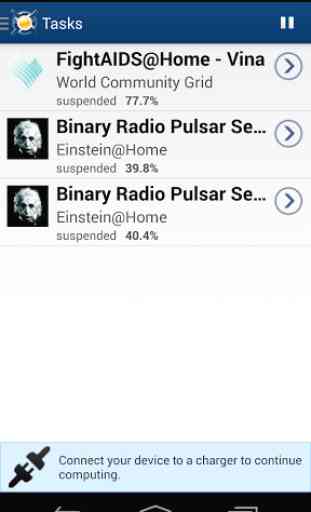
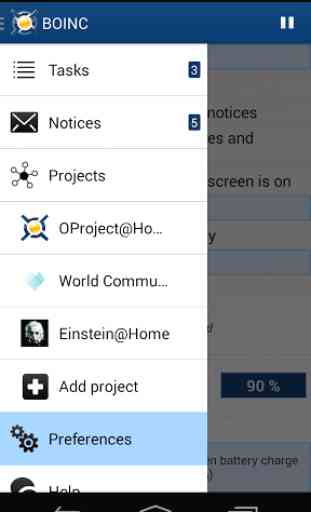
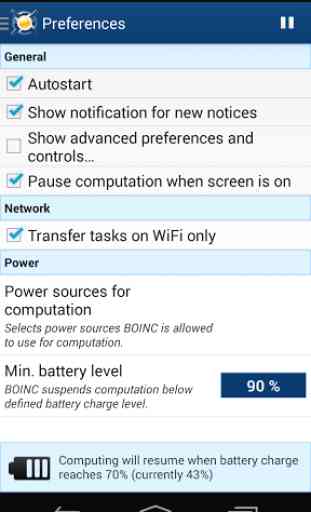

Doesn't work! I've got 8 tasks to run and none of them are starting. Have gone through the options and everything looks fine and since it has to be connected to charger AND for some reason turn of the screen, I can't know if it's starting properly which is not a good decision. After 2 days of trying all of them are still at 0% it seems like the app is not made for the latest phones and android. Many have complained the same issues and nothing happens. Will probably uninstall because of this.