BoneBox™ - Skull Viewer
Interaction with the BoneBox™ Skull Viewer utilizes true “real-time 3D”. Unlike other anatomical apps and programs, there are no pre-rendered frames or animations. Therefore, the user can orient the 3D skull in any position and zoom in to any location to explore anatomical structures.
The BoneBox™ Skull Viewer is appropriate for users at all levels, from secondary students to medical professionals wishing to learn skull anatomy.
FEATURES
• Views: By selecting the “Views” menu he user can interact with sagittal, coronal, and transverse sections of the skull. Color-coded, didactic models clearly show the bones that comprise the skull.
• Pins: By turning on the color coded pins, the user can study the names and locations of over 100 anatomical structures, including: bones, foramina, and prominent anatomical features. The pins and labels remain on screen and in the exact anatomical location during all real time 3D user interaction.
• Pen Tool: Drawing with the multi-colored pen tool allows the user to draw directly on the surface of the 3D skull for use in the clinic, or classroom.
• Save Custom Features: The latest feature in the BoneBox™ line of applications is the ability to save and load user lines and pins for a customized learning experience.
• Background Selection: The user can now select a background color of their liking.
• Quizzing: The BoneBox™ Skull Viewer an excellent tool for any anatomy lecture or lab. Using the custom pin tool, instructors can place color-coded pins anywhere on the skull. Once placed, the instructor can write a question on the label of that pin. Students can then rotate the skull in 3D to gain a better understanding of that pin’s location on the model.
About iSO-FORMiSO-FORM is a team of award winning medical artists, programmers and innovators who believe that we are on the verge of a new era of learning, where the user doesn’t just memorize facts, but discovers them through engaging interaction and exploration. We’re passionate about science, technology and art, so we live and work at that intersection. If we’ve piqued your curiosity, check us out at: www.iso-form.com.
Category : Medical

Reviews (20)
It has helped me with principles and big a&p Apollo much. I wish bonebox would make an articulated skeleton, muscles and organs
It may be use a lot of ram, but it completely worth it. And it's free, this is the best skull app ever, period. I wish that there would be more parts.
It helps me lots on studying, i advice everyone who wants to study anatomy excellent to dowbload it. Thanks v much!
App automatically closes on my device. And the automatic screen rotation is annoying. Even when my device is set to portrait, the app automatically rotates, making the skull smaller in landscape.
Love this app but rarely starts and always crashes on my Ellipsis tablet. I dug out my old Samsung tablet where it works just fine. Just a warning to any Ellipsis users.
Really helpful, has many points labeled and you can always add your own in.
Would be much more useful if there were quizes or an interactive way to learn all the parts.
As a paramedical student, this app gives a concise and high-definition anatomy of the skull.
I have a Samsung Tab S and the app does not load. I'd like to be able to rate the app properly at least.
This is so perfect for learning how to draw the the human head, being able to rotate and draw on the model to understand how the head moves is just so great! I love this app so much, now I just need one for the hands and feet :P
Thanks! There are many benefit of this app. But I have to spend 4 or 5min to loading it. It's pretty late. I hope you help me to update this app for my device Samsung Galaxy Tab 3.7. Thanks advance!
The skull model is very realistic and the app have a good and simple interface.
Very detailed,needs a 2mb ram memory to use it smoothly
Its d only app I found the anatomy of skull in detail to be exact...kudos to d developers....wish u could individually remove each bone from the model... thanks...
love it
It downloaded ok to my Samsung Tablet, but when I went to open, would load intro page and then just shut down :(
Poor poor poor Does not work. Main screen loads then freezes. Several attempts to reinstall with no difference. FIX
Happy to see this on Android now! Looks great!
Very useful to know

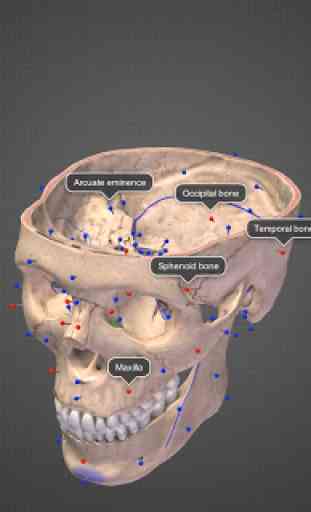

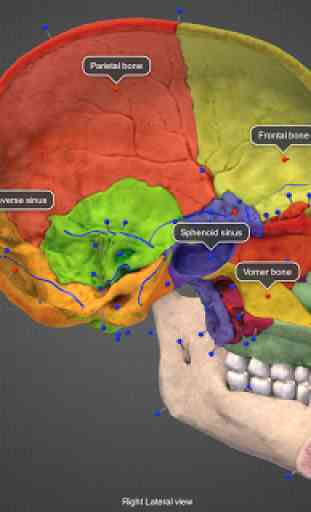

Excellent quality. Free rotation of a life like skull. If only the developers would now make an anatomy app like this for the entire body...