Book Reader
All the best in this world is free!
Supported formats: fb2, html, txt, epub, mobi, rtf, doc, pdf, djvu, cbz, cbr.
Category : Books & Reference

Reviews (30)
Last reviewed in 2019. Today 2022, still using on 3 or 4 devices. -- I've only been using this for about 5 minutes, but i can tell it's going to be fantastic. it's super simple, no large cluttered, unintuitive menus.
Good improvement but auto serch of all documents formats missing... after longtime add some more option, file format support and features
My search for a good epub reader with true continuous scroll is finally over! Smooth infinite scrolling! This reader is great. There aren't a lot of settings but they aren't really needed as it is very good by itself. The only thing I wish it had was the ability to disable the brightness slider and use system settings. Since I'm a lefty, I keep accidentally adjusting brightness when I am trying to scroll. But it's a minor issue. Thank you for your hard work!
Firstly, I was looking for something free (as in freedom) and open-source which this app fulfills - great. I have only used it to read epubs so far, but that works great. The tapping commands work flawlessly (e.g. left / right side of the screen to browse through pages, tapping at the bottom to toggle full screen), the app remembers positions in books for easy continuation, and it has a dark theme. Leaves nothing to be desired for me.
The app is phenomenal but with one caveat, which made me uninstall - Otherwise, it wouldve been a keeper. I couldnt adjust the marginal space on the right and left side of the text displayed when reading. Its about the width of my index finger on both sides; Ruining the experience for me. I would definitely reinstall if there was an optional to enable full screen and expand the text on both sides; Please make it happen has i love your binaural beats app which replaced my own collection! Kudos!
Does what it's supposed to - display all sorts of electronic documents including decent pdf reflow. Also, open source and freeware. Outstanding! A way to sort documents (ebooks, letters, business, school, ...?) would be great though, it can become quite chaotic when used as the default pdf reader.
Woooow finally a solution that has cracked the long outstanding technology of converting PDF files to continuous text. Even Calibre is not able to do a neat job as this app does, although it is not doing it fast (you have to wait a bit before each page loads), but 5 stars for achieving this feature. Generally otherwise, the app can improve a bit of the hardware acceleration for the epub and mobi formats
It's like lithium for PDFs, even the multifucntional ebook readers don't have textflow for PDFs. it's slow, sometimes craches and starts from the begining of the book, brightness is full and no way to turn it down. but that will be fixed by the dev i hope. Thanks for this free unique great app.
A very effective book reader and the developer is actively updating the app. Will be great if the page number can be shown so that the reader know's the progress of his/her reading. Alternatively a small progress wheel can be shown at the top of the page, just like in Okular's presentation mode.
Love the app and thanks to all the people who develop and mantain this app. This is the only app that I have seen which has table of contents ( in the TOC section in the top right corner menu ) No ads , FOSS ♥️ And to add to that it's also fast and minimal. Ps: to the devs if possible rename the TOC to something like Contents it will probably easier to understand for the new user. And thank you once more.
Nice and simple, actually renders long images in cbz files well! This is the only app that I can find that does this. I like that volume to go to next page still works in continuous scroll. Only downside is a bit slow when loading big files and the next page if you scroll too fast.
Wow, someone overthrown Moon+ Reader in usability of continuous scroll mode! Very, very good. But the settings are poor. I even cannot change that yellowish background and unstick the top. Looking for updates.
The PDF mod is fantastic. The reader itself is beautiful and simple. But can you add options to hide the progress bar and to make the background color white? This way it would be perfect.
This is great for reading PDFs. The button to the right of search stacks split collums, which is a life saver. The dark mode makes the text white on black, which looks great!
Fantastic when it works, but all of a sudden it won't save recent books/comics anymore, and you'll have to manually open the book or comic each time. Really annoying
I really like your app and everything is working great. Only one thing is that, book icons in both list and grid view should be bigger. They are too small in my opinion.
Not bad; it opens my ePub Manga, but doesn't scale the images correctly to the page, and doesn't permit zooming. It also doesn't respect to right-to-left setting of the ePub.
I love the app. Would it be difficult to add bookmarking capability? That would make it perfect for my purposes. Thanks! Yay, bookmarks functionality added, perfect!
It would be 5/5 if there was an option for static zoom on pdf files, cause right now it is very annoying to manually so every page.
Very high quality reader. A bit slow, but that's probably due to my phone. Would highly recommend.
Hi, I believe your current version(v 1.13.17) is having a bug, the settings(three parallel bars icon) is missing
Open source, simple and effective. Actively updated by the developer. Ability to change page background colour is removed?
Very limited customization but app size 10mb. Try Reasily epub reader, very small size with tons of customization.
Thanks for being a free software. For users some who can't open directly from file manager, open it from the app.
Allows me to load up epubs on my Android device.
Very nice App but unable to zoom while zooming rotation icons appear on top how to zoom without this interference
AVOID! Error after error after error. Plenty of others to use do not use this. Plus dev has no contact info. Do not use!
please add sepia theme also and why does the app show loading screeen whenever i open a pdf and it takes a lot of time to load comics,tradepaperbacks
Tried a few readers this one works best so far. Adding bookmark can be improved.
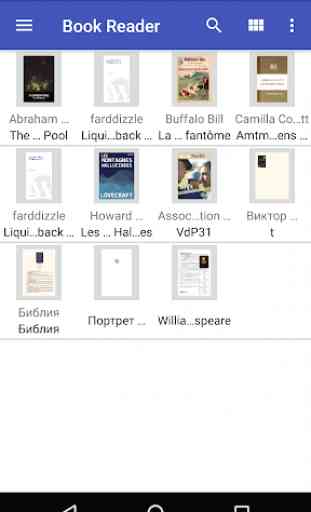
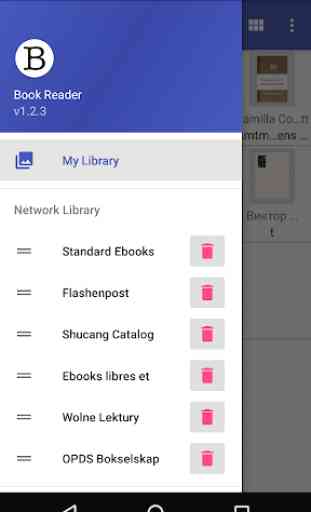
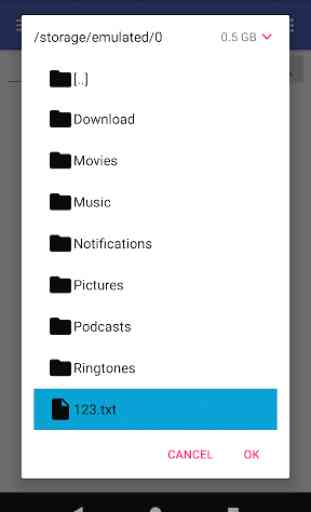

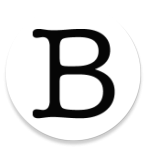
Been using this app for years with no issues until I decided to update. Huge mistake. The menu for navigating book catalogs on the left has been entirely removed. Now I have to manually import all my books. Before I could set a directory on my device as a catalog and browse its contents. Very disappointed. I was hoping for the ability to add network paths as a catalog, but looks like that's never happening. Will be moving to a new app.