Bookmark Import Tool
**
* Importing, exporting, backing up, and restoring folder structure is not possible in Chrome or Samsung browsers
Features:
• Import your Bookmarks from the Google
• Backup and restore
• Select only the bookmarks you want to import
• Basic management of the Bookmarks on your android device
• Share Bookmarks to Facebook, Twitter, Email and more
• Import and Export HTML backup files compatible with desktop browsers
Supported browsers:
• Android (AOSP)
- common on older devices, folders can be imported and exported.
• Chrome
- common on newer devices. It does not allow importing or exporting folders. You can create folders in Chrome, but there is no way for apps like this to access or restore that information.
• Samsung
- found on newer Samsung devices. Like Chrome, it does not allow apps to access or create folders. Not all Samsung devices allow bookmarks to be accessed.
• Other browsers? Every other browser I have checked doesn't allow apps like this to access bookmarks.
Information:
• Initially written to work with the AOSP browser, it now has limited support for Chrome and Samsung browsers.
• Chrome and the Samsung browsers don't allow third party apps to create or access folder information. You can still import, backup, and restore but your folder structures will be lost. If there were any way to avoid this I would, but it's simply not possible.
• Your Google Bookmarks can be found here: https://www.google.com/bookmarks
Get new features first:
• Join the BETA group here: https://goo.gl/z9Kho7
Problems or suggestions:
• [email protected]
• http://www.it-dan.com/contact
• @ITDanSoftware
If you find a bug please email me. If it works for you please consider making a donation.
To help translate please follow this link: https://goo.gl/gQLeq
Languages:English, Arabic (Ahmad), Dutch (Frank Martens)
Category : Tools

Reviews (30)
Really good app, works well for me, the only app I could find to easily export my chrome bookmarks and then import them into chrome windows without signing in. Would it be possible in a future update to also be able to export the thumbnails along with the bookmarks. Thankyou, great app.
Excellent. Successfully imported bookmarks exported from Soul browser into Samsung browser. As explained folder structure not retained, but who cares. Many thanks.
Didn't work. Can't find Android (Firefox) or Chrome browser. Uninstalling.
★ of 2.75✪, can you add "Firefox" to the bookmarks to import from list ?
I love this app
Waste of time.
I don't see a place to import favorites to another browser, or to a certain place. There's a button to click to go through my files, but I'm not seeing favorites listed in those for my browsers. I need an app that brings favorites/bookmarks to other browsers OR to one central place. I cent see how this would do that.
Does a great job importing all my Google Cloud Bookmarks & my Google Chrome bookmarks. I am very disappointed that the sort order appears to completely random. I have many hundreds of bookmarks and it is very time consuming finding the bookmark I'm looking for. I'll be looking for a Bookmark App that keeps my sort order.
I might have to reboot my tablet soon, and I'd have been devastated to lose my HUGE collection of obscure and wonderful bookmarks that I've accumulated over the past 2 years. Now I have a backup of everything in a tidy .txt file that I emailed to myself; now I don't have to worry! Easy 5 stars!
This is a great and very useful app. Easy to use. Developer is refreshingly honest about what is and isn't possible as opposed to other apps that simply ignore this fact. It efficiently saves bookmarks, does it well, and developer is honest that chrome doesn't allow for file structure saves. It's very disappointing but honest.
This app gets the job done. In under a second i made all my chrome bookmarks to html and saved it to pc. More easy than using chrome to do it. However it doesn't support all browsers like Opera.
Google & Samsung couldn't be bothered to include a cross browser import, export tool like this. This is so easy to use. Please donate if you are impressed like me.
No way to import bookmarks other than through Samsung account, which isn't documented in any way. Samsung is clueless. Uninstalling
I couldn't find another app that backups G. Chrome bookmarks offline. Caution: Deleting bookmarks deletes them from browser also.
Helped me export my chrome mobile bookmarks and then import them into a Samsung mobile browser quickly and easily.
It didnot import anything properly. Just the ones on the bookmark main tab. That too in plain text format
After trying about 10 different bookmark apps, this is the first one that will actually Export Chrome for Android bookmarks into HTML format. Unfortunately, I now have to find a good app to actually manipulate the HTML file (i. e. Sort/Arrange the links).
I had hundreds of bookmarks that I lost due to me forgetting my sync phrase, but this app restored all of them! Ignore the ratings: it's really useful. Thank you!
All I can do is select bookmarks. Clicking on anything else on Android tablet does nowt.
Doesn't recognize my bookmarks from Samsung internet. Only shows the ones that came with the phone
Can't import folder structure into Chrome. This makes it useless.
I'm well chuffed, my old s3 was rooted so getting the chrome bookmarks backed up was simple, but my phone is too new to risk rooting and this seems to be the only way to go, Done EXCATLY what i wanted and needed, thank you
Doesn't work, chose only computer bookmarks from google not mobile.
It works people. To those people complaining it doesn't import their bookmarks folder. Well, making a new folder to move your bookmarks to it ain't that hard ain't it? Come on people. AND this app is for FREE. Thanks for this Devs
Didn't work from a html file into Samsung browser on Samsung S2 tablet.
I'm amazed the Android Chrome browser does not support bookmark import. I thought this app may help to import bookmarks from my Android Dolphin browser, but it only supports the basic "stock" browser, Chrome and Samsung.
Completely useless. No indication of how you can import HTML bookmarks.
This app worked prefectly for what I needed- which was to save and transfer all my bookmarks from Chrome (on my Samsung Galaxy S4), to transfer to my Samsung Galaxy S7. It was easy to use and worked perfectly! Wish I could give it 10 Stars! I was able to send a copy to ColorNote and to my email for back up. It organized them by name and the URL (so all you have to do is click the link!) So easy to use! This will definitely be a permanent app staple on my cell phones.
Sounds a good prog. Will come back when I have to reinstall Chrome and all the bookmarks... :))
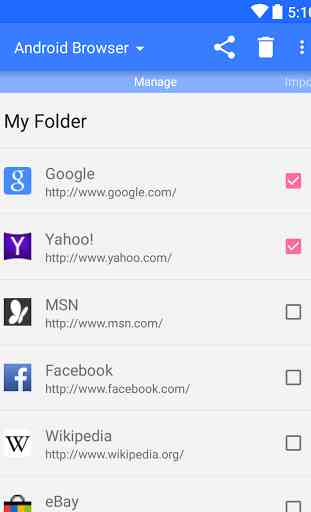
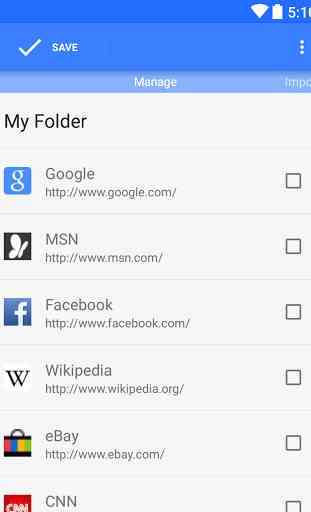
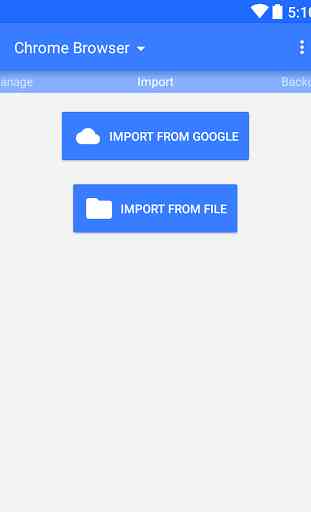
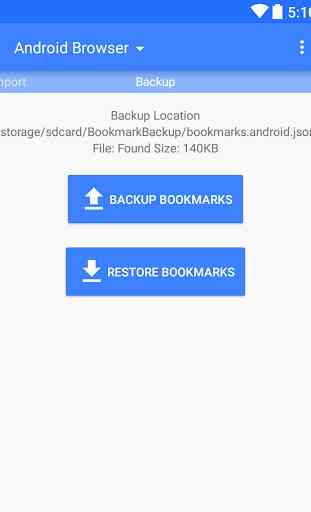

It's not perfect but it works on my google chrome browser. -2 stars cause you can't manage or sort order bookmarks with-in this app before importing the HTML to Chrome, bookmarks with-in folders on Chrome aren't saved with-in the saved HTML before import which on PC you can backup folders with the bookmark saved in them...srry if i'm asking too much on the dev but this still needs work, people please give this app a try if you want to back up your chrome bookmarks without the sign-in to google.