Bookmark Thumbnails
Supported Bookmarks
- Android browser bookmarks (Android < 6.0)
- Chrome browser bookmarks (Android < 6.0)
- App internal bookmarks
Category : Tools

Reviews (29)
I couldn't bookmark the program guide on my Android phone, until I installed VisiMarks. I went to the website online, copied the link, and pasted into VisiMarks. I opened the App, and I was able to open the website. LOVE it!! I watch tv with an antenna, and now I can find what's on my favorite channels easily.
A reasonable bookmark manager. Easy to add and group bookmarks. It's main weakness is that it is impossible to export bookmarks for use in other systems. For me this omission undermines its value considerably.
I have been using this app for a while. It's reliable and easy to use. I like that I'm able to quickly save a link from anywhere and sort it presently or later. I do wish there was a more colorful interface but everything is rather bland on the Android platform these days. I'm rating the ease and efficiency of the app. Also, you can pay to remove ads and the price isn't bloated as many are currently. I appreciate that. So far this is the best 'Bookmark' application I have found in the Playstore.
Nice app. Only thing is the Add Button (+) at the bottom presents you with the choice to 'Use a Search Engine' and the only one available is Google. Even if you try to set another one, the next time around, you still have to go through Google. It would be great if you could offer the possibility to select your own Search Engine as you do in the Setttings for the Browser. Otherwise, simple and to the point.
Giving five star for its seemless experience in clipping web articles in different collections according to one's need... After using Evernote(when you clip an article it opens the app screen), Pocket(you cannot clip into two collections at the same time), Feedly(long loading time), Google keep(collection limit of 100), Flipboard (some articles just dont flip).. Finally found this app with no issues. Keep up the good work..👍
Really simple and really great. Importing folders doesn't work, though and I wish we could search for folder names.
Love that it backups my bookmarks. My Android desktop book marks kept disappearing. I can carry these bookmarks to my next phone.
Very handy and easy to use! Not much more I could ask for. Maybe an additional version of this with an extra feature such as a "Notes" tab/section with the same backup/import/export features would be cool too, but keep this one the way it is, I love the simplicity! 5 ⭐
Has lots of potential, but there are currently other apps doing the same thing - only better. I'd recommend a comparison between this app, Bookmark folder (very good) and LinkStore (much better, especially the thumbnails). VisiMarks has potential, it just doesn't quite meet my requirements right now.
Allows you to 'share' individual bookmarks from your browser into this app, but it's not integrated to the browser, so if you add new bookmarks in the app, these are not added back into the browser which means they won't sync to your other devices like PCs, tablets etc. Which kind of makes this app useless.
This is a fantastic bookmark app! Easy to use, been using it for weeks free from any problems. 💓 Edit: Mon. May 17, 2021 Still fantastic! Folder within folder within folder capabilities FOR FREE outdoes the fancy paid competition, in my opinion. But don't take my word for it, try it out yourself! 😉
I had high hopes for this app but it seems I have to recreate the hundreds of bookmarks already in Chrome mobile since I get an error message stating "Your Android device doesn't support browser bookmark access (Android 11)" when I toggle the setting "Select bookmarks to load" for both Chrome or default browser. Further, the FAQ is in Japanese so if there's a workaround I have no way to tell. Have no time to waste bookmarking twice--once for this app, once for storage in my Chrome profile.
I like most of the features but could you possibly add shortcuts for all the bookmarks, so that when I press the app icon on the home screen some recently used bookmarks appear? And also allow other apps to access all the bookmarks as shortcuts? This feature is great for some launchers and "search apps" like sesame. Also maybe allow a default browser from within the app.
Excellent. Perfect application. The only thing I want is to save more than one links from the same website in the same folder. What is more, I would like to choose from my personal files which thumbnail to put on each bookmark.
Trying to find a way to import bookmarks into samsung internet was proving impossible, so I did the text bookmarks export from SI on my old phone, used an online text to html bookmark creator, then imported it into this useful app. I can launch the stored bookmarks using the default browser, then choose to re-add it to SI bookmarks or not. I plan to keep my new bookmarks here from now on - then I won't have any issues accessing them again whenever I change phone or laptop. App recommended!
A very good app and so convenient to store my bookmarks, I have a few sites I like to visit for research and made the mistake of installing them as bookmarks and losing them when I powered off my phone, that problem is now solved, the image makes them easier to find so I have rated 5 stars, congratulations to the developer.
Excellent app. Best and easiest I've tried and I've tried plenty. Can import, export, save, & also move html file to desktop. Lost 450 bookmarks to Samsung cloud and will never use their bookmarks in Samsung internet again! This app does everything I want. THANK YOU, THANK YOU, THANK YOU.
Have just started using this app after trying several bookmark managers and am very happy with it so far. Would be better if we could save directly into a selected folder rather than having to save to the main page and then move though so am giving 4 stars until that becomes possible.
I was forced to update to the new garbage Firefox. I need to backup my bookmarks so I can downgrade to the old version. I have over 400 bookmarks and there doesn't seem to be any way to backup the bookmarks other than saving them one by one, which really makes this app close to useless. I don't have the time nor desire to spend over an hour backing up bookmarks individually. If there is a way to do it, I would raise my rating. Help option is borderline useless.
I also gave you a low rating for constantly badgering me to rate the app. It would be perfect if you were able to touch on a bookmark, and then drag & drop it to redorder bookmarks to your liking. May lose another star for keep asking to rate app... That is so annoyiing!
The feature for me that makes this the cream of the crop is that it is fully integrated with apps such as Chrome, Twitter and You Tube. The bookmarks launch the app and hit the back button and you're back to the folder. Simply awesome!
🄶🄾🄾🄳:Possible to create sub-folders. Folder names are readable. Thumbnails of websites. YouTube links can open in YT app 🄱🄰🄳:Customization not good. Adding links is slow because it always start at home/root even if you add a link to a sub-sub-folder. Creating a link is pre-filled with the Google bookmark and needs to be deleted before typing/pasting a link. Adding a link via search only allows Google Search. No Shortcuts to sub-folders. No copying/dublicating of links or folders possible
It's very convenient to store all my recipes because I can customize the folders and names of the links however I want. It also helps to have the preview for each link. I also love that it supports my native language Korean (my English is also fluent but the Korean language is way more concise).
works by transferring all your bookmarks in the app.. they don't get integrated in the browser but will open there.. everyone wants you to use their browser but won't facilitate transferring bookmarks between different browsers.. this is the easiest solution i have found
Sadly, I am unable to add already present chrome book marks. When i try to select chrome as bookmarks to load, I get error message that My device does not support to access bookmarks (android 8.0/10.0). So i am not able to sync my bookmarks of this app and bookmarks of chrome. Its very inconvenient to add my chrome browser bookmarks to the app book mark one by one hen i have around 500 bookmarks sorted out. It would have been better if the app could have synced and loaded all bookmarks from my google account and allowed to maintain the sync in both the directions of app and google account.
Nice. But some features are missing. When adding bookmark from browser I want to be able to set a name for the bookmark. At the moment it has "Untitled" name by default. To change it I have to switch from the browser and edit booknark name in the app. It'd be better to set the bookmark name at the moment when I am adding it from the browser to the app.
This is exactly what I was looking for. A way to save my bookmarks privately, without storing them in a browser. It shows page thumbnails and the ads are not intrusive at all.
Great App Your phone doesn't allow you to bookmark onto other pages. Fookie Monsters You developed a Very Nice App. I like the Thumbnail imagery. I actually kind of enjoyed the Clutter on My Phone the Bookmarks from one Launcher. I Uninstalled that Launcher and Lost all My Bookmarks. I like the way you hold them in one folder. It's like when I used to Create a Folder to put all My Bookmarks. Nice Creation Fookie and Fookie and as Austin Powers would say That's Cool Baby🎉😂😎👍
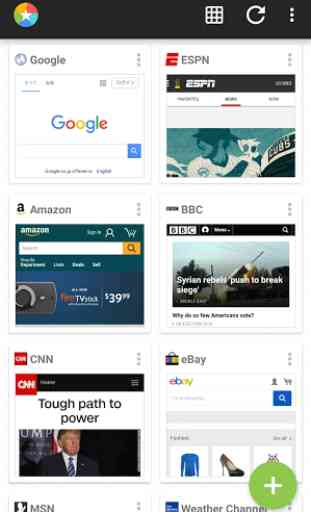
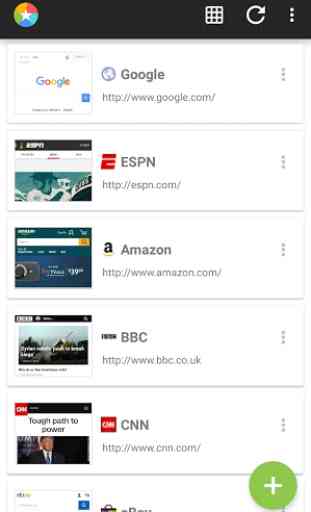



The app is good and the ads not invasive at all. But I'm facing a big issue. After importing all my bookmarks from all my browsers, more than 1500, I started classifying, in folders, subfolders, etc. But now when I want to export them, in the HTML export files, there is no folders at all, only the 1500 bookmarks in disorder. So I spent all this time for nothing. I'll have to classify them again after exporting. You cant imagine how deceived I am and the time lost ! Developer please do something