Boomerang Parental Control
Highlights of Boomerang Parental Control’s 14-day Trial► Set Time Limits (Ex: games work for only 1 hr a day)► Give your child a Time-Out and eat dinner together► Extend your child's time easily with our app ► Encourage Educational Apps & Good Content (not part of the 1 hr per day)► Block Apps & Review App Usage► Keep Kids Safe on the Internet (filter out Porn with our safe browser, SPIN)► Get Your Child’s Location► Call Blocking for Unknown Numbers► SMS & MMS Logging and Text Collection
Boomerang annual license is $12 per child device
Steps to start your fully functional 14-day Trial1. Download Boomerang on your Child's device; tap SIGN UP > CONTROL THIS DEVICE2. Complete the onboarding configuration steps.3. Create your Family account (email & password).4. Download Boomerang on your parent device; tap LOGIN > MANAGE FAMILY DEVICES5. Enter in the same Family account information (email & password).
Detailed Boomerang Feature List
✓ Daily Device Screen Time
- Prevents addiction to games and YouTube
- Screen time is like play time. Your child opens an app, the counter starts. Your child closes the app, the counter stops. Your child opens a new app, the same counter starts.✓ Encourage Great Apps & Sites
- Parents can configure great apps and sites which do not count towards the Daily Device Screen Time. ✓ Scheduled Screen Time
- Balance your child's digital life with real life and schedule appropriate times where the device can be used which don't interfere with breakfast, school hours, dinner time and bedtime.✓ Application Control
- Parents use our application blocking functionality or application scheduling to block dangerous apps such Tinder, Snapchat, Kik, Whisper, Poof and even prevent app purchases and in-app purchases by blocking the Play Store.✓ Safe Browsing
- We automatically install SPIN, our free safe web browser and prohibit all other web browsers. SPIN has built-in categories that filter out subjects like Porn, Drugs, Hate and many others. Even filters out sites that are Prone to Porn, our custom category.✓ Call Rules & Logs
- Set rules to allow calls to and from contacts only, or set specific numbers in a whitelist or blacklist. Review all calls made and received including blocked calls in our web dashboard.✓ Text Messaging Safety
- Receive notifications when your child texts an unknown number or an unknown number texts your child. If inappropriate keywords are detected in your child’s messaging app, we'll notify you too. Review all numbers texted, optionally with content, via our web dashboard.✓ Location Tracking
- Know where your child is, request a check-in and review their location history via web dashboard. ✓ Geofencing
- Fence off an area on a map where your child should be. Get notified if your child decides to leave a baseball practice early and visits a friend instead.✓ Communicate with your Child
- Set your phone number to always work 24/7. We also provide a Family Messenger that will always work.✓ Login to our Web Dashboard
- Use our advanced functionality to completely customize your child’s configuration. Further tweak screen time, apps, websites, phone numbers, reports and settings.
ResourcesBoomerang Parental Control blog: http://useboomerang.com/blog/Support and Questions: [email protected]
Category : Tools

Reviews (20)
Brilliant app. I feel so secure with my child on her own device, she has her privacy and feeling of autonomy while I have full control of her device from my phone to whatever extent I would determine necessary. Extremely user friendly and great timely and individualized customer support. Highly recommend!
currently testing it, lacks a few features others have and support did not respond for days now, hence only three stars. the app blocking feature is the best though I have seen so far with multiple options (always allow, enouraged, etc) Edit: in the meantime I have bought the app and I am satisfied with the support and the app, updated the stars
GREAT PARENTAL CONTROL APP!!!!! It's so much better than other control apps, because this app crashed like seven times! Then it doesn't count time and gives acces to all the apps, even the ones who are blocked! You can easily avoid screentiming, for example: messages from notifications, delete and re-install app right away to reset the time limit! As you can see, kids can be very creative😈 Thank you!
I have used this app on my mid-teen son's phone for several months now. I can say that it does all that it claims to do. It works very well with the Samsung Knox functionality which is especially great for things like locking down safe mode. I have had two or three blips along the way but the support has been complete and extremely timely. Especially at its price it is a great deal!
I wish I could like this app. Reconnecting with the parent app and the controlled device is slow, and won't refresh automatically. It suddenly stopped working and it's really hard to recover the account after uninstalling. I just don't see the point anymore as everything has basically reset and all of my settings are gone. You also have to go onto the website to fix most of it up. I useless if I have the app that will just redirect me to a desktop website on my mobile phone...
I've been using this app for nearly a year now and it's only get better in that time. There were a few bug at first and the app design wasn't great, but it has matured into a much better product, both n functionality and looks, and does everything I need it to with very granular controls for each user/app/schedule if you need it. It doesn't seem to be one of the more well known parental control apps, but it deserves to be!
Overall I really like this app. Even more than a similar but more expensive app. We've had a few glitches and I wish I could block text messages from non-contacts but I can at least do that with phone calls. The way you can categorize the apps is really helpful. Customer service also emails back within a day, even on weekends.
If I could, I would give it less than 0 stars. This app repeatedly glitches and even updates don't help. My phone died yesterday and since charging it and turning it on, it continues to give me an accessibility permissions lost message. The message keeps popping up, interrupting all other functions on my phone and won't go away. AND we can't even get into the app to fix it because the stupid security policy won't allow a change of settings. It's terrible and annoying and I want to throw my phone
Truly customizable! You can turn off and on whichever features you like to use. It doesn't tell you how to parent, it just gives you a toolbox for parenting. Each app can be given a different set of permissions, so I can allow the audiobook to be used at night when web browsing off. Even if I don't choose to set limits, I can see how much time my kid is spending on each app, and just knowing that I CAN temporarily pause his whole phone makes my 13yr-old put it down when I ask him to. ;-)
We've had a horrible time trying to keep Boomerang running on our daughter's new Samsung. Everytime we get it working it just shuts down within a day. Boomerang documentation isn't as helpful as they would think. Would love it if there was an option to actually speak to someone from support to help clear this up. Note: it's working great with older version of software on older Samsung for our Son. Help please!
The only app that allows you to completely moniter my son's phone usage and actually prevent's him from accessing inappropriate content. It is also one of the few that allows you full time restricting options with customizable features to suit individual needs! Only app I've found that does both. And is easy to set up and use. Love this app!!!!
I changed My rating To 3 from 5 because now i realised that child can easily Disable Accessibility From The settings.. and can Use Anything on Device.. I purchased App License for 1 year just 10 days ago.. But app is not working properly .. There Should not be option In child device To change device admin app or its accessibility..
I have had this app for a year and a half. I absolutely love this app!! I don't understand the negative reviews. The app works perfectly! I am able to turn apps on and off depending on what my kids earn. The bedtime feature is great so I know my kid gets off the phone without me having to force it. I love the GPS feature as well. The time out feature is a great help when the phone needs to be off right away. Thanks for providing a great app!
Google Play STOP marking this app as harmful. It is fantastic. It has always been difficult to manage do the the lack of ability to modify multiple selections. It was a more one and done app. I LOVE this app. We gave him a phone to start to teach him responsibility. He doesn't have a mobile network connection to make calls or send texts, but he can use it to video chat with friends, play games, etc. I like how I can modify several aspects to make it fit my needs. 5☆
It works... (But there are still a ton of kinks. I cannot use a different browser even with it enabled on parental end. It takes forever to allow apps once the parent has okayed them.) The original review-developer contact and it's fixed thanks! The apps do take a while to allow but it works exactly like it's supposed to! Awesome app (although as a kid it kind of stinks)
Best parental control app out there. Highly recommended. Notes: This has enabled me to properly manage my children's use of their tablets. I can have a few apps with unlimited access (e.g. Duolingo), other apps and website categories forbidden, and the remainder on a time limit (screen time). Note to developers: Excellent app, keep up the good work! It's a real life saver. Some areas of further improvement: regarding the screen time, it'd be useful to have also a 45 minute option (30 minutes a bit too short, and 1 hour I find it a bit of a stretch). Also have different time limits for different apps. Maybe this is a bit too much "micro management" of the device, but with young children I find it that the more options the better, as all children are different, and their tablet usage is very dynamic and ever changing as they grow. Many thanks!
At first, I thought this app was awesome but there were very little improvements to the app's UI over the past year. You'd expect improvements for a paid app. When it got temporarily removed from the play store, I found an alternative (MM Guardian) that had a far richer UI and much easier to configure.
Really good app. I switched from another app (qustodio) with which I had endless problems. Most problematic was that it was very unreliable and easy to circumvent. This app has been very useful, provides all the features I need and is trouble free. It just works.
Piece of trash. I just wanted to block other browsers from the app store, but it insists it needs phone, contact, SMS etc. permissions because it's designed to be heavy-handed. Also, time limits didn't work at all. Every single app said "time limit up" despite specifically allowing them. When I disabled phone and contact permissions, it got itself into a loop of infinite sorrow and from there it took me about an hour to uninstall it and un-brick my phone.
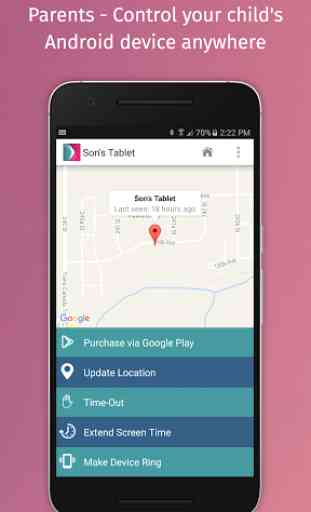
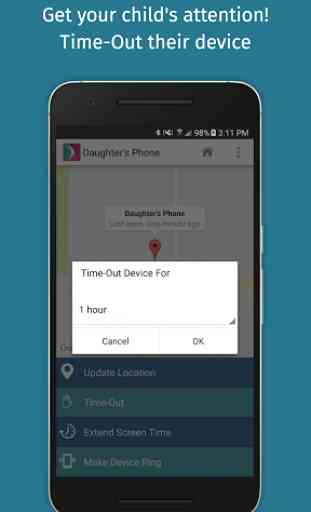
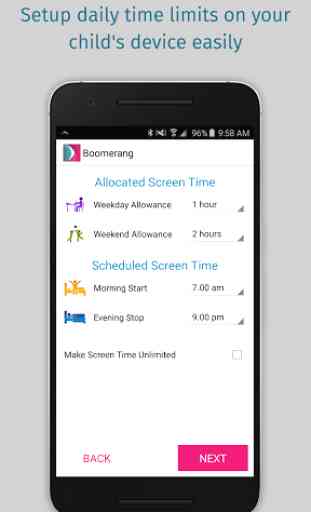
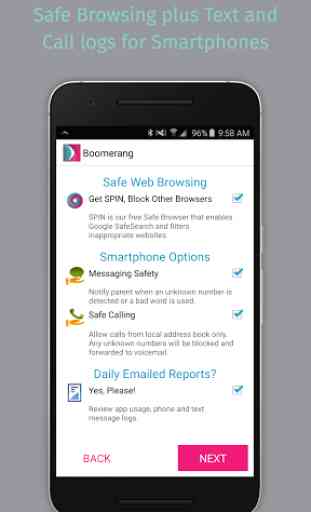

I have been interested in this app for a while but finally made the leap after my son relinquised his iPad for an Android tablet. I like the granular control the app provides to control when my kids can use their devices, what apps to allow and disallow and how much time can be spent on each app. Boomerang has its niggling issues with the Accessibility function in which one of the tablets has to be restarted occasionally but overall, it works for me.